Nvidia 320.18 WHQL Display Driver is Damaging GPUs - ModCrash
mao rba ako gamit ron.. :\ tan-aw ninyo posible ni siya nga tungod sa driver? nakasuway rba kog minimum "artifacts" nga nanggawas pagduwa
nakog bf3 sauna.. pero kaisa raman pud to nahitabo.. sa bf3 lang pud..
Results 1 to 10 of 30
-
06-24-2013, 10:39 AM #1
 320.18 WHQL Display Driver problem?
320.18 WHQL Display Driver problem?
-
06-24-2013, 10:42 AM #2

^ i used this latest WHQL driver from Nvidia on all of my Kepler and non-Kepler Nvdia GPUs... so far, I haven't experienced problem on this driver version...
-
06-24-2013, 11:57 AM #3

kabasa pd ko ani before sa other forums mao naa ghapon ko sa 314 nga driver ron.. Maka patay ug gpu daw..
-
06-24-2013, 01:26 PM #4

^
aguy..
if mag change ko, uninstall from control panel ra ba ang 320.18 then install 314.22 driver?
-
06-24-2013, 01:47 PM #5

you can uninstall the 320.18 driver bro then install back the 314.22 version...
ako, i'll keep the latest one since i didn't experience problems on it... had OC'ed my GTX 670 ang it worked flawlessly... tonight, the other GTX 670 will be installed on the gaming rig and will still OC'ed the pair...
no idea ko unsa'y cause nganong "maka guba kuno'g" GPU ang 320.18 driver... if tinood ni, gi tang2x na unta ni's Nvidia ang latest driver nila kay mag uwan ang "Customer Returns"... pero, wala man... pasabot, naa'y lain "Root Cause" sa mga nagka problema...
-
06-24-2013, 02:48 PM #6

usually daw mga FERMI nga cards ang na igo.. 500 ug 400 series ba to? gi acknowledge man daw sa nvidia. link courtesy of C.E.B.U. fb page.
https://forums.geforce.com/default/t...edback-thread/
anyhoot, ako sad, na igo ko ani.. my AC3 started to artifact after my update.. and when i alt+tab out to adjust the volume, etc.. mu hang. never had the issue before the update.. reverted back to 314, all is back to normal and rock solid.
-
06-24-2013, 02:52 PM #7

ok just installed driver 314.22 again but everytime after restart, taod nay gamayng mga green dots mugawas tpos mawala ra tpos mugawas ni..
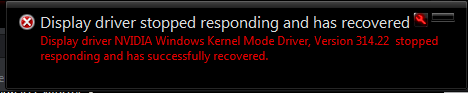
pwede pa help ngano ni? :O
-
06-24-2013, 02:54 PM #8

Daghan ko kaila nagkaproblema pud using kepler cards. Revert sila to 314. Hit or miss ang issue, swerte ang wala nagkaproblema.
be sure to do a clean uninstall, gamiti ug driver sweeper after nimo ang ma uninstall ang old driver prior to installing the new oneLast edited by Sempron Guy; 06-24-2013 at 03:00 PM.
-
06-24-2013, 03:01 PM #9

my OC'ed GTX 670 was running MSI Kumbustor (full screen) since last Sat evening until as of this writing.... so far, ok ra man to sya. i haven't observed any artifacts... daghan gyud diay na igo aning problema sa 320.18 dah... maybe, my current GPUs were included on the lucky ones... hehehe... hope ok ra to ang GTX 670 ron inig abot nko's balay... nag burn-in pa ang gaming rig... had left the room's aircon running though at 20 Deg C...
-
06-24-2013, 03:23 PM #10
Similar Threads |
|




 Reply With Quote
Reply With Quote

