Thermalright Inferno FX-14 CPU Cooler Preview
[img width=500 height=375]http://enthusiast.hardocp.com/images/articles/1174980255w0uIOiNW7Z_1_1_l.jpg[/img]
source: http://enthusiast.hardocp.com/articl...50aHVzaWFzdA==
Introduction
We have not only a new product, but also a new test bed, and a new author to introduce! Joining the cooling editorial team, for this and hopefully many future articles is Wes Hardcastle. We worked together in the trenches of the tech departments at a couple of local PC stores for a few years before I moved on to where I am now. It became clear early on that we both had a borderline unhealthy PC hardware obsession and we have remained friends/partners in crimes against hardware warranties ever since. I will let Wes tell you a bit more about himself before we get to the new Thermalright cooler and the new testbed.
I am very excited to join forces with Justin on our mission to review exotic cooling products in a real world testing environment. Believe it or not, I am currently working for Justin’s competition as a computer technician at computer repair shop in the same town. Previously Justin and I worked together at another computer store as techs. My alter ego is a part time college student going down the road of network management. From day to day my work will range from building up the latest and greatest hardware with custom water cooling to Windows 98 configurations and dust choked CPU fans. Dealing with water cooling disasters, improper installation of heatsinks, and damaged hardware makes me smile.
For quite some time Thermalright has been known for innovative design and impressive build quality, providing air cooling solutions for the computer enthusiast. Building on their already well established line of heatpipe based coolers, We jumped at the opportunity to take the first look at their latest offering to the cooling enthusiast,the new Inferno FX-14 CPU cooler.
We know most of you are looking down at that first picture of the IFX-14 and wondering, exactly how big is that thing?
Standing 6.3” tall x 5.75” wide x 4.8” deep and weighing 790 grams, without fans, the IFX-14 one of the biggest coolers we have ever seen. These figures do not include the optional HR-10 “backside heatsink” pictured below.
It is immediately apparent that the raw size of this cooling solution might not make it the best choice for those with smaller cases.
The IFX-14 uses four U shaped 8mm heatpipes with an array of 112 aluminum fins (56 on each side) to “pump and dump” the heat as we like to say. These copper heatpipes are soldered to a two piece copper base and then nickel plated before the fins are attached with solder. As you can see the fins are cut in an abstract flame shape that we both agreed was a nice improvement over the typical (and somewhat boring) rectangular shape.
The HR-10 seen above without the IFX-14 is the optional “backside cooler” that Thermalright has included for removing heat from the back of the motherboard. We were unable to use the HR-10 for this review as it interfered with some of the solder points on the back of our Gigabyte 965P-DQ6 motherboard. Due to this incompatibility we are unable to do much beyond speculate as to its impact on performance but we can say for sure that it will not work in all configurations. The idea is that the HR-10 removes heat from behind the socket further increasing cooling potential and theoretically increasing part lifespan. The flattened heatpipes do come with a plastic protector to keep it from shorting out on the motherboard and a pair of thermal pads to facilitate heat transfer.
As you can see the Thermalright Inferno FX-14 provides the option to mount one or two fans out of the box and adding a third should be no challenge at all for our readers. There is also just enough room between the two sides to shimmy a 35mm deep fan in there. As is the norm for Thermalright heatsinks, there are no fans included in the package. While this does mean you have to purchase one or two fans on top of the IFX-14 purchase itself, it also means you can tailor the noise and temperature performance to your application.
Below we can see the included mounting hardware used to attach the IFX-14 to the motherboard. The universal backplate has holes located on it for attachment to Intel’s LGA775, and all of AMD’s Athlon64 sockets including AM2. The small standoffs to the right of the picture are inserted into the backplate and secured by slipping the O-rings over them. We much preferred this O-ring method of attachment over the typical plastic or paper washers as the O-rings hold everything together in one piece making for a much simpler install.
Also pictured are the brackets that attach to the backplate and secure the cooler itself. The larger pair is for LGA775 and the smaller for AM2, no bracket is needed for sockets 754, 939 and 940. The thin white strips between the two brackets are silicon vibration dampeners that are placed between the fan and the cooler to help combat noise.
Performance
[img width=500 height=395]http://enthusiast.hardocp.com/images/articles/1174980255w0uIOiNW7Z_5_1.gif[/img]
As you can see the IFX-14 easily bested the stock cooler’s performance and we both agreed that the noise produced by the Intel cooler once it had heated up under load was much more noticeable than the 120mm fan we chose for the IFX-14. At idle the stock cooler runs at a much lower speed but that changes quickly under load. The 120mm fan on the IFX-14 however spins at a much lower speed producing a lower frequency sound that is far less obtrusive. Also remember that you can put any 120/140mm fans you like on the IFX-14, letting you choose the level of noise that suits your ears best.
Overclocked Results
The next graph shows the temperatures we achieved after overclocking the E6300 to 3010MHz at 1.5V. The stock cooler was able to boot to windows and report idle numbers but as soon as the load tests began temperatures instantly began climbing above 70C and we stopped the test to prevent damage to the motherboard or CPU. The IFX-14 on the other hand, performed admirably.
[img width=500 height=396]http://enthusiast.hardocp.com/images/articles/1174980255w0uIOiNW7Z_5_2.gif[/img]
With the same single fan used for the above test temperatures were kept well below 60C and, when a second identical fan was added we were able to shave another few degrees off of our load temps. Adding the second fan did increase the noise levels somewhat but this increase was marginal at best. Being the first air cooler on our new testbed, the IFX-14 has set a pretty high bar for those that follow.
Conclusion
Justin’s Thoughts
When I first opened the package containing the IFX-14 I will admit that I was pretty skeptical. I was worried that we were going to have problems with clearance over the memory or heatpipe cooling system on the motherboard. Not only did I have nothing to worry about but the great performance numbers the IFX-14 put up on our overclocked Core2Duo turned me around completely. I was disappointed that we were unable to utilize the HR-10 cooler because I am curious to see what kind of an impact it would have had. I hope Thermalright plans to sell the IFX-14 separately (and maybe for a bit cheaper) from the HR-10 in addition to the paired kit for those of us that cannot use it. Not being a fan of small cases, there is a good chance that an IFX-14 will end up in one of my computers in the near future.
Wes’s Thoughts
Overall I am more than pleased with the IFX-14 although I agree with Justin’s comments on the HR-10. The performance was right where I expected it to be for a cooler in this price range and the ability to customize your fan setup really sold it for me. I wish there was a little more clearance for taller memory like my Corsair Dominator sticks but simply moving a fan can fix that. I was also quite taken by the nickel plated finish and flame shaped fins.
The Bottom Line
Thermalright has long been one of our most appreciated air cooled thermal solution builders. They seem to have once again supplied us with a superior product. Due to the nature of this product not being a true retail sample, we will not run it through the normal gamut of testing. When we receive a retail sample of the product we will of course compare it to some of the newer upper end CPU air coolers on the market. If the IFX-14 tested here today is representative of retail parts hopefully for sale soon in the U.S., this Thermalright cooler will surely be on our short list.
--------------------------------------------

Results 1 to 6 of 6
-
05-23-2007, 02:13 PM #1
 REVIEW: Thermalright Inferno FX-14 CPU Cooler
REVIEW: Thermalright Inferno FX-14 CPU Cooler
-
05-23-2007, 08:19 PM #2
 Re: REVIEW: Thermalright Inferno FX-14 CPU Cooler
Re: REVIEW: Thermalright Inferno FX-14 CPU Cooler
good review... but i still prefer the Ultra-120 eXtreme over this... and i would bet, that its more efficient than IFX-14. the Ultra-120 eXtreme would probably out do this heatsink, interms of minimizing the load temps...
-
05-23-2007, 08:38 PM #3
 Re: REVIEW: Thermalright Inferno FX-14 CPU Cooler
Re: REVIEW: Thermalright Inferno FX-14 CPU Cooler
Well for me, the nice thing about this cooler is that you can attach 2 120mm fans to it & it has a backside cooler. The bad thing tho is the size.





-
05-23-2007, 09:09 PM #4
 Re: REVIEW: Thermalright Inferno FX-14 CPU Cooler
Re: REVIEW: Thermalright Inferno FX-14 CPU Cooler
i still like this simple and effective one from thermalright as well.


-
05-23-2007, 09:30 PM #5
 Re: REVIEW: Thermalright Inferno FX-14 CPU Cooler
Re: REVIEW: Thermalright Inferno FX-14 CPU Cooler
@fish: the Thermalright Ultra-120 eXtreme :mrgreen:

site: http://www.thermalright.com/a_page/m...20_extreme.htm
review: http://www.anandtech.com/casecooling...oc.aspx?i=2943
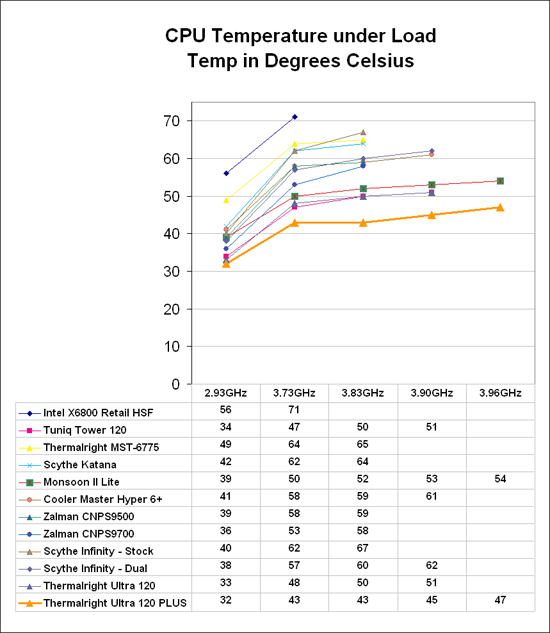
@spookey: Ah..the Thermalright XP-120. :mrgreen:
[img width=500 height=179]http://www.thermalright.com/a_images/xp120/product_xp120.jpg[/img]
site: http://www.thermalright.com/a_page/m..._xp120_775.htm
review: http://www.viperlair.com/reviews/coo...alright/xp120/
Coolers @ Full Load [Max Temp (°C)]
Thermalright XP-120 w/Athlon 64 - 41°C
Cooler Master Hyper 6 w/Athlon 64 - 43.5°C
Thermalright XP-120 w/Pentium 4 - 39.5°C
Cooler Master Hyper 6 w/Pentium 4 - 40.5°C
The performance was very good, regardless of platform. While we were impressed with the performance, the real slam dunk for us is the noise, or lack thereof. You can place a monster 120mm tornado on the XP-120, but using a much quieter 120mm fan is still very effective and one piece of the puzzle if you're looking into building a silent system without using water.
-
05-24-2007, 08:33 AM #6
 Re: REVIEW: Thermalright Inferno FX-14 CPU Cooler
Re: REVIEW: Thermalright Inferno FX-14 CPU Cooler
look at the heatpipes.... walay makalupig sa kadaghan ana... its what makes it efficient - minimizing the load temp of your processor.
Advertisement
Similar Threads |
|











 Reply With Quote
Reply With Quote
