Cyborg are a renowned gaming peripheral branch of Mad Catz. We’ve been lucky enough to get our hands on the RAT7 Albino Edition in the past, which was not only superior in build quality over other gaming mice, but also in performance. They deliver some the best gaming peripherals like headsets, keyboards and mice. Today we have a familiar product in, one that has already been mentioned, but this time with a twist. Today we have the Cyborg. MMO7 Gaming Mouse.
We’ve already had the chance to review the RAT7 that earned itself the most prestigious Editors Choice award and today we have the modified version called the MMO7. As we’ve talked about before, having the right mouse is crucial for success when it comes to online gaming, so having the right gear is a gamer’s top priority. We’ve seen a fair few gaming mice aimed at the more competitive FPS and RTS genres, but only a few aimed at the increasingly popular MMORPGs. Cyborg hope to change this by releasing a remake of their award winning RAT7, the MMO7 so lets have a look.
Specifications
Cyborg M.M.O.7 Gaming Mouse Review - eTeknix
- DPI range – 25-6400dpi (in 25dpi steps)
- Acceleration – 50G
- Polling Rate -Dynamic up to 1000Hz
- Tracking Speed – Up to 6m/sec
- Always On
- PTFE “Slick” Feet
- Gold plated connector
- Braided USB cable
- L.E.D. colors for each mode
- System Requirements: Connectivity: USB 2.0
Results 1 to 5 of 5
-
03-30-2012, 10:59 AM #1
 Cyborg M.M.O.7 Gaming Mouse Review
Cyborg M.M.O.7 Gaming Mouse Review
-
03-30-2012, 11:01 AM #2
 Re: Cyborg M.M.O.7 Gaming Mouse Review
Re: Cyborg M.M.O.7 Gaming Mouse Review
The MMO7 is aimed at the MMORPG gamers, so we expect to see a lot more buttons and additional functions that aid repetitive task. First up we have the packaging:

The MMO is packaged just like the RAT7 in an angular box, although the differences can be see straight away. For starters the main graphic displays the MMO7, whose differences over the RAT7 are very obvious.

Just like the RAT7 box, this one too has a window that allows Cyborg to provide you with a glimpse of the mouse, which from first looks, is not that much different from the original RAT7 – apart from the colour scheme.

Inside the box there is the usual manual and warranty info sheet that reminds the user that it has a two year warranty over the normal one. Like the original RAT7 there is also another case that we will look at below. Note no driver CD, the software, drivers and plugins are available on Cyborg’s website.

The case contains the interchangeable parts that can be used to customise the MMO7. There are two palm rests, one of which has a rubber coating and two little finger rests, again, one of which has a rubber coating. There is also a container where the weights can be stored.
-
03-30-2012, 11:05 AM #3
 Re: Cyborg M.M.O.7 Gaming Mouse Review
Re: Cyborg M.M.O.7 Gaming Mouse Review

So here it is, the Cyborg MMO7 with the main difference over the RAT7 being its colour scheme, which is a black and bronze theme. Since the MMO7 is aimed at the Mass Multiplayer Online games, Cyborg have crammed 17 buttons on the mouse! You can see that the thumb rest has a whole plethora of buttons on it, so because of this, the MMO7 now lacks the lateral thumb rest adjustment option.

The MMO7 features an additional two buttons at the front of the mouse (bronze buttons either side of the scroll wheel), on top of the usual LMB, RMB, scroll wheel, DPI adjustment button and profile switching buttons seen on the RAT7. These two new “ActionLock” buttons allow the user to essentially “lock” the left or right mouse button in a permanent on or off state. This would be useful for those MMO games that rely on the left or right mouse button to change the camera angles (like in SW:tOR).

Going into further detail on the thumb rest there are now an additional nine buttons over the three found on the RAT7. The precision aim button has been replaced with a five directional button that sits directly under the thumb, with the surrounding buttons all within easily reachable.

The opposite side remains almost unchanged, with just an addition of a button located at the top end of the little finger rest. Removing the screw in the middle with the supplied tool allows you to change the panel for one with a little finger rest, or one with a textured rubber coating. In this photo you can also see the catch at the rear of the mouse, that allows you to modify the length.

At the rear of the mouse is a thumbscrew, that when undone, reveals the allen-key like tool, which is used to modify the appearance of the mouse. As previously mention however, the tool can only be used to change the little finger panel or the “y-axis” of the thumb rest as the latitudinal adjustment is now fixed due to the amount of buttons it contains.

After the thumb screw tool has been removed it allows access to the weight management system. The MMO7 contains five 6g weights, that are held firmly in place by a spring. When removed they can be stored in the container found in the black case we’ve talked about above.

The MMO7′s cable measures about 1.8m in length and is braided with black and bronze threads. The USB connector at the end is gold coated to ensure maximum conductivity.

As we talked about before, the MMO7 comes with additional parts that can be used to customise the feel and shape of the mouse. In the photo above we have included the little finger rest and swapped out the palm rest for the textured rubber coated one. This enables you to choose how you want the mouse to feel and look.

The MMO7 features the slightly higher spec 6400DPI laser over the original RAT7. The main body of the mouse (bronze) is made of aluminium giving the MMO7 a sturdy feel. It is also equipped with frictionless feet, allowing the mouse to glide over smooth surfaces. You can see in the above photo a more detailed look at the weight management.

When plugged in the MMO7 comes alive with it’s default orange lights. By using the software you can change the colour of these LEDs to one of 15 million RGB colours. The left or right LEDs also change when ActionLock buttons are active.
So now we’ve had a good look at the MMO7. We’ve seen that not only has it had a fancy colour change, but also a ton of additional buttons and functionality added over the original. Now its time to put the MMO7 to the test to see if these changes have improved an already prestigious mouse.
-
03-30-2012, 11:07 AM #4
 Re: Cyborg M.M.O.7 Gaming Mouse Review
Re: Cyborg M.M.O.7 Gaming Mouse Review
With all of our mice we get in to review, we put them through a rigorous process that highlights any positive or negative points. The test is broken down into four main categories that review the performance in different game genres. These categories are: FPS, RTS, MMORPG and general use, although throughout all of the categories, the comfort of the mouse is recorded. So lets put the MMO7 to the test and see if it fairs better than its RAT7 brother.
FPS
To test out the MMO7 in this genre, we use Battlefield 3 and Counter Strike: Source as the first allows us to test it out using a variety of different sensitivity levels like when flying a helicopter, CS:S on the other hand, is slightly more fast paced and requires more precision.
Just like it’s brother the MMO7 is a very high performer when it comes to Battlefield 3. The movements are very smooth and precise and with the on the fly DPI changer, it enabled us to change the sensitivity level when in a jet, increasing response times, getting us more kills. When on the ground however, the ActionLock button kept getting in the way when pressing the LMB for short bursts, this would all of a sudden cause us to spray a whole magazine into a bush, wasting time, ammo and those precious tickets!
This was a similar problem in CS:S, the ActionLock buttons kept getting pressed by accident. At first, we were slightly confused as to what was happening but the change in the LED lights informed us of our mistake. Other than that, the MMO7 was great to use, the precision was perfect and actually improved our gaming performance over the previous mouse.
RTS
Just like FPS tests, the mouse was pleasant to use. Increasing the DPI to it’s maximum 6400DPI meant incredibly quick scrolling and selection of the units. The additional buttons on the thumb rest also became very useful as it allowed various hotkeys to be assigned to them, making it much quicker and simpler to navigate and activate various commands.
Again, just like the FPS tests, the ActionLock buttons did cause some annoyances, however, due to slightly more infrequent LMB presses, they were not activated as often.
MMORPG
Since the MMO7 is primarily aimed at this genre we thought we’d have a much more indepth testing session. Since we did not have a subscription to WoW at the time, we used the other popular MMORPG game, Star Wars: the Old Republic to test.
The MMO7 really shone when it came to playing SW:tOR. Just before we engaged in the quests, we first set up all the binds on the additional buttons that Cyborg have crammed onto the thumb rest. The main commands that were assigned were the more popular powers such as heal, DPS attack and AoE attacks. These were all easily accessibly as the thumb is in contact with all the buttons at any one time, which just meant that applying a slight bit of pressure at the front enabled us to cast healing powers. It was slightly confusing at first, getting used to the new layout, but it soon prevailed and made the game a lot easy and more comfortable to play.
The ActionLock buttons were actually useful in this genre, and allowed us to rest our fingers instead of having to hold down the RMB constantly to change the camera angles. Since the LMB isn’t used so much in rapid succession the ActionLock button wasn’t pressed by accident as much.
General Use
For general use the mouse performed just as exceptionally as the RAT 7. The smooth, flawless movements allowed quick navigation, yet with lower DPI meant more controlled actions when photo editing. The addition little finger rest also made the mouse very comfortable for prolonged use, however, it may not be suitable for users with a more of a “claw” grip.
Software
The software is easy to install once downloaded from the Cyborg website, which then offers the ability to customise the buttons, set up macros or adjust the colour of the LEDs for each profile. To assign macros to the different buttons, there is the option to view the thumb rest buttons and the top buttons. This makes it incredibly easy to assign those macros – or in our case, deactivate those ActionLock buttons! However, the profile settings are not stored on the mouse, so you’ll have to carry that profile around with you if you want to use it on another PC.

So that sums up the testing so now its time to bring this review to a close with the conclusion.
-
03-30-2012, 11:09 AM #5
 Re: Cyborg M.M.O.7 Gaming Mouse Review
Re: Cyborg M.M.O.7 Gaming Mouse Review

From initial appearances it would just seem like Cyborg have just crammed a whole bunch of buttons onto a RAT7, changed the colour scheme and called it a MMO gaming mouse, but a whole deal of thought has gone into the placement of each individual button. The main concept of the RAT7 mouse is performance and customisability to ensure anyone could just pick up the mouse and experience flawless performance from the word go. Because of this Cyborg have spent a great deal of time perfecting an already perfect mouse for a more niche MMO gamer. Each button has been carefully placed to enable quick activation – all of the buttons on the thumb rest are actually in contact with the thumb at any one time, allowing very short light presses to activate the button.
Cyborg have tried to make the gamers playing experience a lot simpler by taking off some of the manual tasks and dumping them onto the mouse. The ActionLock is the main contender for this as it allowed constant activation of the left or right mouse button, which whilst playing an MMORPG game like SW:tOR was incredibly useful. Having all of these additional buttons however, could be deemed more of a nuisance by FPS or RTS players. As we noticed fairly often when playing those genres the ActionLock buttons kept getting pressed by accident right in the middle of a close quarters fire fight or a precision strike by our forces in an RTS. This caused a great deal of frustration when playing, although of course, these buttons could be deactivated using the software. Also due the amount of additional buttons an extra dimension of customisability has had to be sacrificed, which means it is not as flexible as the RAT7.
Overall the MMO7 is a superb mouse. It may take a fair deal of configuring and customising at first, but once that is out of the way, you have an exceptional mouse that performs flawlessly, however at a cost of almost £100, this could be considered a bit extreme by some. So for these reasons, we are not going to award the MMO7 the Editiors Choice award like we did with the RAT7, but instead we are awarding it the following for its more specific purpose:
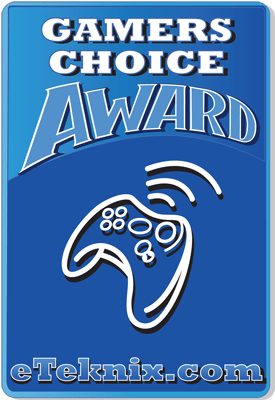
Similar Threads |
|





 Reply With Quote
Reply With Quote
