maka bantay man gud ko sa test set-up sa mga benchmarks nga usahay mag dual jud sila ug HD. tapus isa read, isa write? i dunno... sayop cguro ko. how about kanang RAID mo gamit jud mo ana? naa sad ko madungog about RAID 0... na ambot. pero ganahan ko ani nga topic arun ma gamit jud nato ang full potential speeds sa ato Harddisk. one thing i know is using SATA than IDE's kay mas kusog iya transfers. ang uban would go into faster RPM's like Raptors naa na 10,000rpm, wa ko kabalo basin naa pa gani mas kusog ani. so kamo bai? unsaon pag pakusog?

Results 1 to 10 of 10
Thread: How to optimize HD speeds?
-
01-23-2007, 04:44 AM #1
 How to optimize HD speeds?
How to optimize HD speeds?
-
01-23-2007, 07:46 AM #2Banned User

- Join Date
- Jan 2007
- Gender

- Posts
- 1,275
 Re: How to optimize HD speeds?
Bro, before anything else, please read this article about RAID from Wikipedia:
Re: How to optimize HD speeds?
Bro, before anything else, please read this article about RAID from Wikipedia: Originally Posted by Abaddon
Originally Posted by Abaddon
http://en.wikipedia.org/wiki/Redunda...ependent_disks
Mas advisable bro kung maggamit ka 10,000rpm nga disk kaysa mag-RAID ka with 7,200rpm disks. Pero naa sad advantage kung mag-RAID ka using your 10,000rpm disks, mahal lang sad lagi kaayo ang paspas nga disk. Kung naa ka IDE nga harddisk together with your SATA bro, mapugos run imo SATA in compatibility mode, UDMA 5 (ATA/100) instead nga UDMA 6 (ATA/133).
insect111
-
01-23-2007, 07:44 PM #3Elite Member

- Join Date
- Apr 2003
- Posts
- 1,221
 Re: How to optimize HD speeds?
Re: How to optimize HD speeds?
imho, hdds are already running at their optimal speeds (naka-RAID man o wala), wala na ka'y mabuhat para mu pas2x pa na. for non-RAID systems, what you would want is to arrange the data on the hdd such that it will take shorter time for the disk to access them. diri musolod ang disk defragment software (daghan ni sa internet). on the other hand, kung gusto gyud ka ug high-performance na disk system, you can set up a RAID system... medyo mahal lang ni kay kinihanglan ka ug at least 2 hdds. daghan config pwede ani, depende sa imong needs...
-
01-23-2007, 09:59 PM #4Banned User

- Join Date
- Jan 2007
- Gender

- Posts
- 1,275
 Re: How to optimize HD speeds?
Obviously, mas paspas ang access rate sa 10,000rpm disk compared sa 7,200rpm nga disk.
Re: How to optimize HD speeds?
Obviously, mas paspas ang access rate sa 10,000rpm disk compared sa 7,200rpm nga disk. Originally Posted by blade4638
Originally Posted by blade4638
-
01-24-2007, 06:24 AM #5
 Re: How to optimize HD speeds?
Re: How to optimize HD speeds?
i heard nga imcompatible daw pag dili identical ang duha nimo ka HD. tinood na? waat hapens man if dili identical imo duha ka HD (size, rpm, connectors)... ngura diay sad ning dual channel hehehe.
-
01-24-2007, 08:09 AM #6Banned User

- Join Date
- Jan 2007
- Gender

- Posts
- 1,275
 Re: How to optimize HD speeds?
Kung mag-RAID bro? Yes bro, kung mag-mirror ka o mag-striping sa imo mga harddisk. maayo jud kung identical. Pero kung wala ka nag-RAID, pwede ra man lain lain ang size, rpm, cache sa imo mga harddisk bro.
Re: How to optimize HD speeds?
Kung mag-RAID bro? Yes bro, kung mag-mirror ka o mag-striping sa imo mga harddisk. maayo jud kung identical. Pero kung wala ka nag-RAID, pwede ra man lain lain ang size, rpm, cache sa imo mga harddisk bro. Originally Posted by Abaddon
Originally Posted by Abaddon
insect111
-
01-24-2007, 05:58 PM #7
 Re: How to optimize HD speeds?
Re: How to optimize HD speeds?
I never wanted to post this, but as I have seen. Alot of our brothers here are still confused with raid. I really hate to post but to enlighten everyone. We have discuss this before, the reason that i don't want to open up to this stuff. Coz i'm tired (sorry) of posting over again. LOL
This is in raid 0 configuration:
As you can see, my defragmenter shows only a single drive (wonder where the other drive went, since this is supposed to be at least two). This is because, it only shows the total of raid 0 drives. If you have a single drive, try to raid 0, it will still run. But it is not like a raid at all since you only have a single drive, but maybe just to feel and practice how to install raid drive. LOL, I'm not kidding. It will still run, just try. But it should be two, to be a real raid 0. It doesnt mean that two drive is better, still the more drive the merrier, LOL. You can raid0 3, 4, 5 sata hardrive, its up to your motherboard can handle how many sata drive it handles. try to check other thread about this, as I've said. this has been discuss already.
[img width=500 height=375]http://i105.photobucket.com/albums/m238/rushing_icecube/forums/raid0_on_PD8.jpg[/img]
This is where you can see your both drive, this is my nvidia raid manager.
[img width=500 height=375]http://i105.photobucket.com/albums/m238/rushing_icecube/forums/raid0_disk.jpg[/img]
this is better than a single drive, coz this configuration is alot faster than a single drive.
If you are planning to raid config, better check your motherboard first if it is capable of such.
What type of raid it can handles, coz there were 4 raid config available.
Raid0 (stripping), Raid1 (mirroring) needs two drives at least, Raid0+1 (stripping+mirroring) needs 4 hardrives at least, Raid5 needs 3 hardrives at least.
Good luck raiding to everyone....
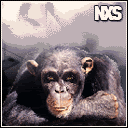
as cool as ice...
-
01-24-2007, 06:12 PM #8Banned User

- Join Date
- Jan 2007
- Gender

- Posts
- 1,275
 Re: How to optimize HD speeds?
Bro, participate sa Benchmark bro,
Re: How to optimize HD speeds?
Bro, participate sa Benchmark bro, Originally Posted by icecube
Originally Posted by icecube
 :
:
https://www.istorya.net/forums/index....778#msg2286778
-
01-25-2007, 12:37 AM #9
 Re: How to optimize HD speeds?
Re: How to optimize HD speeds?
what if your drives are not the same? will raid still works? i got a seagate and a maxtor. an 80G and a 40G... 7200rpm and the maxtor... i dunno. hehehe. by the way... before you start RAID'ing we need to go back formatting both drives and start clean right?
OT: @icecube: nice collection of games you got there. big time!.
-
01-25-2007, 01:56 AM #10Senior Member

- Join Date
- Nov 2006
- Posts
- 677
 Re: How to optimize HD speeds?
Re: How to optimize HD speeds?
Mga bro,
Please advice me how to optimize my drive.. This is my drive.. first time mn gud nako ni maginstall ug sata and optimizing it to its best ability..
http://www.newegg.com/Product/Produc...82E16822136062
Thanks...
viking...
Advertisement
Similar Threads |
|





 Reply With Quote
Reply With Quote
