*note: this feature is no longer available after the recent theme update. the admins are still working it out with the theme developers. also, those who made customizations prior to the update can't change to the default one for now. hopefully this feature will be back soon.
Please limit your screenshots to 500 pixels at its longest side. Refer to these threads if you don't know how to resize:
https://www.istorya.net/forums/photography/249339-saon-post-ug-pictures-from-flickr-to-istorya.html
https://www.istorya.net/forums/photog...de-v1-1-a.html
Here's mine, click on the image for a larger view
Edit: To those who asked about the steps, here's how you customize your profile:
1. Click on the My Profile link (kanang sa taas)
2. Once in your profile, click on Customize My Profile
3. Then naay mogawas ing-ani:
Spoiler!
4. Change the values according to your preferences, automatic moreflect ang changes so trial and error lang until makuha ang imong gusto nga effect.
tip: If gusto ka see-through, change tanan Background (except page background) to None
Results 1 to 10 of 50
-
12-01-2011, 06:44 PM #1
 Your customized Istoryan profile page
Your customized Istoryan profile page
Last edited by sevmik; 04-04-2013 at 01:01 PM. Reason: Added steps in customizing profile
-
12-01-2011, 07:52 PM #2
 Re: Your customized Istoryan profile page
Re: Your customized Istoryan profile page
share sad ko beh hihihi

Last edited by ryeaka; 12-01-2011 at 07:55 PM.
-
12-01-2011, 08:04 PM #3
 Re: Your customized Istoryan profile page
Re: Your customized Istoryan profile page
@ryeaka: sunod2 ra man ko ninyo ni adet after gipost ninyo sa fb inyong profiles, hahaha

-
12-01-2011, 08:18 PM #4
 Re: Your customized Istoryan profile page
Re: Your customized Istoryan profile page
@sevmik mao ka! hahaha.. dugay au ko kapost kay nagkat-on pako unsaon nang sizing imong gipost diha hihihihi
-
12-01-2011, 09:09 PM #5
 Re: Your customized Istoryan profile page
Re: Your customized Istoryan profile page
naa d i ni?....
ak0 sulayan...
thanks for sharing...
-
12-01-2011, 09:27 PM #6
 Re: Your customized Istoryan profile page
Re: Your customized Istoryan profile page
Choi lage. Pa try! haha powered by vbulletin. In ani sad sakng gi apilan
na forum. Pwde ka change ug themes. anyway nice.
-
12-01-2011, 11:18 PM #7
 Re: Your customized Istoryan profile page
Re: Your customized Istoryan profile page
Post kog apil.....
► Half view
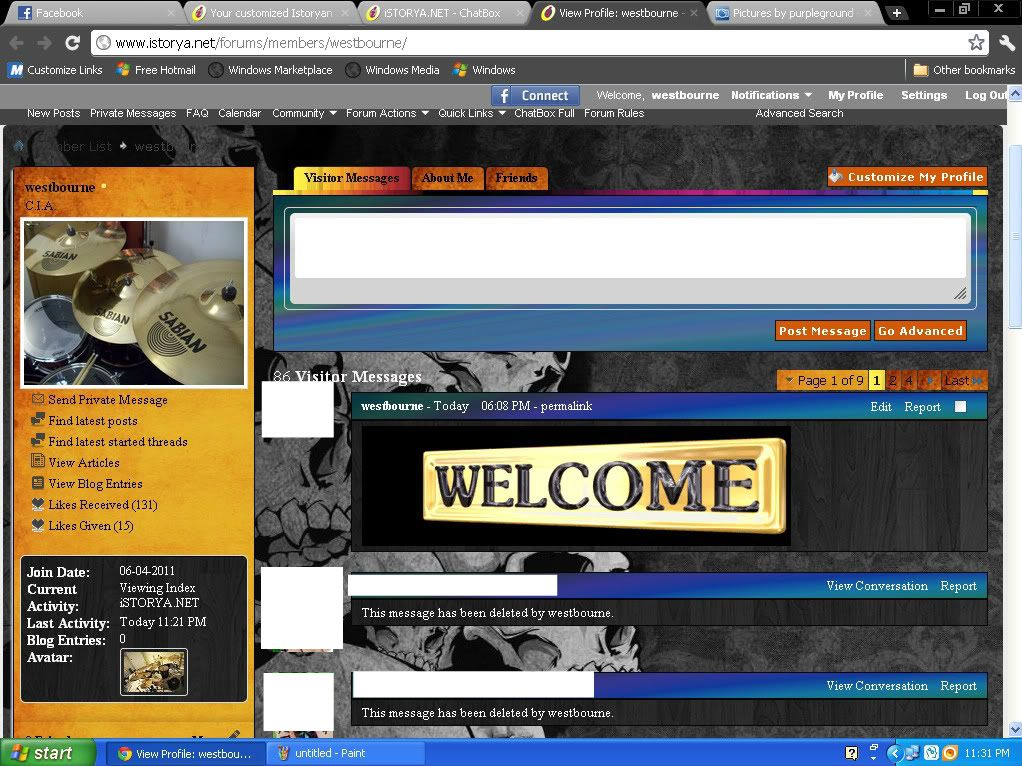
► Full view

Last edited by westbourne; 12-01-2011 at 11:34 PM.
-
12-01-2011, 11:33 PM #8
 Re: Your customized Istoryan profile page
Re: Your customized Istoryan profile page
hayag kay ako profile oi mauwaw ta mg post hihihi
-
12-02-2011, 05:17 AM #9
 Re: Your customized Istoryan profile page
Re: Your customized Istoryan profile page
customizing my profile page now... hehe..
-
12-02-2011, 05:34 AM #10
 Re: Your customized Istoryan profile page
Re: Your customized Istoryan profile page
noobs pa kaau akoa hehehe
Advertisement
Similar Threads |
|








 Reply With Quote
Reply With Quote

