ATI Catalyst Control Center™ Guide (ATI CCC)
This is for people who are confused with the CCC Settings, especially in the 3d Category!
NOTE: This is only for users with ATI Video Cards, although NVIDIA has similar settings.
Anti-aliasing Modes
What does is it do ?
*In digital signal processing, anti-aliasing is the technique of minimizing the distortion artifacts known as aliasing when representing a high-resolution signal at a lower resolution. Anti-aliasing is used in digital photography, computer graphics, digital audio, and many other applications.
Anti-aliasing means removing signal components that have a higher frequency than is able to be properly resolved by the recording (or sampling) device. This removal is done before (re)sampling at a lower resolution. When sampling is performed without removing this part of the signal, it causes undesirable artifacts such as the black-and-white noise near the top of figure 1-a below.
In signal acquisition and audio, anti-aliasing is often done using an analog anti-aliasing filter to remove the out-of-band component of the input signal prior to sampling with an analog-to-digital converter. In digital photography, optical anti-aliasing filters are made of birefringent materials, and smooth the signal in the spatial optical domain. The anti-aliasing filter essentially blurs the image slightly in order to reduce resolution to below the limit of the digital sensor (the larger the pixel pitch, the lower the achievable resolution at the sensor level).
An Easier Definition:
Hope this answers your question? obviously smooth out the rough edges, improving image quality.
What settings should i use ? 3 on the list which one should i choose?
*Multisample anti-aliasing Setting(MSAA) - Takes less of a performance hit and as said would work differently on different games. Mixed with your choice of either tent or Box filters it can give decent results though.
*Adaptive Multi-Sample AA Setting(AMSAA) - It seems to have the same performance hit as Multisample Anti-aliasing settings, this is a better setting for people who wants more quality then MSAA.
*Super-sample AA(SSAA) - Takes a very huge performance hit, this is only recommended for Multi GPU Setup. Super-sample AA works on the whole image or every pixel, which can improve quality of internal pixels, say if a crate or a boulder looks kinda fuzzy inside blocky texture etc. SSAA would improve this and give it a more solid appearance smoothness and colour wise.
Results of three Anti-aliasing Modes:
*I was testing the performance of the three AA modes of the 5850 using the Far Cry 2 benchmark. It turns out there is no significant difference in performance when using "Multi-sample AA" and "Adaptive Multi-sample AA". Obviously performance does take a hit when you use "Super-sample AA".
Settings: Demo(Ranch Long), 1600x1200 (60Hz), D3D9, Fixed Time Step(No), Disable Artificial Intelligence(No), Full Screen, Anti-Aliasing(4x), VSync(No), Overall Quality(Custom), Vegetation(Very High), Shading(Ultra High), Terrain(Ultra High), Geometry(Ultra High), Post FX(High), Texture(Ultra High), Shadow(Very High), Ambient(High), Hdr(Yes), Bloom(Yes), Fire(High), Physics(High), RealTrees(High)
Range Long (average of 3 runs - "Super-sample AA"):
Average Framerate: 45.15
Max. Framerate: 79.66
Min. Framerate: 19.92
Range Long (average of 3 runs - "Adaptive Multi-sample AA"):
Average Framerate: 58.23
Max. Framerate: 106.65
Min. Framerate: 25.79
Range Long (average of 3 runs - "Multi-sample AA"):
Average Framerate: 58.58
Max. Framerate: 107.36
Min. Framerate: 26.35
~
Anisotropic Filtering
What does is it do ?
*In 3D computer graphics, anisotropic filtering (abbreviated AF) is a method of enhancing the image quality of textures on surfaces that are at oblique viewing angles with respect to the camera where the projection of the texture (not the polygon or other primitive on which it is rendered) appears to be non-orthogonal. Like bilinear and trilinear filtering it eliminates aliasing effects, but improves on these other techniques by reducing blur and preserving detail at extreme viewing angles. Anisotropic filtering is relatively intensive (primarily memory bandwidth and to some degree computationally, though the standard space-time tradeoff rules apply) and only became a standard feature of consumer-level graphics cards in the late 1990s. Anisotropic filtering is now common in modern graphics hardware and is enabled either by users through driver settings or by graphics applications and video games through programming interfaces.
An Easier Definition: *It makes the texture far away sharper and cleaner.
What settings should i use ?
*Depending on your specs, if you have a high end video card, and won't mind dropping a little bit of performance for more higher quality, cleaner & sharper textures from far away distances, then go for it?
Examples:
Look at the bricks on the ground especially in the distance
Again look at the ground
~
ATI Catalyst™ A.I.
What does is it do ?
*Catalyst A.I. allows users to determine the level of 'optimizations' the drivers enable in graphics applications. These optimizations are graphics 'short cuts' which the Catalyst A.I. calculates to attempt to improve the performance of 3D games without any noticeable reduction in image quality. In the past there has been a great deal of controversy about 'hidden optimizations', where both Nvidia and ATI were accused of cutting corners, reducing image quality in subtle ways by reducing image precision for example, simply to get higher scores in synthetic benchmarks like 3DMark. In response to this, both ATI and Nvidia have made the process transparent to a great extent. You can select whether you want to enable or disable Catalyst A.I. for a further potential performance boost in return for possibly a slight reduction in image quality in some cases. If Catalyst AI is enabled, you can also choose the aggressiveness of such optimizations, either Standard or Advanced on the slider. The Advanced setting ensures maximum performance, and usually results in no problems or any noticeable image quality reduction. If on the other hand you want to always ensure the highest possible image quality at all costs, disable Catalyst A.I. (tick the 'Disable Catalyst A.I.' box). I recommend leaving Catalyst A.I enabled unless you experience problems. ATI have made it clear that many application-specific optimizations for recent games such as Oblivion are dependent on Catalyst AI being enabled.
Note: As of the 6.7 Catalysts, Crossfire users should set Catalyst A.I. to Advanced to force Alternate Frame Rendering (AFR) mode in all Direct3D games for optimal performance. Once again, Catalyst A.I. should only be disabled for troubleshooting purposes, such as if you notice image corruption in particular games.
So should i use it ? or not ? it sounds buggy?
*Catalyst A.I has been improved since its introduction and there's no reason to disabled it as there doesn't seem to be any IQ loss and fps gains, depending on a game, are quite significant. Of course there've been some very rare cases of gfx glitches.
What Settings should i use?:
*Standard Setting for Single GPU Setup.
*Advance Setting for Multi GPU Setup.
*DO NOT DISABLE if you have Multi GPU Setup, as it turns off the 2nd GPU.
~
Mipmap Detail Level
What does is it do ?
*In 3D computer graphics texture filtering, MIP maps (also mipmaps) are pre-calculated, optimized collections of images that accompany a main texture, intended to increase rendering speed and reduce aliasing artifacts. They are widely used in 3D computer games, flight simulators and other 3D imaging systems. The technique is known as mipmapping. The letters "MIP" in the name are an acronym of the Latin phrase multum in parvo, meaning "much in a small space". They need more space in memory. They also form the basis of wavelet compression.
An Easier Definition:
MORE COMING SOON! too busy :P have fun with your CCC SETTINGS!
Results 1 to 6 of 6
-
02-25-2010, 06:40 PM #1
 ATI Catalyst Control Center™ Guide (ATI CCC)
ATI Catalyst Control Center™ Guide (ATI CCC)
Last edited by andz; 02-25-2010 at 06:43 PM.
-
02-25-2010, 06:51 PM #2
Just tested it with CoD4. I have set everything high in CCC and I got a regular 25-30fps rather than the application-only settings where I have a flat 75(due to vsync). Good job on this one. Revving up the settings would be really nice on older games that needs a little polish or shimmers in the graphics

-
02-25-2010, 07:07 PM #3
Nice guide. I could attest to the catalyst ai. Crysis tends to become jerky, sound out of sync, random lags and pauses when I turn catalyst ai off. Also, remembered one time, Ghost Recon Advanced Warfighter looks like crap on my HD4670 even on max. Only to find out that I disabled mipmap detail a while back. So if you got a fast card more than your resolution can handle, better turn on all the bells and whistles

Last edited by Sempron Guy; 02-25-2010 at 07:09 PM.
-
02-25-2010, 09:00 PM #4
up for a good explanation! a lot of people would disregard what AA or AF in their graphic settings, however a lot of games would really show its graphic potentials with these stuffs turned on. kudos!
-
02-25-2010, 10:05 PM #5
i recently updated my ATI catalyst and next thing i know mag cge blue screen akong windows 7. Perfect headshot. IT overloaded my RAM such that i have to remove and reset the bios. Reverted back to XP and use old ati drivers. My friend had the same problem. He thought his 5770 was dead.
But anyways well said andz. 5 thumbs up!
-
02-25-2010, 10:38 PM #6
nice guide andz...i recently update my ati driver
Advertisement
Similar Threads |
|








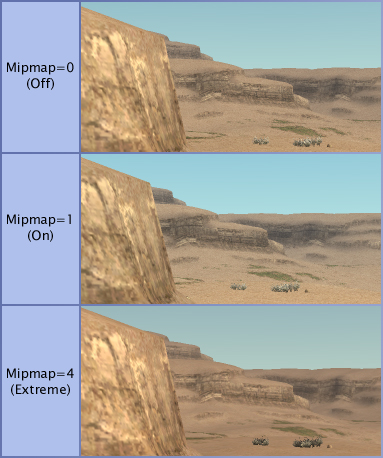

 Reply With Quote
Reply With Quote
