I have a Linksys wifi router and I have 4 gadgets that normally connect to it (desktop pc, apple desktop, itouch and a laptop pc). normally, i can see and access the laptop and the apple from my desktop pc. however, yesterday, i can't see any of the units from my desktop pc (running XP sp2). actually, I cant see any of the unit from any of the mentioned computers anymore. no changes has been made in the setup. Just the night before, the network is working perfectly well.
when I click on the "view workgroup computers"...it would show this message:
any tip/advise on how to correct this from networking gurus here would be very much appreciated.
thanks guys.
Results 1 to 10 of 16
Thread: Workgroup is not accessible...
-
10-01-2009, 07:20 AM #1
 Workgroup is not accessible...
Workgroup is not accessible...
-
10-01-2009, 08:42 AM #2
what type of user account are you using?
-
10-01-2009, 08:44 AM #3
-
10-01-2009, 08:54 AM #4
bro, kinahanglan nga pariha ang inyo workgroup name,
kay d jud mo mag kita if dili parihas inyo work group name, i mean conflict bah.
Setting up a computer to join a Windows XP Network Workgroup
-
10-01-2009, 03:03 PM #5
bro imo pana set.up home or office or small office network usba inyo mga workgroup kay ang nka default ana kay dili workgroup kay kadton MSHOME change lng na 2 workgroup k.
-
10-01-2009, 04:37 PM #6
-
10-01-2009, 05:16 PM #7
-
10-01-2009, 09:37 PM #8Banned User

- Join Date
- Nov 2008
- Gender

- Posts
- 2,521
try kuno OFF then wait then ON router.
wala pud kay bago nga giinstall?
-
10-01-2009, 09:51 PM #9
that is a NetBIOS issue.
it has intermittent problems with TCP/IP.
you might need to enable the IPX/SPX protocol.
-
10-01-2009, 10:32 PM #10
Advertisement
Similar Threads |
|




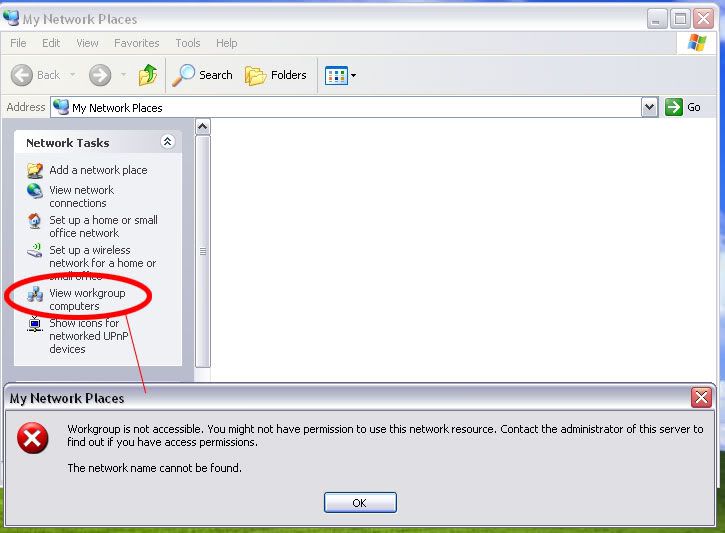

 Reply With Quote
Reply With Quote


