It seems many threads all over the internet has/had/have asked this same question all over.
was tweaktown's review really truthful ? sadly.. it wasn't.
Difference between 16x PCI-e vs 8x PCI-e in CrossFire/SLI ?
Answer:
Here is why.
PCI-e 2.0 16X = 8GB/s total bandwidth
PCI-e 2.0 8X = 4GB/s total bandwidth
ATI:
HD 3870 = 1125mhz (dual piped - 2.2 GB/s data rate) = 2.2 GB/s total data rate
HD 4650 = 500mhz (dual piped - 1 GB/s data rate) = 1 GB/s total data rate
HD 4670 = 1000mhz (single piped - 2 GB/s data rate) = 2 GB/s total data rate
HD 4770 = 800mhz (quad piped - 3.6 GB/s data rate) = 3.6 GB/s total data rate
HD 4830 = 900mhz = (dual piped - 1.9 GB/s data rate) = 1.9 GB/s total data rate
HD 4850 = 993mhz (dual piped - 1.9 GB/s data rate) = 1.9 GB/s total data rate
HD 4850 X2 = 993mhz (dual piped - 1.9 GB/s data rate)(times 2) = 3.8 GB/s total data rate
HD 4870 = 900mhz (quad piped - 3.6 GB/s data rate) = 3.6 GB/s total data rate
HD 4890 = 975mhz (quad piped - 3.9 GB/s data rate) = 3.9 GB/s total data rate
HD 4870 X2 = 900mhz (quad piped - 3.6 GB/s data rate)(times 2) = 7.2 GB/s total data rate
So as you can see, the 4870 X2 will be hurt in an 8X condition and why the 3870, 4650, 4670, 4770, 4830, 4850, 4870, 4890, and 4850 X2 will not be hurt in performance at all.
Nvidia:
8800 Ultra = 1080mhz (dual piped - 2.1 GB/s data rate) = 2.1 GB/s data rate
9600 GT = 900mhz (dual piped - 1.8 GB/s data rate) = 1.8 GB/s total data rate
9800 GTX = 1100mhz (dual piped - 2.2 GB/s data rate) = 2.2 GB/s total data rate
GTS 250 = 1100mhz (dual piped - 2.2 GB/s data rate) = 2.2 GB/s total data rate
GTX 260 216 = 999mhz (dual piped - 1.9 GB/s data rate) = 1.9 GB/s total data rate
GTX 275 = 1134mhz (dual piped - 2.2 GB/s data rate) = 2.2 GB/s total data rate
GTX 280 = 1053mhz (dual piped - 2.1 GB/s data rate) = 2.1 GB/s data rate
GTX 285 = 1242mhz (dual piped - 2.4 GB/s data rate) = 2.4 GB/s data rate
GTX 295 = 999mhz (dual piped - 1.9 GB/s data rate)(times 2) = 3.8 GB/s total data rate
GTX 285X2 = 1242mhz (dual piped - 2.4 GB/s data rate)(times 2) = 4.8 GB/s data rate
So as you can see, the GTX285 X2 will be hurt in an 8X condition and why the 8800, 9600, 9800, 250, 260, 280, 275, 285 & 295 will not be hurt in performance at all.
Check this pic:
This should be a clear message to anyone wanting to do multi-gpu setup's, people with PCI-e 2.0 @ 16x-16x-8x or 16x-8x-8x or even 8x-8x-8x bandwidth should have no bottle neck for any single gpu cards in the market, aside from the double gpu cards like 4870x2, and incoming GTX285x2.
a quick example:
Which is better performance in fps/gaming, 16x-8x-8x w/ PCI-e 2.0 motherboard vs 16x-16x-16x w/ PCI-e 2.0 motherboard vs 8x-8x-8x w/ PCI-e 2.0 motherboard:
Winner:Code:1x 4870 1GB @ 16x slot 1x 4870 1GB @ 8x slot 1x 4870 1GB @ 8x slot vs 1x 4870 1GB @ 16x slot 1x 4870 1GB @ 16x slot 1x 4870 1GB @ 16x slot vs 1x 4870 1GB @ 8x slot 1x 4870 1GB @ 8x slot 1x 4870 1GB @ 8x slot
Draw, no difference in fps. Although some 16x-16x-16x boards with n200 chipset's has fps drops in games which is reviewed many times but no drops in benchmarking (3dmarks,vantage). If your board is PCI-e 1.0 then that would be a huge difference
Of course the higher platform the better, faster the cpu the better..
Intel i7 920 4.0ghz > Intel Q8200 4.0ghz > Intel 8500 4.0ghz in gaming, 920 is giving more fps then the two, from guru3d's review.
The aim for this thread, to help clarify the advantages and disadvantages 8x vs 16x in performance. and help other people with Multi-GPU setup's.
Results 1 to 10 of 41
-
07-31-2009, 12:44 AM #1
 16x PCI-e vs 8x PCI-e in CrossFire/SLI (The Answer..)
16x PCI-e vs 8x PCI-e in CrossFire/SLI (The Answer..)
Last edited by andz; 07-31-2009 at 03:57 PM. Reason: added more stuff..
-
07-31-2009, 12:56 AM #2
4890 on 8x PCI-e = GG.
Nice reference andz for those who wants to go on xfire/sli
PS: pwede na mag 3x4890 kay solve na kekekeke
Last edited by personalmgt; 07-31-2009 at 12:59 AM.
-
07-31-2009, 01:32 AM #3
Ato mn ning topic niaging adlaw. Mao ni ang reference? Thanks sa info.
-
07-31-2009, 01:42 AM #4
nice info andz...
ud3p + q9650@4ghz + 4890 xfire = win!!!
-
07-31-2009, 09:29 AM #5
great info andz.... hmmm ... pci.e 2, I definitely gonna get 4770 soon
-
07-31-2009, 10:25 AM #6
Makes me think if PCI-E 3.0 on P55 is worth waiting till next year
-
07-31-2009, 10:42 AM #7
PCI-e 3.0 wala pa sa p55

although single gpu cards can't even reach 5gps yet
-
07-31-2009, 10:46 AM #8
dili pa kaayo ni relevant nga comparison kay none of the cards available today can fully make use of PCIE 2.0.
 but thanks for answering these questions.
but thanks for answering these questions.
-
07-31-2009, 11:03 AM #9
actually this questions been asked many times especially GTX 295.. people saying it would bottleneck like mad with 8x pci-e slots
 which is wrong by the way. It's always a good thing to know things in advance
which is wrong by the way. It's always a good thing to know things in advance  check xtremesystem, and overclock, so so many threads and topics about running 2 gpu's on an 16x-8x etc.
check xtremesystem, and overclock, so so many threads and topics about running 2 gpu's on an 16x-8x etc.
I am just showing list of video cards with there max data rate, to let them know how it's calculated, the math, and see how it came out like this.
-
07-31-2009, 11:28 AM #10
Advertisement
Similar Threads |
|





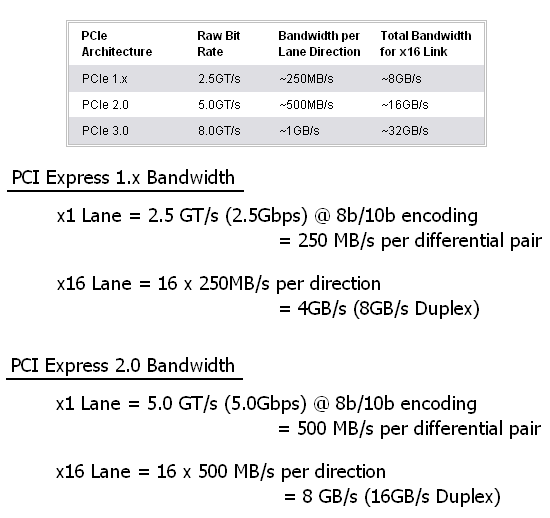

 Reply With Quote
Reply With Quote

