Guys, I need your help. Please advise...
I used to have the 4-port Prolink modem and it worked perfectly with the Linksys WRT54G router. But sad to say, I am no longer using that modem provided by Globe and they gave me the crappy Aztech modem which did not come as a surprise when it stopped working in less than 6 hours. To cut the long story short, they replaced it with the other Prolink modem, the H9200 with the single LAN port.
Internet came back; however, I am now having troubles with setting up the router.
I changed the IP Address on the Linksys already as seen below. I also set the Prolink to Bridge&Router.
It actually worked for 12 hours or so. I meant, I was able to use the router with the modem then. But somehow, it just stopped working. I didn't change anything since I solved this issue but now it's acting up on me and it's driving me crazy.
Any help/suggestion would be greatly appreciated. TIA!
Results 1 to 10 of 26
-
10-12-2008, 11:04 AM #1Elite Member

- Join Date
- Jan 2004
- Gender

- Posts
- 1,573
 Prolink H9200 + Linksys WRT54G = Not working anymore!
Prolink H9200 + Linksys WRT54G = Not working anymore!
Last edited by MyMaria; 10-12-2008 at 12:15 PM.
-
10-12-2008, 11:53 AM #2
my prolink 9200 is a 4port modem/router, naa pud diay single port version ani? anyway, isn't it PPPoE LLC encapsulation that globe is using? just noticed it in your posted pic.
-
10-12-2008, 12:15 PM #3Elite Member

- Join Date
- Jan 2004
- Gender

- Posts
- 1,573
Cebu uses PPPoE LLC... but I'm currently in Ormoc and we use the PPPoA VC-Mux... I know, right... it sucks.
So anyways, I think I got it worked out again... I did this:
1) access the h9200 192.168.1.1 by default (username: admin password assword)
assword)
2) click admin tab and then click on autodetect
3) choose bridge&router and click enable.
4) click on the lan tab
5) enable dhcp server
now connect to the wrt54g
1) go to the wrt54g settings page also 192.168.1.1 by default (username: <blank> password: admin)
2) choose static IP with the following details:
IP - 192.168.1.5
Subnet - 255.255.255.0
Gateway - 192.168.1.1
static DNS 1 - 192.168.1.1
3) change local address to 192.168.0.1
4) disable DHCP server on the wrt54g
5) save settings.
... got the procedure while browsing through countless forums. I hope this method doesn't screw me up again. I'll keep u posted
-
10-12-2008, 05:43 PM #4Elite Member

- Join Date
- Jan 2004
- Gender

- Posts
- 1,573
got another problem now...
i can't connect wirelessly....
any ideas
-
10-12-2008, 07:34 PM #5
e enable ang wireless niya naa rana sa config sa imong router nga linksys
-
10-12-2008, 07:44 PM #6
duda nko ani ang modem mgputol2...
kasuway nko ani sauna...
try kno isolate... gmita lng ang modem without ang router for 1day den tanawa kng mgputol2 ba...
-
10-12-2008, 07:54 PM #7Junior Member

- Join Date
- Aug 2008
- Posts
- 298
well, you need an IT guy for a boyfriend, lol, joke.
what does it say? u need to describe it more coz daghan possibilities. could be router or could be the device u wanted to connect. since u were having problems earlier, it could be just your settings. unsa man gyud ang dili ka connect wirelessly?
-
10-13-2008, 12:09 AM #8
hmmmm.... reset wifi devices I think it will solve your problem.
OT: by the way nice blog...Last edited by istoryanimo; 10-13-2008 at 10:05 AM.
-
10-13-2008, 03:16 PM #9Elite Member

- Join Date
- Jan 2004
- Gender

- Posts
- 1,573
thanks guys... update: i got it working! yey!!!
here's what i did.. ako gi-RESET ang router... then i set it to a different IP (192.168.2.1) para dili mag conflict sa bongog nga modem provided by globe which is 192.168.1.1 ... when i got the LAN working with the router, i then re-config the Wireless settings to channel 6 from 11... I think that was the one that made it work now... so hey, I'm good here... I'll just post again if this thing acts up on me again... ^_^ *crosses fingers
I'll just post again if this thing acts up on me again... ^_^ *crosses fingers
-
10-14-2008, 08:47 AM #10Elite Member

- Join Date
- Jan 2004
- Gender

- Posts
- 1,573
you know what... nag sige gyud putol2x ang connection.. it's not baya the modem that has the problem kay if ako direct connect ang LAN sa Prolink, ok man the internet, but if i use the router.. mo gana man tuod but after a few hours, guaranteed mawala jud connection
 saun man kaha ni oi... hassle kaayo sige reset sa router then re-config napod... hageeee
saun man kaha ni oi... hassle kaayo sige reset sa router then re-config napod... hageeee
Advertisement
Similar Threads |
|




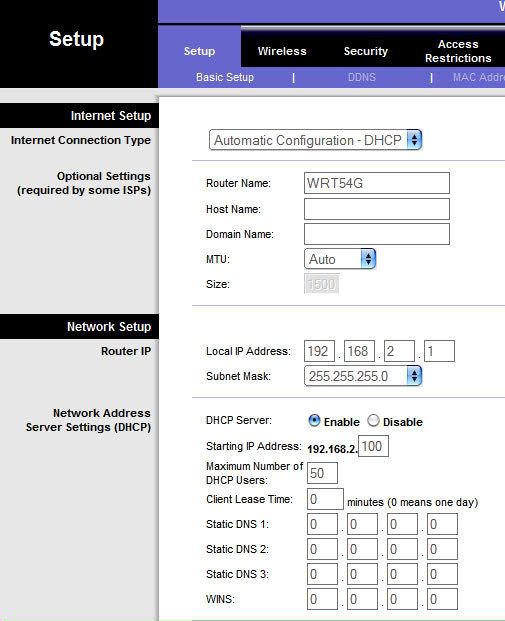
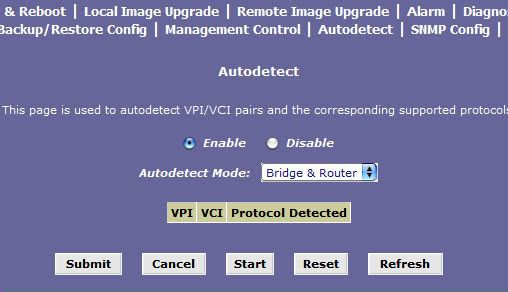
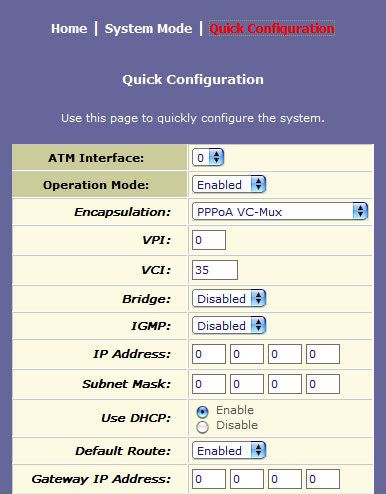

 Reply With Quote
Reply With Quote


