HDTV Buying Guide: Select the Right Flat-Panel Technology | PCWorld
Before you drop hundreds or thousands of dollars on the wrong flat-panel HDTV set, read our comprehensive breakdown of everything you need to know. Our HDTV buying guide might just help you save some money.
High-definition television is truly different from the standard-definition television that it replaces. The screen is wider, and since many more pixels make up the image, you get greater detail. And these days, many television shows and sports broadcasts, as well as Blu-ray Disc movies, can deliver this more-detailed image.
So you want to buy a new big-screen HDTV for your home. Where do you start? You have so many options, features, and specifications to choose from that it can be confusing. And since you're likely to keep this set for at least the next five years, you want to make a smart choice that you can live with for a long time.
In this HDTV buying guide, we'll break the process down into some simple steps that will help you pinpoint the best HDTV for your needs and budget.
In selecting a flat-panel screen, you must first choose between plasma and LCD technology. You also need to determine what size to buy. You may also have to think about resolution, but that will depend on the size you're considering. If you're buying a set with a screen that's 35 inches or smaller, you may find 720p models available, but sets measuring 40 inches or larger will almost all be 1080p. The difference is that the 1080p sets have more pixels that make up the image; they are thus capable of providing the highest detail possible. If you're viewing a smaller screen from a distance, you'll be too far to notice the added detail of a 1080p set, so in many cases 720p will be just fine for smaller TVs.
Results 1 to 4 of 4
-
10-13-2011, 04:38 PM #1
 HDTV Buying Guide 2011: Select the Right Flat-Panel Technology
HDTV Buying Guide 2011: Select the Right Flat-Panel Technology
-
10-13-2011, 04:39 PM #2
 Re: HDTV Buying Guide 2011: Select the Right Flat-Panel Technology
Re: HDTV Buying Guide 2011: Select the Right Flat-Panel Technology
Flat-Panel HDTV Technologies
You have two technology choices: LCD and plasma. (Note that in spite of what some manufacturers would have you think, "LED TVs" are not a different technology; they are simply LCD TVs with LED backlights.) The two approaches differ in the way that they create an image on the screen. LCD sets use a bright backlight that shines through a layer of liquid crystals, which move to transmit or block the light. Plasma sets, on the other hand, use an electrical charge to make a gas give off ultraviolet light, which in turn causes phosphors to glow--basically the same process that a typical fluorescent lamp uses. (For more on modern plasma vs. LCD and LED TVs, read The State of HDTV: Plasma vs. LCD.)

Another alternative, rear-projection (DLP) TV, exists, but we're not discussing such sets here. Rear-projection models can offer incredible value--especially when you're looking at sizes of 60 inches or larger--but they're not popular because they're bulkier than flat panels. And flat panels are now available in comparable sizes.
-
10-13-2011, 04:40 PM #3
 Re: HDTV Buying Guide 2011: Select the Right Flat-Panel Technology
Re: HDTV Buying Guide 2011: Select the Right Flat-Panel Technology
Selecting the Right HDTV Size
All HDTVs are "wide format," which means that their proportion resembles that of a movie screen more than that of a traditional, standard-definition TV screen. In technical terms, the widescreen aspect ratio is 16:9--for every 16 units of width, the screen is 9 units tall--while standard-definition screens have a 4:3 aspect ratio. The widescreen format should fill more of your field of view, much as a movie theater screen does. As a result, the answer to the question "How big a screen do you need?" is probably "Bigger than you think." (For more about integrating your new HDTV with your home theater setup, see "How to Install Your HDTV.")
If you decide that you can get by with an HDTV smaller than 40 inches, you're limited to buying an LCD HDTV; plasma screens are not efficient to manufacture at sizes below 42 inches. If you're setting your sights on something larger, however, you have to choose between plasma and LCD. To make that decision, you need to consider other factors.
-
10-13-2011, 04:46 PM #4
 Re: HDTV Buying Guide 2011: Select the Right Flat-Panel Technology
Re: HDTV Buying Guide 2011: Select the Right Flat-Panel Technology
What Kind of HDTV Does Your Budget Allow?
If your budget is tight and you want a set larger than 40 inches, you'll probably get the best deal on a plasma screen because such models cost less to make in large sizes than LCDs do (though the difference is shrinking all the time). Fewer companies offer plasma now, but you can still find good-quality models at prices that often beat the cost of LCD sets of the same size, especially in the 50-inches-and-larger range.
But what if your budget gives you a bit more leeway? How can you pick between LCD and plasma models? One way is to compare the specifications and features, but you should consider some other fundamental issues, as well, since the two technologies have different pros and cons.
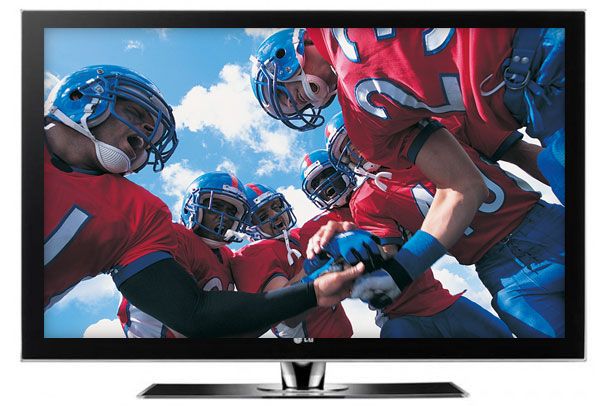
Plasma televisions continue to have an advantage in reproducing blacks. LCDs continue to enjoy an edge over plasma sets in brightness--which makes LCDs better suited for well-lit environments. In general, LCDs produce a brighter image, so they are less likely to look washed out in a room with bright ambient lighting. (This is why LCDs sometimes look better than plasmas do in the well-lit showrooms of big-box stores and buying clubs.) On the other hand, plasmas tend to generate deeper blacks, which should result in better image quality in darkened rooms.
These generalizations don't always apply, however. While plasma sets can have rather reflective screens, we've tested an LED HDTV with a glass screen that is just as reflective, if not more so, than your average plasma display, and plasma manufacturers are always using different screens and coatings to reduce reflection as much as possible.
Early plasmas had a problem with images' becoming permanently burned into the screen. The latest plasma sets are no longer susceptible to permanent damage, but such image echoes can persist for as long as a few hours before fading away. If you tend to leave the television on for hours at a time on the same channel, you may want to select an LCD instead.

The nature of LCDs leaves that technology prone to motion blurring. To create an image, the LCD's tiny, cylindrical molecules of liquid crystal material respond to electrical charges and move to either transmit or block the light from the panel's backlight. Making the molecules move takes time, however, and if they don't move quickly enough, they can produce motion blur on the screen. This effect can be most noticeable during sports broadcasts in which you're trying to follow a small object on the screen, such as a baseball or a hockey puck. Generally it isn't a problem for typical movie or television-program images. Some LCDs now have higher refresh rates of 120Hz or 240Hz, designed to reduce motion blur.
Note that some TVs are advertised as "LED TVs." This is not a new type of TV; it's simply an LCD panel that uses LED as its backlight instead of the traditional fluorescent tubes. In our testing we found that LEDs often can produce a better image than older CCFL LCD TVs, but it's largely dependent on the individual model.
LCDs tend to have the advantage in physical dimensions, as they are typically thinner and lighter than plasmas of the same size, especially the edge-lit LED sets, which are often less than an inch thick. LCDs also tend to consume less electricity than plasmas of the same size do. The difference in power consumption can be difficult to assess, however, and some plasmas using newer display technologies can compete well with LCDs in this respect (and the comparison changes yet again if you factor in LED LCDs, which consume the least energy of all). Though a plasma screen uses almost no power when it's showing a black screen, an LCD uses about the same amount of energy whether the screen is all black or all white--so its power consumption will depend on what you watch. (See our article discussing HDTV specifications for information about the Energy Star logo program.)
Once you've decided on which technology is best for you, you can consider other features. For our advice, see "HDTV Buying Guide: Making Sense of the Specifications." And for a handy list of items to keep in mind when you're searching for the perfect set, see "HDTV Buying Guide: Shopping Tips."
Advertisement
Similar Threads |
|







 Reply With Quote
Reply With Quote
