guys pila pod ang price pag pa-upgrade sa unit? asa may mas barato?
@ lonerboi sa gizmo diay brod wala diay warranty?
Results 421 to 430 of 4111
Thread: N5800 XM users here!
-
06-16-2009, 04:12 PM #421
-
06-16-2009, 04:14 PM #422
-
06-16-2009, 06:02 PM #423
-
06-16-2009, 06:08 PM #424Senior Member

- Join Date
- Apr 2005
- Posts
- 865
List of Known 5800XM Users in Cebu
1. RuFeLa - v21 blue (Jan.10 Nokia Store, B3 Bonifacio High Taguig ) - Fully HACKED with SIGEMA case and cut iphone Screen Protector
2. loner_boi - v21 silver black (May 19 SM Cyberzone)
3. hanzohattori - v21 red (May 28 Nokia Care SM)
4. Mr.Virtuoso - v21 blue (May 16 SM RC GOLDLINE)
5. sairilh31 - v21 red (April 6 ebuystore)
6. spookey - v21 blue (April first week Junrex SM with free 1 bottle of red wine)
7. 420Habit420 - v11 blue (May 24 @ Aerophone SM)
8. psycho101086 - v21 red (february 2 Nokia SM Cebu)
9. preloader - v21 black n silver (MAY-22-09 AEROPHONE)
10. Minuano27 - v21 blue (june3/09 - Gizmo)
-
06-16-2009, 06:17 PM #425Senior Member

- Join Date
- Apr 2005
- Posts
- 865
guys, question lang: has anyone manually changed the size of the font?
i was able to manually change the font and the size on my N95 so i was wondering if this is possible on the 5800. actually, i changed my font na to Verdana, but i haven't come across a method to manually set the font size (not just to "large" in the settings).
thanks in advance!
-
06-16-2009, 07:26 PM #426
pwde ra,,changed na gani font nako:
PROCEDURE TO APPLY NEW FONTS
- Connect the phone in the ‘Mass Storage’ profile to the computer. Alternatively, you can use the memory card reader.
- Goto the Memory Card, it shows up as a Removable Disk in ‘My Computer’. (Windows)
- Navigate to the ‘resource’ folder and open it.
- Copy the ‘Fonts’ folder into in. (Download links to Sample folders below)
- Eject the device and restart.
- You should see the new fonts applied.
PROCEDURE TO USE YOUR OWN FONT (*.TTF)
- Make 4 copies of the font you desire to use and place them in a folder labeled ‘Fonts’.
- Name them exactly as:
- s60snr.ttf
- s60ssb.ttf
- s60tsb.ttf
- S60ZDIGI.ttf- Copy this folder to the ‘resource’ directory on the memory card and restart the device.
PROCEDURE TO REVERT TO THE ORIGINAL
- Connect the phone in the ‘Mass Storage’ profile to the computer. Alternatively, you can use the memory card reader.
- Goto the Memory Card, it shows up as a Removable Disk in ‘My Computer’. (Windows)
- Navigate to the ‘resource’ folder and open it.
- Delete the folder labeled ‘Fonts’. Alternatively you can choose to rename it to ‘Fonts2′ or anything that you like.
- Restart the phone, the originals should have been restored.
In case something goes wrong e.g. the characters are not displayed and so on, simply turn off the device, remove the microSD and start the phone. (You can delete the Fonts folder subsequently) Since we are using the removable microSD to experiment this process cannot damage your phone. Also, while choosing a font do keep in mind the fact that it will affect the font of the Web Browser also, so please keep something readable. E.g. The second font in the above list, looks ‘cool’ but will make web browsing a pain.
Enjoy!
Font Choices:
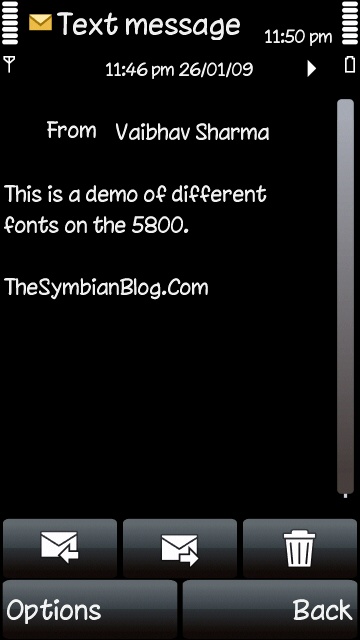
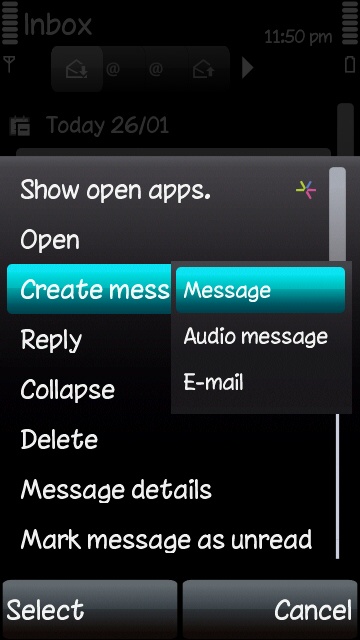

Download: Fonts.zip - File Shared from Box.net - Free Online File Storage
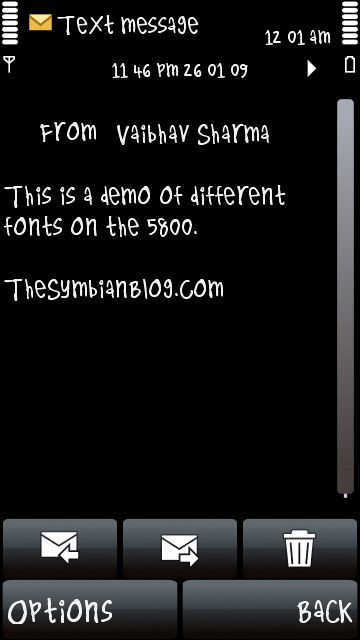
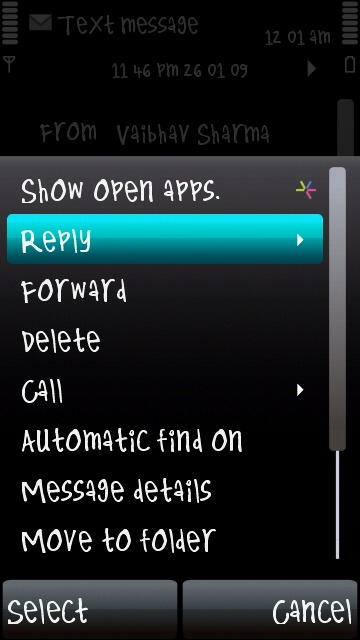

download: Fonts2.zip - File Shared from Box.net - Free Online File Storage
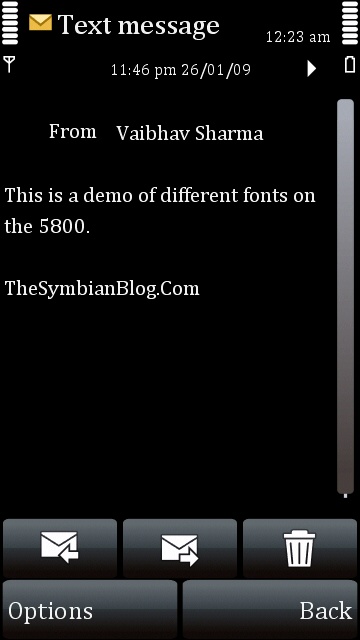

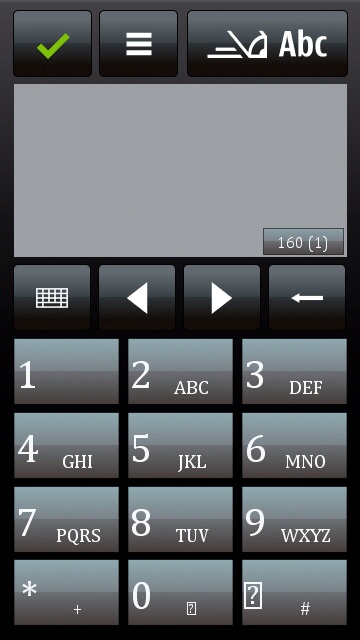
Download: Fonts3.zip - File Shared from Box.net - Free Online File Storage
-
06-16-2009, 07:42 PM #427
-
06-16-2009, 07:45 PM #428
-
06-16-2009, 07:48 PM #429Senior Member

- Join Date
- Apr 2005
- Posts
- 865
@rufela - thanks, i already did that last week with Verdana as my new font.
in the N95, it's possible to increase the size of the new font using Font Router. my question is, is it possible to do the same on the 5800, whether with font router or any other method. thanks!
-
06-16-2009, 07:55 PM #430
Advertisement
Similar Threads |
|









