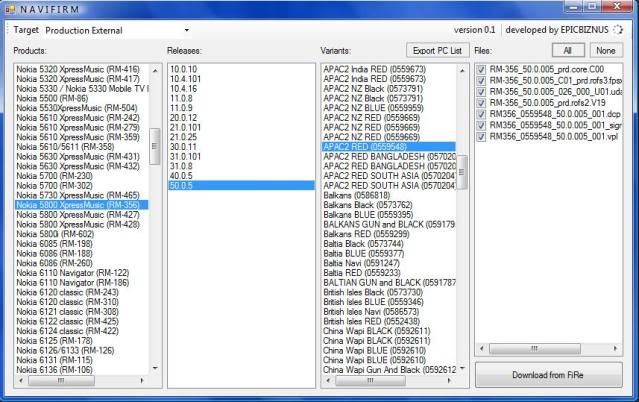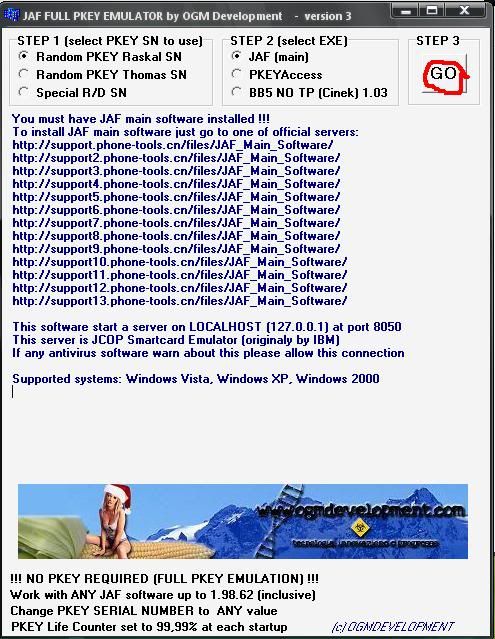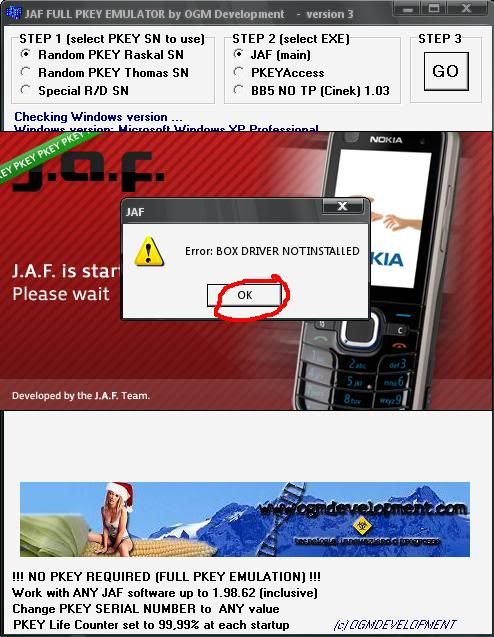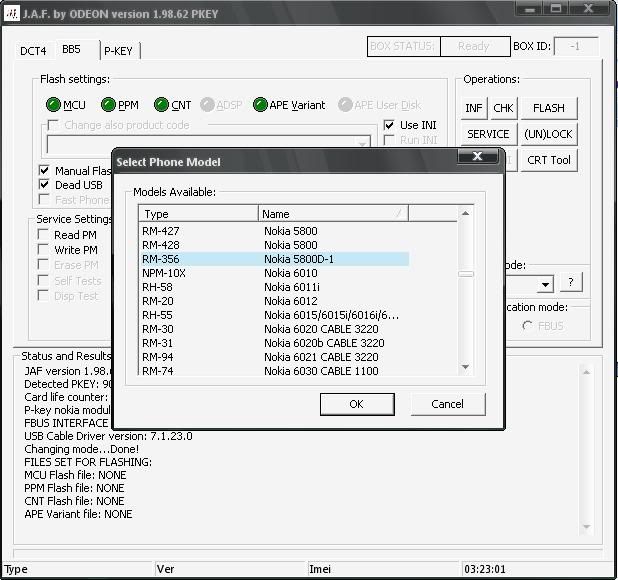9th CFW by appleorange..

Results 3,731 to 3,740 of 4111
Thread: N5800 XM users here!
-
07-07-2010, 07:45 PM #3731
-
07-07-2010, 08:38 PM #3732
-
07-07-2010, 09:00 PM #3733
guys .. kabaw mo unsaon pag install sa 5800 anang TORCH/ flashlight?? na aplication?? naa jud ko nakit.an sa SM niha ... 5800 unya naa torch!! kasuya kau! heheh basig naai kabalo nn.u guys.. gamit man gd kau ! tnx!
-
07-07-2010, 09:11 PM #3734
try this: Bright Light Touch 1.0 – Use Your Nokia 5800 Flash As Torch / Flashlight
mao na akong gamit pud
-
07-07-2010, 10:20 PM #3735
kulang kulang imo instructions bro. galibog jud ko. jargon tanan halos imo gipanganlan and v50 nmn ko daan. do i still have to change product code? incomplete jud kaau. samot na kay i cant find the RM-356 folder and got instructed to create it. i did but then the next instruction is copy blablabla and i replace ang daan... unsay i replace?? nga empty mani nga folder??
imong numbers 5,6 and 7 wla ga tugma. nosebleed ko. paki specify which one am i copying? the CFW or the one from navifirm. kay last topic was navifirm... and btw, CFW link is dead.... i tried PMing you but to no avail, wla koy na recieve na reply. nag log off nlng ka... and im pretty pissed coz ive started and ended with nothing... sigh...
nice guide but incomplete jud para sa mga wlay hanaw pareha nako...
-
07-08-2010, 01:01 AM #3736
@jcgoyong... pareha ta problema.. peo na solve na nako.. Custom Firmware for 5800 by Rohith with V50 Firmware and Awesome updates | LoveMyNokia.com
naa instructions diha bai.. sunda lang.. mao na ako gibuhat.. v60 rohit..
-
07-08-2010, 10:13 AM #3737
 WIFI trouble
WIFI trouble
.................................................. .....
Last edited by loner_boi; 07-08-2010 at 10:22 AM. Reason: Multiple POST
-
07-08-2010, 10:17 AM #3738
 Wifi automatically connects when disconnected
Wifi automatically connects when disconnected
.................................................. ...............
Last edited by loner_boi; 07-08-2010 at 10:22 AM. Reason: Multiple POST
-
07-08-2010, 10:17 AM #3739
Hard reset did the trick again.. But when I restored the files from MMC it came back again.. I suspect some of the files of MMC is causing the problem so I manually selected the files to be restored (i.e. Settings, Messages, Contacts only). So far, so good. My phone was still alive when I wake up because wifi is no longer running in the background. Will have to check if it will recur when i restore the FILES in backup option. Wish me luck!
-
07-08-2010, 10:58 AM #3740
Advertisement
Similar Threads |
|