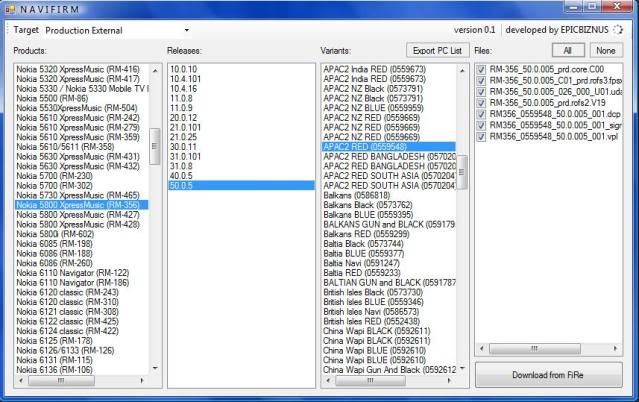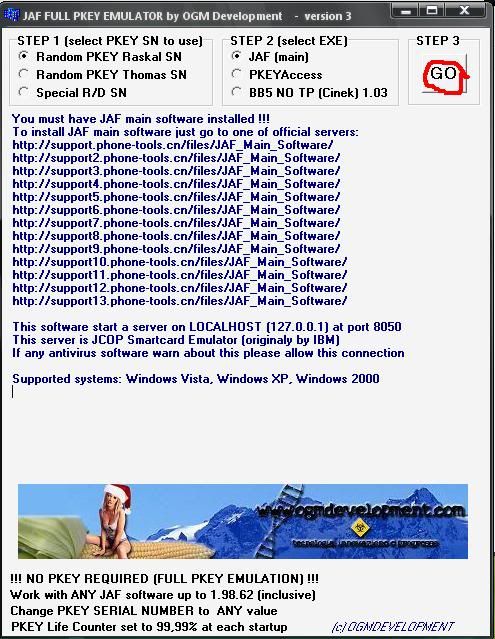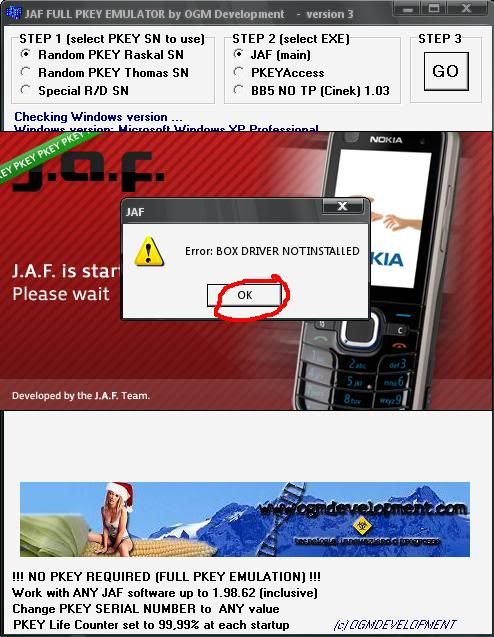1. Download the needed files:Tutorial for Flashing Custom Firmware a.ka. “Cooked Firmware”
Nokia PC Suite- Nokia Europe - Compatibility & Download - Nokia PC Suite - Download software - Support
Nemesis Service Suite-4shared.com - online file sharing and storage - download Nemisis_Service_Suite.rar
Navifirm - 4shared.com - online file sharing and storage - download navifirm.rar
JAF- 4shared.com - online file sharing and storage - download JAF.1.98.62.rar
your CFW- Piratesv2.rar (ka pirates na, mao na ako gamit ron)
2. Install Navifirm
- Open navifirm then connect your tube and select PC SUITE as USB connection
-Click Nokia 5800 Xpress Music (RM-356)---make sure RM-356 na imo tube, to check press *#0000#
-then huwata mo load then click 50.0.5
-then pili lang ug product code (APAC2 RED ako gipili kay RED ako tube, mao sad na ako gamit pag v40 before)
-then click All then Download from RiRE
3. Change Product Code
-while ga-download pa sa Firmware Files ilisi na ang product code sa kato imo napili
-install NSS
- just click Next, Next, Next, Install then naa mo pop-up “Would you like to see NSS USB driver installation?” just click NO kay la na gamit..
-then click the magnifying glass nga icon sa upper right sa screen
-then click Phone Info
-then sa Phone Info screen, click READ aron makita nimo mo product code (isuwat daan kay imo rana ibalik after)
-then checki ang Enable nga box nya ilisi dayun ang product sa imong napili nga product code sa NAVIFIRM
-then click WRITE and voila ilis na mo product code
-for detailed instructions and pics: Change The Product Code use Nemesis Service Suite (NSS) v.1.0.38.15 | Mobile Solution Blog
4. Install ang JAF
-i-extract ang JAF.1.98.62.rar
-naa nay 2 ka files, ang usa installer ug ang usa EMULATOR (blue)
-double click to nimo ang installer then install
-mo-prompt na You have a different version for Nokia Cable Driver..click YES lang
5. Pangitaa to ang 7 ka firmware files nga imong gi-download sa NAVIFIRM then ibutang sa folder “C:\Program Files\Nokia\Phoenix\Products\RM-356” (if walay Phoenix nga folder under sa Nokia nimo nga folder, himo-i lang and make sure same ang spelling)
6. Copy RM-356_50.0.005_C01_prd.rofs3.fpsx then i-paste sa folder nga RM-356 ug i-replace ang daan
7. Tan-awa ang file type sa rofs2 sa imong firmware file if ang extension kay v19, v20, v21, etc. Apil ni sa katong imong gi-download sa Navifirm. Make sure same sila ug extension sa imong CFW nga gi-download.. if dili kay ilisi ang extension sa imong CFW.. sa kaning CFW ni pirates kay di mani v19 and sa akong Firmware File nga gidownload sa Navifirm kay v19, so akong gi-rename ang extension sa CFW nga file to v19.. RM-356_50.0.005_prd.rofs2.V19
*
8. then i-copy to ang CFW nga imong gi-rename and paste sa RM-356 nga folder and replace
9. GOOD TO GO NA PARA FLASH!
10. Click to nimo ang Emulator katong color Blue then click GO
-Then wait lang mag-load ang JAF
-naa mo prompt nga ERROR “BOX DRIVER NOT INSTALLED”..click OK lang..
-if wa mo kita sa error box, suwayi ug ALT TAB
11. Click the tab BB5 then Check Manual Flash, Dead USB
12. Remove ang check sa CRT 308
13. Then check USE INI then wait sa box nga mogawas nga Select Phone Model then Click RM-356 Nokia 5800
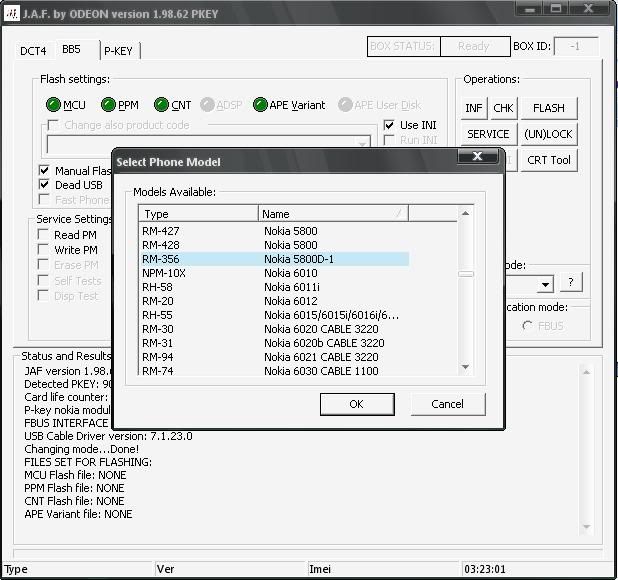
Results 3,391 to 3,400 of 4111
Thread: N5800 XM users here!
-
04-26-2010, 11:56 PM #3391
 Tutorial for Flashing Custom Firmware a.ka. “Cooked Firmware”
Tutorial for Flashing Custom Firmware a.ka. “Cooked Firmware”
Last edited by m.garz; 04-27-2010 at 12:09 AM.
-
04-26-2010, 11:57 PM #3392
14. After choosing our tube as the Phone Model make sure NISIGA ang 3 ka green and ingani ang nawng sa inyo JAF
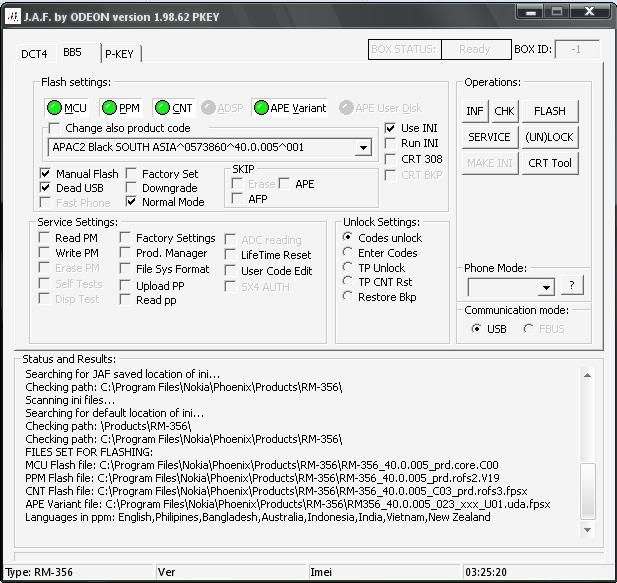
15. Connect your tube then choose PC Suite
16. TURN OFF your tube and click FLASH!!
-naay prompt nga You have selected to flash etc, etc, etc...
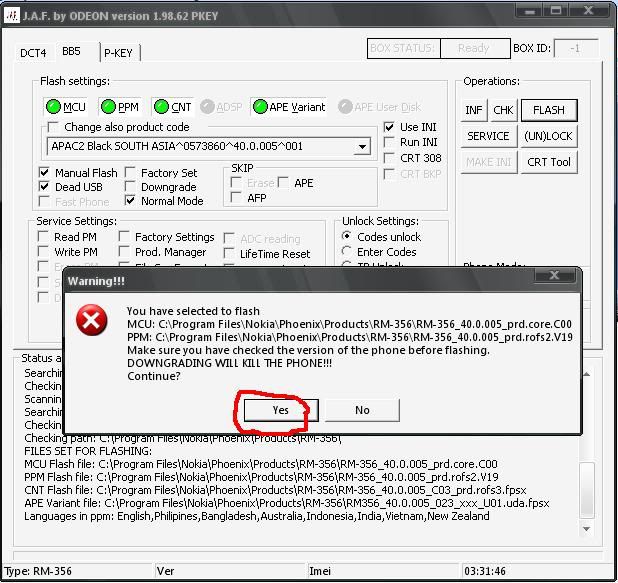 '
'
-just click YES and press the power button ONCE, ayaw i-hold aron ma detect siya sa tube (if wala ma detect, do it again)
17. Just wait mahuman ug flash ang tube and mo-on ra siyag iya.. then if DONE na ang nakasuwat sa JAF means mana ug FLASH! Make sure lang gyud nga di matang2x or matarug ang cable while flashing, and make sure FULL BAT ka aron di malowbat while flashing.. and lastly, Pag-ampo nga di mag brownout! Lol
18. That’s it! Good Luck!
*Last edited by m.garz; 04-27-2010 at 12:13 AM.
-
04-27-2010, 12:58 AM #3393
inig step no.15 pa nmo e.conect ang tube? sa step 1-14 kai plain computer ra? pwd ka mugamit ug lain nga memory card inig flash like using 128 mb instead of 8GB? then ibalik nmo ang 8gb after? dli ra maka afect ang pag flash sa mem card? gnahan man gud ko mu flash niya mahadlok lang ko..
-
04-27-2010, 01:14 AM #3394
before flashing mas advisable fresh jud imo memory card bro.. i mean mas maayu if giformat aron walay probs ma encounter sa custom firmware nga imo iflash..
sa pag-change ug Product Code kay dapat man sad ka mag-connect sa tube bro..
-
04-27-2010, 06:09 AM #3395
Bro,naa lge mkalit ug appear nga lines sako ph0ne.nya mo restart lng ug kalit.unsa0n mana para ma fix? Help....
-
04-27-2010, 10:55 AM #3396
 lock your phone remotely
lock your phone remotely
HOW TO LOCK YOUR PHONE REMOTELY VIA SMS:
remote phone locking function. useable in case you lost your phone and want to protect your files.
lock your S60 device via text message from anywhere.
simply write a pre-defined text message and send to your phone number and
immediately your s60 device will be locked. (even your memory card will be locked)
to activate this function.
go to
menu --> settings --> phone --> Phone management --> Security settings -->
--> Phone and Sim card --> Remote phone locking --> enable
Once enabled, you have to define a "message" to be sent to remotely lock your device
e.g. ”nokia5800” then verify it and input your security code.
to unlock your device, just enter your security code (default is 12345).
this function is also supported by all other S60 devices such as the n97, E72, N96 etc.
***update***
GUARANTEED 100% WORKING!!!
tested it using my wife's S.E. phone (smart network), my 5800 (sun) got locked and it sent a confirmation message pa gyud balik sa phone sa akong misis nga na lock gyud ang 5800.
pag i try ninyo, i sure lang gyud nga you still know your security code.
mao ni mugawas sa inyong phone screen after ma remote lock. your phone cant be used unless you input the security code

there is also a demo/tutorial in youtube:
YouTube - How to lock your Nokia N97 via a text message
credit goes to symbianize and dailymobile forum posters.
-
04-27-2010, 12:29 PM #3397
-
04-27-2010, 12:39 PM #3398
-
04-27-2010, 01:24 PM #3399
but naa man pod option didto sir nga "lock if sim card is changed" pag naka "yes" to, pag mag change ug sim, mangayo gyapon ug security code ang atong phone.
nice kau nga security feature ni oi. bilib na jud ko sa nokia (nibalik kay na SE user naman unta ko sauna hehe)
***update***
GUARANTEED 100% WORKING!!! (tested it out na)
ayaw lang jud mo ug kalimot sa inyong security code. ^_^
-
04-27-2010, 01:47 PM #3400
^^ what does it mean kung ma "locked" ang phone? unsa may ma access ra?

Advertisement
Similar Threads |
|