mao ba? win7 32 bit lage ako. So far, I'm getting the right ddr mem 2 gb lang hinoon. Check your bios basin naay naka share ana.
Results 21 to 26 of 26
-
01-27-2010, 11:56 PM #21
-
01-28-2010, 09:08 PM #22
-
02-15-2010, 11:29 PM #23

- Join Date
- May 2003
- Gender

- Posts
- 2,672
you can borrow a disk as long as you use the product key assigned to you
say per chance that you lost your original or have used it so many times
that the media has become unreadable. in the states you can order a replacement
disk for about $10 if I remember that right.
you should also note that the disk should match your product key. OEM key
with OEM media... retail key with retail media... and they are very specific.
one windows 7 home premium retail disk could be different from another
windows 7 home premium retail disk bought somewhere else.
for those with OEM or factory installed OS you will need to contact the computer
manufacturer or the system builder on how to switch between 32bit/64bit systems.
though usually if you already have a 64bit system it would come with 64bit software.
-
03-23-2010, 07:48 PM #24
i dont mean to be rude or something but as far as microsoft is concern, dili man illegal ang moborrow ug installer, the thing that microsoft is really selling is the Product Key as long as your not using a key generator or a crack then all is good for microsoft... its one of their ways to advertise their product... we even have an option to go for a keyless install so that home users can check things out for thirty days before purchasing a product key!
but we really do appreciate istorya.net for not supporting pirated copies of windows 7... Windows 7 is an amazing OS and it is very much worth every penny you will spend on it! I will try to start a thread for windows 7 alone so that i can address ur technical issues... for now, newbie pa man ako account! hehehe!
Now for your issue bro, ang recommended niya na RAM kay 2GB but windows 7 alone, granting that ur MOBO supports 4GB of ram , or walay issue imo hardware... maka support ra na sya ug 4GB na RAM mao man gani na ang maximum na RAM if you go beyond 4GB mao na na ang time na it may or may not recognize ur RAM... Now, changing ur architecture to 64 bit may mean ur OS alone can support more than 4GB of RAM but once again kung di mo support imo hardware ug RAM more than 2GB then wala gyud ghapon ug mahitabo... ^_^ gets ra?
-
03-23-2010, 11:39 PM #25Junior Member

- Join Date
- May 2009
- Gender

- Posts
- 95
Look at my comp it detects 4gig

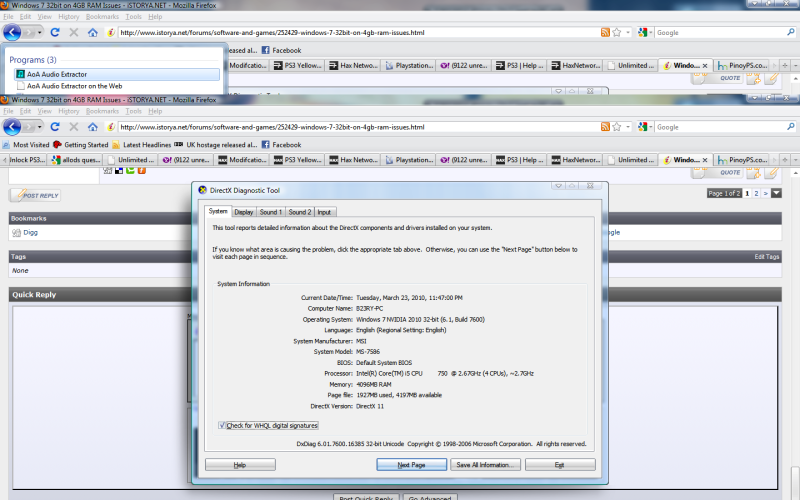
-
03-24-2010, 12:43 AM #26Junior Member

- Join Date
- Dec 2009
- Gender

- Posts
- 75
Im on windows 7 Ultimate 32bit on 2 PCs and it sees 4gb of ram.
Advertisement
Similar Threads |
|






