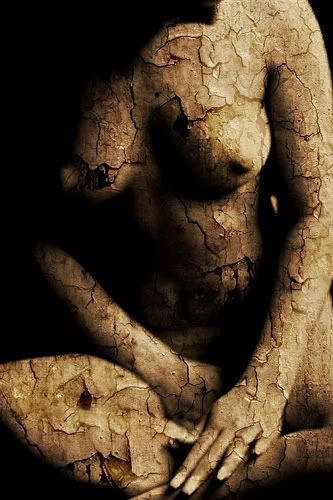@undercover_lover.. ok doki thanks.. try nako unya... hehee
Results 251 to 260 of 505
Thread: Edited photos + Tips & Tricks
-
04-05-2008, 11:41 AM #251
-
04-06-2008, 08:17 PM #252
 Re: Edited photos + Tips & Tricks
diara bro..
Re: Edited photos + Tips & Tricks
diara bro.. Originally Posted by undercover_lover
Originally Posted by undercover_lover

http://ebin.wordpress.com/2007/03/21...ing-photoshop/
but i cant seem to get the effect..
-
04-30-2008, 02:33 PM #253Junior Member

- Join Date
- Sep 2005
- Posts
- 127
 Re: Edited photos + Tips & Tricks
Re: Edited photos + Tips & Tricks

-
04-30-2008, 04:13 PM #254Senior Member

- Join Date
- Dec 2005
- Gender

- Posts
- 594
 Re: Edited photos + Tips & Tricks
@ aLohaBby, can you follow these guidelines please?
Re: Edited photos + Tips & Tricks
@ aLohaBby, can you follow these guidelines please? Originally Posted by aLohaBby
Originally Posted by aLohaBby
"- you may post only your OWN photos here. please respect other peoples work. DO NOT take/copy anyones images without asking explicit permission.
- citing another photographer's work for examples should be done with a link to the photo/site/advertisment.
- limit the size of the image to no more than 500x500@72dpi and 100kb.
- no thread hogging/flooding is allowed. as much as possible most comments should be kept in one post, not one after the next.
- please post sensibly and observe censorship. for those who want to post things like nudes should just have a link to the photos with: WARNING:[viewer discretion] artistic nude"
salamat
-
05-03-2008, 12:56 AM #255Newbie

- Join Date
- Oct 2007
- Posts
- 9
 Re: Edited photos + Tips & Tricks
thank you for sharing. this is awesome! perting dramaha sa skies..
Re: Edited photos + Tips & Tricks
thank you for sharing. this is awesome! perting dramaha sa skies.. Originally Posted by Chrysley
Originally Posted by Chrysley

-
05-03-2008, 06:01 PM #256
 Re: Edited photos + Tips & Tricks
Re: Edited photos + Tips & Tricks

adjust contrast/brightness, history brush, blur, watercolor, overlay

same ra sa taas.. plus g-adjust lang ang color balance...

was trying to learn vector.. gsapot ko kay d ko kagets.. ako nalang g-inani.. these are all brushes

watercolor effect and adjust sa contrast/brightness
-
05-07-2008, 10:32 AM #257
 Re: Edited photos + Tips & Tricks
Re: Edited photos + Tips & Tricks
wai ayu #1

wai au #2

wai au #3

that's all =]
Raaawwrr!
-
05-07-2008, 06:51 PM #258C.I.A.

- Join Date
- Sep 2007
- Posts
- 2,346
 Re: Edited photos + Tips & Tricks
Re: Edited photos + Tips & Tricks
I just gpt bored so i take picture with d dragon w/ a good timing.
[img width=375 height=500]http://img176.imageshack.us/img176/7518/imageshackoq8.jpg[/img]

just full of cropting... Its an old fashion way!
-
05-07-2008, 06:58 PM #259C.I.A.

- Join Date
- Sep 2007
- Posts
- 2,346
-
05-07-2008, 09:17 PM #260
 Re: Edited photos + Tips & Tricks
Re: Edited photos + Tips & Tricks
 Originally Posted by mr_kyme
Originally Posted by mr_kyme
hehehe! ang dragon ni tubpa na. haha! mora mag sa dragon heart.haha!
ang dragon ni tubpa na. haha! mora mag sa dragon heart.haha!
Advertisement
Similar Threads |
|






 Reply With Quote
Reply With Quote