Q: Code Name for Photoshop cs2?
A: Space Monkey
@EMERALD EARTH bai dako kaau imong avatar 2mb dugay kaau mo load imong thread.. just to let you know..
Results 11 to 20 of 43
-
10-11-2006, 09:28 PM #11
 Re: Adobe Photoshop Exam
Re: Adobe Photoshop Exam
-
10-11-2006, 09:45 PM #12
 Re: Adobe Photoshop Exam
Re: Adobe Photoshop Exam
ge change na nako bro
thanks silent kill
-
10-12-2006, 08:53 PM #13Senior Member

- Join Date
- Aug 2005
- Posts
- 610
 Re: Adobe Photoshop Exam
Re: Adobe Photoshop Exam
Good Day bro.
asa ta makakuha nga web site nga free ang tuturial or manual baha karon ..ganahan ko study ..please advise
Thanks
-
10-13-2006, 01:35 AM #14
 Re: Adobe Photoshop Exam
Re: Adobe Photoshop Exam
@ roni: try ni siya do.
https://www.istorya.net/forums/index.php?topic=5405.0
Pewde ka sa Sm or Ayala naa cla mga manual na baligya.. try sab ang mga books stores nila..
kon adobe manual pwede ra imo ipa run ang software dayon press F1 (manual & help).
thanks
-
10-13-2006, 01:52 PM #15
 Re: Adobe Photoshop Exam
Re: Adobe Photoshop Exam
Q: Unsaon ni pagcome-up ani nga effect on images?(refer to the picture below)... i'm refering to the uniformity of the color tone of the image...
nice mn ang effect gud nga mora ug gold/yellow ang tanang images....
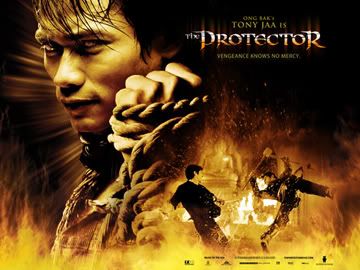
-
10-13-2006, 08:25 PM #16
 Re: Adobe Photoshop Exam
Re: Adobe Photoshop Exam
layers upon layers to make that pic, mess with the color, hue and saturation is your friend.
-
10-13-2006, 08:51 PM #17
 Re: Adobe Photoshop Exam
Re: Adobe Photoshop Exam
A: on my own ako
on my own i use Originally Posted by friedrich
Originally Posted by friedrich
at photoshop>Layer>New Adjustment Layer....e.q(Hue/sat..)
just study, try to Experiments and apply every adjutsment option..
Layer Order:
*---* > New Adjustment Layer(Top most layer)
*---* > Image1
*---* > Image2
*---* > Image(Background)
For direct image retouch used this:
Image>Adjustment>(options)
For layer direcct:
Adjust-
>Layer style
>layer mode
>layer opacity
>layer Fill
-
10-22-2006, 04:53 PM #18
 Re: Adobe Photoshop Exam
Re: Adobe Photoshop Exam
Hue/Saturation would do the trick...try color balance and other stuff under Adjustment tab located under Layer bar...basically, just do some experiments on it...and do some layer to layer combo mixed with some blending options and other stuff....hope that would help...by the way, the picture looks good....astig!....
Q: what's the difference between "Fill" and "Opacity"?
-
10-23-2006, 06:41 PM #19
 Re: Adobe Photoshop Exam
A: The difference is that opacity affects all of the layer including layer effects. Fill only affects the layer content, but not layer effects.
Re: Adobe Photoshop Exam
A: The difference is that opacity affects all of the layer including layer effects. Fill only affects the layer content, but not layer effects. Originally Posted by kenoidz
Originally Posted by kenoidz
-
10-24-2006, 08:19 AM #20
 Re: Adobe Photoshop Exam
Re: Adobe Photoshop Exam
@EMERALD EARTH: thanks bro, na enlighten sad ko on the difference between the two...
Advertisement
Similar Threads |
|







 Reply With Quote
Reply With Quote
