dili man sad sibo ang RJ45 sa RJ11 nga gamit sa telephone..
Results 11 to 16 of 16
Thread: Dial up problem with vista
-
06-24-2009, 11:14 PM #11
-
06-25-2009, 02:44 AM #12
telephone jack has nothing to do with detecting your modem. the modem has to be detected by vista.
go to your device manager , look for your modem, double click on it, go to diagnostics, then query the modem. if it's setup properly then you should have "SUCCESS" and/or "OK" in the response. also make sure the speaker volume for the modem is set to high so you can hear the dial tone.
if the query is not successful, you need to uninstall the driver, restart, then reinstall the driver from the recovery CD. also set it to either COM1 or COM3 port. Dial control set to "Wait for dial tone before dialing."
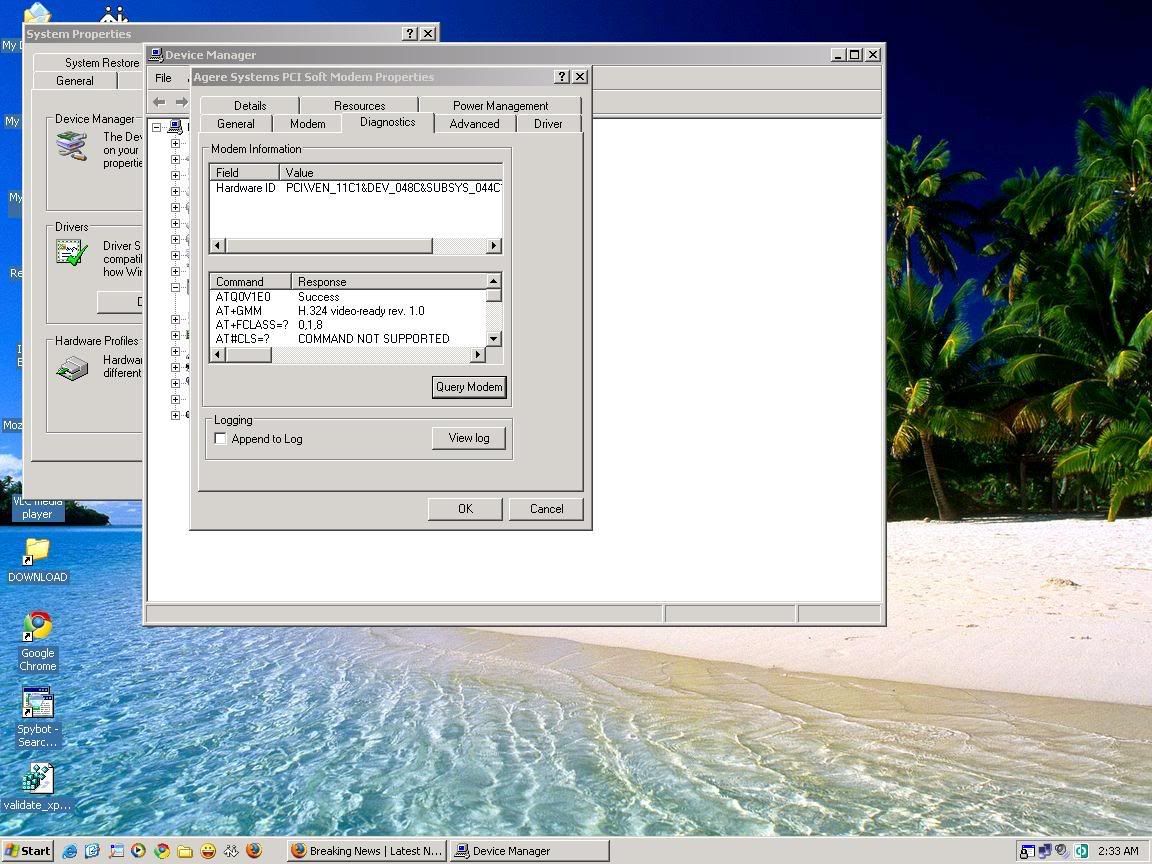
-
06-25-2009, 12:07 PM #13
Compaq Presario CQ40-310AU - Laptop Philippines
Diretso raman na saksak imong telephone line dayon sa modem slot sa imong laptop, basin adto na nimo e saksak sa LAN nga slot.
Inig saksak nimo sa telephone line padong modem, then check your system device manager to diagnose the connection sa imong modem.
If ok ang modem, then try this sample guide.
Windows XP Dial-Up Setup
-
06-25-2009, 01:31 PM #14
-
06-25-2009, 02:45 PM #15
Naa pa d i mg dial up karon? Wala sad ko kasuway vista nga gi dial up....
-
06-25-2009, 03:23 PM #16
huhuhu..... mao ni akong itry rong gabie.. Reinstall the driver sa akong modem... thanks bro..
Advertisement
Similar Threads |
|





 Reply With Quote
Reply With Quote

