I wonder how he tweaked his PC to get that score
Hehehe.. but im done for now na with overclocking
Will back to reality na and need to use my PC more already
There is a way to tweak your PC just to get very High SPI scores, I just dont know how. Sa tipid PC people have OCd their PC up to 4.4 na and still mga 29s pa.
Awesome find sir greg!
Results 131 to 140 of 179
-
05-11-2005, 10:53 PM #131
 Your benchmark score/screenies pls..
Your benchmark score/screenies pls..
-
05-12-2005, 01:39 AM #132Senior Member

- Join Date
- Sep 2003
- Posts
- 104
 Your benchmark score/screenies pls..
Your benchmark score/screenies pls..
20 sec! awesome?.. mine @3.7 could only do 38 sec. The lowest I've seen so far is 27sec.. on an athlonFX of course.
-
05-12-2005, 11:44 AM #133
 Your benchmark score/screenies pls..
Your benchmark score/screenies pls..
hehe...dats 1 sec short of istorya's record holder...ryan..hehe
-
05-12-2005, 01:01 PM #134Junior Member

- Join Date
- May 2005
- Posts
- 122
 Your benchmark score/screenies pls..
Your benchmark score/screenies pls..
the 20secsuperPI isnt official because it was a patched superPi program that was used to benchmarked that..however..i beleive that its the same guy who hit the fastest official record for 1M using the latest superPI 1.4 version and he hit 19.XXXsec
aquamark = 80865 >>http://arc.aquamark3.com/arc/arc_vie...run=1695104202
3dmark01 = 25191 >>http://service.futuremark.com/compare?2k1=8403650
3dmark03 = 14557 >>http://service.futuremark.com/compare?2k3=3633266
3dmark05 = 6078 >> http://service.futuremark.com/servle...ojectId=673875
CPUZ = 4.4ghz> http://valid.x86-secret.com/show_oc?id=16202
superPI = 28.868s
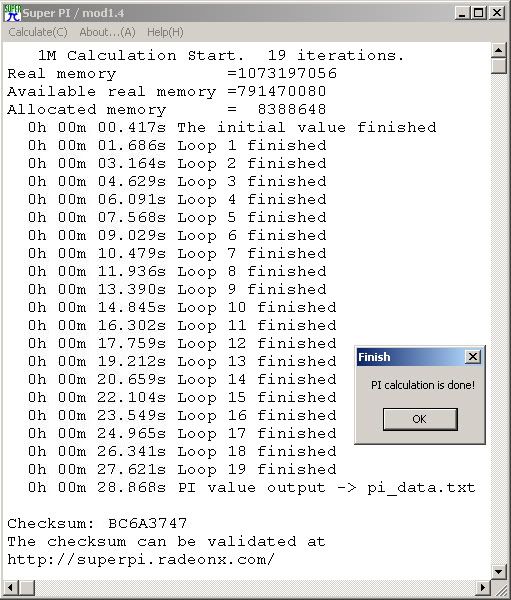
copied from tipid PC.posted by me >>>superPI tweaking guide<<<
all of this tweaks are mostly for any platform but there are few P4 specifics and some other tweaks exclusive for A64 or AMD.
since i use a pentium4 PC..ill share what ived learned and picked up in the internet for sometime now,that i use for tweaking my system
*do a clean install of your OS
*defrag right after a clean install
*window server 2003 is the best OS to use for this kind of benchmarksince it enables lots of unnessesary background to be turned off(thnxz woody)
*SP2 is faster(from my experience) than SP1 if youre using XP as your OS
*set pagefile to zero
*run>>>>msconfig>>>>diagnostic boot mode
*turn off explorer.exe and userint.exe from the task manager<<this will give a really good boost but be aware that alot of your icons and status bar will not be accessed so make sure you turn on everything you need before turning this things off(turn programs like superPI,mspaint..etc..etc.. then alt+tab to switch from screen to screen)
*go to control panel>>>system>>advance>>>performance
set proccessor scheduling to to "programs" and memory usage to"system cache"
*
use dual channel memoriesif possible<<another major boost
also
*start>>right click "my computer">>>properties>>>advance>>>
go to control panel>>>system>>advance>>>performance option>>>advance>>>performance settings>>>adjust for best performance
*i also use maxmem software for clearing my memory
*tw865 software for my memory timings<<this only for intel based chipset motherboards usingi875 and i865<<fori865 users..this works pretty good since i865 performance mode is disabled by default.
*try to find which of this combination will boost your system
heres another comparison of the older superPI and the new version 1.4.
should it be tight timngs with mediumCPU clockspeed or loose timings with a very high CPU clock speed?
doing a little experiment..heres some screenshots for each one.
im gonna show the older superPI version first.(i covered the superPI1.4 version on purpose )
)
example 1.
non standard superPI = 30 sec
pentium4 3.4 @ 4.2ghz(249FSB)
using corsair (2X512) DDR3200XL 2-2-2-5 @5:4 ratio
CPUZ link = <click here for link>
screenie = <click here for link>
sample 2.
non standard superPI = 30 sec
pentium4 3.4 @ 4.3ghz(256FSB)
using corsair(2X512) DDR4000PRO 3-4-4-8 @1:1 ratio
CPUZ link = <click here for link>
screenie = <click here for link>
in this example using the non standard superPI..both scored 30sec.
only difference is the memory ratio and timings and CPU speed
example 1
lower CPU speed
lower memory bandwith
tighter memory timings
OS almost fully tweaked
example 2
higher CPU speed
higher memory bandwith
loose memory timing
OS fully tweaked
pretty much even,huh?
heres the catch...using the superPI 1.4..the 2 examples scores are totally different from each other(just a little over 1 sec diff)
conclusion..
*which superPI is more reliable?
*the breaking down of milliseconds adds to the more precise scores(i like it better this way too)
*make sure you get a very good balance between high clock CPU and memory timings(tight timings wont always win or very high CPU clockspeed wont always win)bottomline is a good compromis from both sides
*hope this helps you in tweaking your system
*enjoy
copied from PC Xpertz posted by me >>>3dmark tweaks<<<
**DISCLAIMER**
all the tweaks given here can/will be used by your own disgression.i will not be held liable if your OS gets corrupted or your PC starts to hang or burn
any devices.
wed all love to be able to squeeze every ounce of point we can get out of benchmarking tools like the 3dmark series benchmarks.over the years..i have read,participated
and learned a few tricks on how to get the most out of this benchmarking tools.today,ill try to share with you how and what i do step by step,on obtaining
every last point you can squeeze out of 3dmark.
1.first well need a newly formatted harddrive.i normally use a harddrive that doesnt have any partitions in it and format it.you can also just partition your
harddrive if you dont have a spare harddrive.
install your OS on the newly formatted harddrive.fresh installed OS willalways give you the most scorein benchmarking.install the latest drivers for the motherboard,video,directX,SP2 and security patches.
after installing this things,install 3dmark01,03 and/or 05 then install riva tuner or coolbits or anyvideo tweaking utility you wwant to use.
when all of this are done...defrag your harddrive.
2.lets go into the bios now.being familiar with your bios plays a very important role in getting high scores.points of interests would be your
memory timings(tighter the better) and your CPU FSB and/or multiplier.
get the tightest and stable memory timings you can and the highest stable CPU FSB you can get.i wont dive into this things too muchsince i know
that you pretty much know what im talking about.make sure you enable fastwrite and 8X in the bios too if its accessible.
3.OS tweaks...OS loads plenty of services that will eat up your memory.running in the background.i strongly suggest disabling them.
to disable them..just go to ADMINISTRATIVE TOOL and then SERVICES and disable the following..
automatic updates
error reporting service
event log
fast user switching compatibility
IMAPI CD-burning COM services
indexing services
help and support
messenger
performance log and alert
remote registry
shell hardware detection
system event notification
system restore service
task scheduler
themes
some of this services are needed to be enabled tho to keep the OS stable and working right so be carefull.also,in the advance tab,click on the
SETTING tab and select BEST PERFORMANCE.
4.video card....disable AA and make sure that you have vsync off.having vsync off means that your video card can pump out as much frames it can without
needing it to synchronize with the refresh rate you have your monitor set to.this is a must since 3dmarkis all about FPS.since 3dmark is set on
default @1024 x 768,its better to set your monitor to this too before you start the benchmarking.
overclock your video cards core/memory....again..i wont delve into this too much since i know you pretty much know what im talking about.
select BEST PERFORMANCE to instead of QUALITY in the advance setting
thats it!!!youre done.
**EXTRA**
i noticed that 3dmark01 and 03 runs better for me whenever i use just 1 stick of memory.the latency of synchronizing 2 memory takes a toll on the
motherboards performance too.3dmark05 is better using dual channel tho.
aquamark is more of a GPU test so the faster you can OC your videocard and the tighter the memory speed and more bandwith of memory you can
feed this benchmark..the higher your score will be.
i suggest whenever you do a benchmark,after 1 run of benchmark...turn your PC off ..let it rest for 2-5 minutes then reboot.this will give time for your videocard to cool off,giving you more headroom to OC your card again and avoids corrupting the videocard bios.also..this will free up memory space that was used the last time you benchmarked.
one last thing....eventho its nice to get high scores in becnhmarking tools..some people still finds ways to cheat other people.from simple photoshop
editing the numbers,copying other people's link to their 3dmark scores and even tweaking 3dmark registries andvideocard drivers.
beta drivers and modified drivers are okay to use as long you can still post your scores in their website(futuremark.com or aquamark.com)
this is the best way to know that the benchmark score is validated and not some punk taking you for a ride.id rather ask for a link of a questioned score
than see a window copied picture.a link to the score going back to futuremark or aquamark will give you an idea how he did it,what hes running and
a better idea on how he did it.in short...it helps you too to see hes specs and OC.
if theres anything else i missed or you want to add your little secrets..just post them here.
enjoy and hope this helps.

-
05-12-2005, 03:11 PM #135
 Your benchmark score/screenies pls..
Your benchmark score/screenies pls..
are u deedee from TPC?

-
05-12-2005, 05:04 PM #136
 Your benchmark score/screenies pls..
Your benchmark score/screenies pls..
Hey dee dee welcome to istorya!

-
05-12-2005, 06:42 PM #137
 Your benchmark score/screenies pls..
Your benchmark score/screenies pls..
hehe...thanks for ur advice DD...welcome...
TPC's Fastest PC Overall (handle-Time/CPU-Z Link/Screenshot Link)
0001. deedee(Pentium 4 550 @4.404Ghz)-29.797sec
http://valid.x86-secret.com/show_oc.php?id=13741
we must b proud of our very own ryan...ms ra difference nila..hehe...
-
05-12-2005, 07:57 PM #138Junior Member

- Join Date
- May 2005
- Posts
- 122
 Your benchmark score/screenies pls..
Your benchmark score/screenies pls..
@greggy_ph..
yup..thats me
@ryan@arctech
thankz dude
-
05-13-2005, 10:04 PM #139
 Your benchmark score/screenies pls..
Your benchmark score/screenies pls..
ot:
hehe..isa kang idolo at huwaran...hehe...
..napadpad ka d2 ah..hehe...mas marami akong natututunan sa kabila kse karamihan kse dito puro angas lng..hehe..buti padon matitino mga sagot..hehe..
-
05-14-2005, 06:45 AM #140Junior Member

- Join Date
- May 2005
- Posts
- 122
 Your benchmark score/screenies pls..
Your benchmark score/screenies pls..
@greggy...
thankz for the compliment
i just want an equal share across the board so when i overclock,benchmark or anything in that nature..i wanna make sure that other people are doing the ssame tweaks i do so its fair.if they choose not to do my suggested tweaks..thats their decision but i dont like someone calling me a cheater or my scores arent valid thats why i make sure i let them know how i got the scores,benchmarks or overclock.
whats your nick there?
Advertisement
Similar Threads |
|






 Reply With Quote
Reply With Quote
