Sorry ive been so busy reviewing for my on 640-802 exam, this sept 15 na eh. Maka pasa unta ba..
Anyway, here are the configurations:
Configure only R1:
1. create a default route
ip route 0.0.0.0 0.0.0.0 fastethernet 0/1
2. redistribute the default route to OSPF and RIP network
router ospf 1
default-information originate
router rip
default-information originate
3. Now routings are done. But in order to access internet we need a public IP address to communicate the internet, because private IP are blocked. Since we used private IP on our network, and we have only one public IP from ISP, we need to use NAT with overload to translate all of our pravate IP to public IP.
first create access-list for the private IPs to be translated
ip access-list IP_NAT
permit 192.168.1.0 0.0.0.255
then define interfaces if it belongs to inside or outside address
int fa0/0
ip nat inside
int f0/1
ip nat outside
int s0/0/0
ip nat inside
then configure the NAT
ip nat inside source list IP_NAT interface fastethernet 0/1 overload
There, hope this could be a help on you. Just post and share your diagram if you have..
Results 111 to 120 of 203
Thread: Cisco network diagram
-
09-12-2009, 09:41 PM #111Junior Member

- Join Date
- Sep 2006
- Posts
- 66
-
09-13-2009, 08:23 AM #112
jeof, kato d i question namo regarding sa show ip route lols, wala pa man nimo tubaga, its quite confusing.
and also. i noticed that sa imong switches naay gi configure nga different vlans, then ang gi gamit nimo nga switch is only layer 2 nga 2 switch. you have configure intervlan routing on router 1
e finalize na tanan b4 ka mo postLast edited by r0mm3L; 09-13-2009 at 09:24 AM.
-
09-13-2009, 09:31 AM #113Junior Member

- Join Date
- Sep 2006
- Posts
- 66
About on show ip route, ive have said that it would just look like that but not exactly the same cause that was from different network design. An on the switch yes its layer 2 thats why it needs router on stick to do the inter vlan routing. You could also used multi layer switch to do the routing if you want but it would cost a lot of money.
Heres the complete config, feel free to comment...
on Switch:
vlan 10
name LAN1
vlan 20
name LAN2
vlan 30
name LAN3
int range f0/1 - 2 "CONNECTED TO R1 AND R3"
switchport mode trunck
int range f0/3 - 7
switchport mode access
switchport access vlan 10
int range f0/8 - 15
switchport mode access
switchport access vlan 20
int range f0/16 - 24
switchport mode access
switchport access vlan 30
on R4:
int f0/0
ip add 192.168.1.1 255.255.255.192
int s0/0/0
ip add 192.168.1.189 255.255.255.252
clock rate 128000
router ospf 1
no auto-summary
network 192.168.1.0 0.0.0.255 area 0
on R3:
int f0/0
ip add 192.168.1.193 255.255.255.252
int s0/0/0
ip add 192.168.1.190 255.255.255.252
router ospf 1
no auto-summary
network 192.168.1.0 0.0.0.255 area 0
on R2:
int f0/0
ip add 192.168.1.161 255.255.255.240
ip add 192.168.1.176 255.255.255.248 secondary
int s0/0/0
ip add 192.168.1.185 255.255.255.252
clock rate 128000
router rip
version 2
no auto-summary
network 192.168.1.0
on R1:
int f0/0
ip add 192.168.1.194 255.255.255.252
ip nat inside
int f0/0.10
encapsulation dot1q 10
ip add 192.168.1.129 255.255.255.224
int f0/0.20
encapsulation dot1q 20
ip add 192.168.1.97 255.255.255.224
int f0/0.30
encapsulation dot1q 30
ip add 192.168.1.65 255.255.255.224
int s0/0/0
ip add 192.168.1.186 255.255.255.252
ip nat inside
int f0/1
ip add 203.172.11.2 255.255.255.252
ip nat outside
ip access-list standard IP_NAT
permit 192.168.1.0 0.0.0.255
ip nat inside source list IP_NAT interface fastethernet 0/1 overload
ip route 0.0.0.0 0.0.0.0 fastethernet 0/1
router rip
version 2
no auto-summary
network 192.168.1.0
redistribute ospf 1 metric 2
default-information originate
router ospf 1
no auto-summary
network 192.168.1.0 0.0.0.255 area 0
redistribute rip metric 1000
default-information originate
-
09-13-2009, 11:08 AM #114Banned User

- Join Date
- Nov 2008
- Gender

- Posts
- 2,521
O_O ... nosebleed man sad ta ani... akong nahibal-an sa networking is PING lang man

-
09-13-2009, 01:34 PM #115
-
09-14-2009, 08:10 PM #116
mga brod. asa ta maka study og cisco diri sa sugbo? unsa requirements ana? college grad jd? mga pila sa na katuig iskuelahan? ganahan ko mgstudy ani para mka relate ko ninyo. heheh salamat kaau...
-
09-15-2009, 11:23 AM #117
-
09-15-2009, 11:28 AM #118
question lang bai.. nganu diay nga 1024 man ang increment?
-
09-15-2009, 11:42 AM #119Junior Member

- Join Date
- Sep 2006
- Posts
- 66
@benicio
unsa anang increment 1024 mean nimo?
@r0mm3L
pls post you diagram
In about an hour ill be taking my 640-802 exam, im so nervous and at the same time exited, hehe..
Hope maka pasa unta..
-
09-15-2009, 01:21 PM #120
configure IPSec VPN
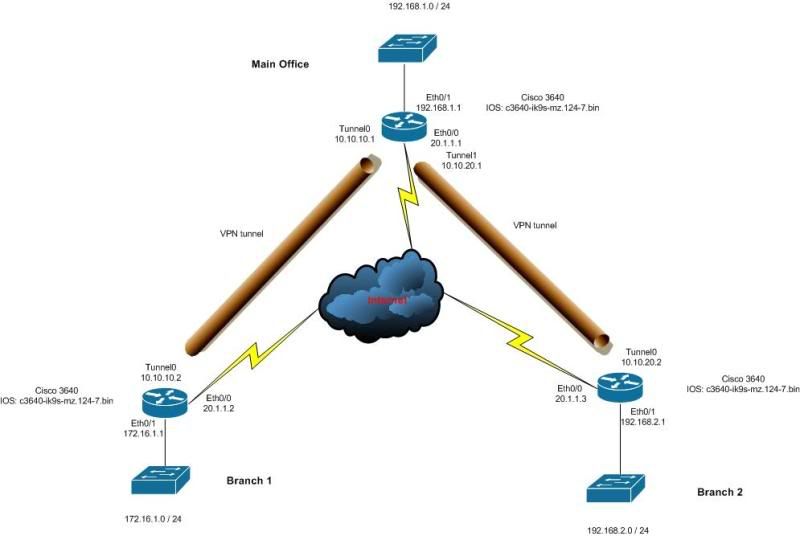
encryption: 3DES
hash: sha
routing protocol: any dynamic routing protocol for VPN
tabangi kog review sa diagram basin naay sayop
thanksLast edited by r0mm3L; 09-17-2009 at 03:13 PM.
Advertisement
Similar Threads |
|




 Reply With Quote
Reply With Quote
