Results 441 to 450 of 471
Thread: A photoshop challenge!!!
-
06-11-2006, 08:55 PM #441Junior Member

- Join Date
- May 2003
- Posts
- 50
 Re: A photoshop challenge!!!
Re: A photoshop challenge!!!
-
06-12-2006, 02:24 PM #442Senior Member

- Join Date
- Apr 2006
- Posts
- 633
 Re: A photoshop challenge!!!
Re: A photoshop challenge!!!
[img width=333 height=500]http://www.geocities.com/grpx5/owleyes.JPG[/img]
-
06-15-2006, 09:55 PM #443Junior Member

- Join Date
- May 2003
- Posts
- 50
 Re: A photoshop challenge!!!
Re: A photoshop challenge!!!
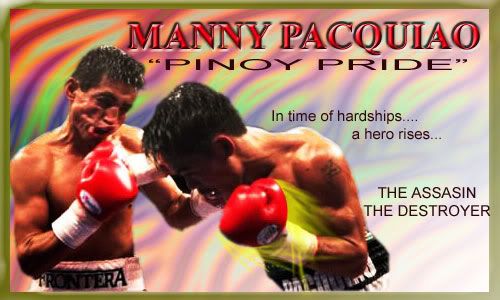
-
06-15-2006, 10:08 PM #444Junior Member

- Join Date
- May 2003
- Posts
- 50
 Re: A photoshop challenge!!!
Re: A photoshop challenge!!!
-
06-21-2006, 08:51 PM #445Junior Member

- Join Date
- Mar 2003
- Posts
- 108
 Re: A photoshop challenge!!!
Re: A photoshop challenge!!!
Hi guys! I use a clone tool for this picture
[img width=500 height=280]http://www.jim-designs.com/jimpictures/friend_pic.jpg[/img]

-
06-22-2006, 10:38 AM #446Elite Member

- Join Date
- Oct 2005
- Posts
- 1,209
 Re: A photoshop challenge!!!
try to use photo filter... then choose the warm color/sepia/orange
Re: A photoshop challenge!!!
try to use photo filter... then choose the warm color/sepia/orange Originally Posted by davidofflyts
Originally Posted by davidofflyts
-
06-25-2006, 09:22 PM #447
 Re: A photoshop challenge!!!
Re: A photoshop challenge!!!
hey I want to share this with you. I found this today while surfing the internet.
[img width=500 height=375]http://www.coolwallpapers.org/fantasy/images/art_fantasy-119.jpg[/img]
-
06-27-2006, 04:26 PM #448Elite Member

- Join Date
- Oct 2005
- Posts
- 1,209
 Re: A photoshop challenge!!!
Re: A photoshop challenge!!!
here's few of my works in small sizes and in one image...
[img width=500 height=336]http://i9.photobucket.com/albums/a74/YaMMborgir/sdgnmt.jpg[/img]
-
06-27-2006, 09:55 PM #449
 Re: A photoshop challenge!!!
Re: A photoshop challenge!!!
 Originally Posted by davidofflyts
Originally Posted by davidofflyts
try daw paga gamit sa layer effect and opacity, hue and saturation( ctrl u)...
And you must use the heaking tools like healing brush, cloning brush and the new one vanishing point (alt T ----- V)
oy gud nako ha
OT: oy mga master asa naman mo oi kumusta naman mo diri ba?
Sa Illustrator diay mas dali ang pag buhat og mga image og gamay pa ang file size labi na Vector....
:mrgreen:
-
06-28-2006, 10:31 AM #450
 Re: A photoshop challenge!!!
Re: A photoshop challenge!!!
yep illustrator is good for vectors...
Similar Threads |
|








 Reply With Quote
Reply With Quote

