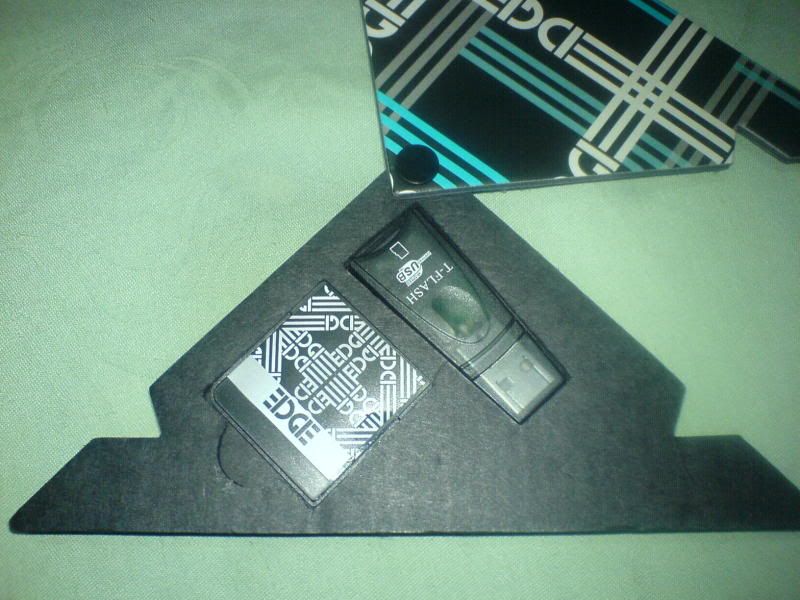Features
Supports MicroSDHC cards up to 32GB
Plays Commercial NDS ROM
MicroSD support
PDA-style interface
Video/Mp3 playback
Plays Homebrew NDS ROMS
Touch to execute OS system
Works with Moonshell for multimedia playback such as movies and MP3's
Frequently updated OS for best compatibility
Action Replay compatible cheat system
Brightness adjustment for NDSL
In game reset
Full download play support
Supports slot 2 expansions
Multi language user interface
Save game saves directly to Micro SD
Automatic save game type detection
Supports clean ROMs
Robust non-spring loaded Micro SD slot
Micro SDHC card reader included
Contents
EDGE DS Cartridge
USB MicroSD Reader
The EDGE card fit perfectly into my DS Lite with no protrusion. I had heard that some of the early models had problems with the MicroSD sticking out from the slot a bit, but my review copy did not have that problem. The MicroSD slot is not spring loaded, which can be a good or bad thing based on your opinion.
Like many other cards, if you run your finger over the top of the card, you can feel a small chip sticking out. If you peel the sticker off, you can see the standard Actel chip sticking up just a little bit. It doesn’t really affect the way that the card fits, but my M3 Simply doesn’t have any chips sticking out and it’s a good bit older than the EDGE card. Overall though, the card is downright solid.
The EDGE comes in a very slick box. It’s neat because they do two things simultaneously: cut on cost by using smaller packaging and create a unique design. Shaped like a triangle, the top flap spins away to reveal the contents. Being both economical and hip, it’s by far the best box design for any flash card.
Inside the box, you will find the EDGE card and a MicroSD reader - that’s it. The MicroSD reader is the same kind that came with my M3 Simply that broke after about a week’s usage. However, it’s still a nice touch and maybe this one won’t break on me. On the reverse side of the box is a little information about the EDGE as well as some instructions on how to setup the card for usage. The contents are rather slim but are tremendously presented.
Installation
As previously mentioned, the EDGE does not include a CD with the system software. However, the back of the box instructs you to visit the official site, edge-ds.cn. Once there, you can choose your language and then download the system software.
All flash carts rely on one of two mediums of storage for holding the cartridge’s firmware/system software/operating system. Either the firmware will be stored on an external card or it will be stored on the internal flash storage. To cut on cost, the EDGE team has relied on the user copying the system software to the MicroSD slot.
The latest version of the system software (they call it EDGE OS) is enumerated 1.32 and weighs in at 1.5 megabytes. Their site was painfully slow while downloading this file- I only got about 10kb/s.
After downloading the software, installation is as easy as copying the EDGE.DAT and EDGE folders to the root of your MicroSD card. Additionally, a cheat file can be integrated by copying a “cheats.dat” file to the EDGE directory. This file is in the same format as the CycloDS Evolution’s, so you can use them interchangeably.
MicroSDHC support is said to be in place but I do not have one of those cards to test this with.
Usage
The EDGE card brings full compatibility along with all of the standard features you would expect from a modern slot one solution. Although it doesn’t feature super advanced features like real time save support or advanced cheating methods, it’s a very solid budget card with perfect compatibility and long enough list of features.
When you start up the EDGE card, it skips the health warning screen. A “booting” screen displays, and then you’re greeted with the three icon interface that so many other flash cards have. The left icon takes you to the file browser which is the base of the EDGE OS. The middle icon starts the Moonshell media player, which is down-loadable from their official site; it’s a separate download and is not integrated directly in the OS core. The third icon allows you to alter the EDGE settings.
The file browser features a number of different views, which can be changed by touching the area that says “View” in the upper right hand corner of the file browser. In “ROM” view, you see the title of a game, the publisher, and the game’s icon. “File” view is the same, but skips the publisher’s name for the ROM name and file size. In “List” view, only file names are shown. This option is ideal for users who have lots of games on the card. The file browser can also be controlled in two ways: either by using the d-pad or with stylus control.
On my Kingston MicroSD card, I noted everything to be very quick; starting games up is much faster than my M3 Real card. Overall, operation of the card is very smooth and rivals the R4 for my favorite menu system I’ve used. The firmware has a very well polished sense to it.
The menu system is easily skinned. This feature was promised from the beginning but was enabled in firmware 1.31. The skinning system is the same as that of the CycloDS Evolution’s, so any skins you use for that are easily used with the EDGE. Skins for the EDGE are copied to the /EDGE/skins/ directory and are placed in their own separate folders. (For instance, my skin was placed in /EDGE/skins/Tiger) A skin consists of six files: the top and bottom screen images, cheat icons, menu icons, a scroll bar, and an XML markup file.
Under the EDGE settings, you can enable cheat codes, change the DS Lite’s screen brightness, choose a language, change the skin, (meaning you can store multiple and change it on the go) and boot a slot-2 device.
Every game that I tried on the EDGE worked flawlessly. I even tested download play and found that that was working great with my other DS Lite. My Castlevania: Dawn of Sorrow backup played fine from my Kingston MicroSD with no slowdown. In this section, no news is good news; the EDGE delivers good on its most important aspect: the ability to play legal backups. Another good barometer of its compatibility success is the fact that it wasn’t affected by the recent “Moogle of Death” anti-piracy measure in Crystal Chronicles DS.
The EDGE also incorporates auto DLDI patching. Once again, no disappointments here as every homebrew I tested worked fine. Lameboy, Win2DS Fusion, and OpenTyrian DS all started up and played back just fine. If you’re a heavy homebrew user, have no reservations about choosing the EDGE card.
Cheat support is working but can be obnoxious. After you enable it in the Settings dialogue, you will then be prompted every time you start up a game if cheats are available. I much prefer the M3/R4 method of enabling cheats selectively as needed.
Conclusion
The EDGE DS is a great example of how far slot one devices have come. The combination of outstanding compatibility, ease of use, and low cost make this a great choice whether this is your first card or you’re picking it up as a spare. Although it doesn’t offer any groundbreaking features, it’s a very solid cart all around and will probably be seen as a leader for many months to come.
Source:
::ISO-420 Review Center:: Nintendo DS Review :: Edge Card DS Review
Those who have tried EDGE for there Nintendo DS, please share your thoughts and inputs.
The Nintendo DS has many homebrew games and applications to explore. For sure you'll have fun with it.
EDGE is better than R4.
I got a EDGE card and 4G MicroSD for my DS Lite. Game Size is only 5MB-120MB. So you can have more games and applications for a 4G capacity. You can still have space for your MP3 music.
Thank you!
Results 1 to 10 of 19
Thread: EDGE Card for Nintendo DS / Lite
-
12-11-2008, 07:52 AM #1
 EDGE Card for Nintendo DS / Lite
EDGE Card for Nintendo DS / Lite
-
12-12-2008, 11:03 PM #2
-
12-15-2008, 07:32 AM #3
There are many Homebrew Games and Applications for DS. With Edge you can access all of them.
Has anyone tried Edge?
-
12-29-2008, 02:06 PM #4
Do you have the EDGE?
Try EDGE card for DS. For sure you won't regret having it.
-
02-07-2009, 02:46 PM #5Newbie

- Join Date
- Feb 2009
- Gender

- Posts
- 4
Hi guys! I have a problem with my EDGE and I hope you can help me.
After carefully following the installation instructions of EDGE, my games would not show in the folder while connected to my DS Lite. Sometimes the folder would display 6 games (whereas it should've contained about 20), and sometimes the folder would appear empty. Tinkered with the settings but to no avail.
Out of frustration and thinking my EDGE was defective, I bought another EDGE and did the usual steps. Alas, it exhibited the same problems as my first EDGE. Please help!
BTW, here's something to consider: I gave away my first EDGE to my son's friend, and it worked flawlessly with his DS Lite. I tried my second EDGE on another friend's DS Lite, and the same problem occurred. Hmm.
TIA
-
02-09-2009, 01:11 PM #6
Did you download the latest edge software then copied it to your microsd?
Call me at 581-7597 so that I could help you better.
Ty
-
02-11-2009, 04:59 PM #7Newbie

- Join Date
- Feb 2009
- Gender

- Posts
- 4
Yes, I downloaded and installed the latest EDGE software and copied it to my microsd. Still having problems displaying the games when plugged into my DS Lite.
Hope to hear from you soon.
TIA
-
02-13-2009, 12:45 PM #8
-
02-13-2009, 04:08 PM #9Newbie

- Join Date
- Feb 2009
- Gender

- Posts
- 4
Tried my first EDGE with another NDS and it worked. Tried my second EDGE with another NDS and it didn't work.
Does EDGE need some special settings to work?
-
02-13-2009, 04:10 PM #10Newbie

- Join Date
- Feb 2009
- Gender

- Posts
- 4
By the way, does it matter if I formatted the microsd from a Mac? Chose FAT format though.
Advertisement
Similar Threads |
|