Kita namo ug serena nga nag back float
.. nabuthan kaha ni ug dinamita?
[img width=500 height=335]http://i225.photobucket.com/albums/dd211/pixiemeixi/serena.jpg[/img]
Hahaha! Found a mermaid's tail and masked my pic with it using Photoshop.
Open background photo -> layer photo with the mermaid tail -> add layer mask to erase unwanted elements -> erase... erase.. erase... -> adjusted hue/saturation, brightness/contrast -> resized tail -> clone stamp legs with tail colors -> watermarked the pic *(lol)*

Results 241 to 250 of 505
Thread: Edited photos + Tips & Tricks
-
12-31-2007, 09:06 PM #241
 Re: Edited photos + Tips & Tricks
Re: Edited photos + Tips & Tricks
-
01-02-2008, 08:24 PM #242
-
03-27-2008, 05:38 PM #243Newbie

- Join Date
- Mar 2008
- Posts
- 2
 Re: Edited photos + Tips & Tricks
Re: Edited photos + Tips & Tricks
ui! pipol! unsaon nang multiple images??
-
03-27-2008, 05:42 PM #244Newbie

- Join Date
- Mar 2008
- Posts
- 2
 Re: Edited photos + Tips & Tricks
Re: Edited photos + Tips & Tricks
unsaon dy ang multiple images?
kanang saun ra?
-
03-27-2008, 06:36 PM #245
 Re: Edited photos + Tips & Tricks
Re: Edited photos + Tips & Tricks
what do u mean multiple images??
-
03-27-2008, 10:01 PM #246Elite Member

- Join Date
- Jan 2004
- Posts
- 1,357
 Re: Edited photos + Tips & Tricks
Re: Edited photos + Tips & Tricks

cinematic2x effect
Medyo taas ang steps...
Adjust the "Hue/Saturation"
Adjust the brightness and contrast (Adjustment>Exposure is the best way to achieve this but in my case just using "brightness/contrast"... CS raman gd ako gamit)
Duplicate current active layer
Apply lens blur on the new layer on top
Add Layer mask
Using brush tool choose the desired focus point in the photo.
Create a new layer
Fill the new layer with black color
Set the opacity of the black layer (its up to you)
Start erase the center of the photo (depends on your taste)
Flatten the image
and add noise (its up to you)
add border to achieve a cinemascope (its up to you again)
to achieve the cinematic bluish tone use "Color Balance" (optional)
there's a detailed step to achieve this effect just forgot the URL.
-
03-27-2008, 10:16 PM #247
 Re: Edited photos + Tips & Tricks
Re: Edited photos + Tips & Tricks
@undercover_lover asa naman ang steps to achieve this effect?
-
03-27-2008, 10:41 PM #248Elite Member

- Join Date
- Jan 2004
- Posts
- 1,357
 Re: Edited photos + Tips & Tricks
Re: Edited photos + Tips & Tricks
mymaria, gi edit na nko ako post
 medyo taas ang steps and dili kaayo detail heheh...
medyo taas ang steps and dili kaayo detail heheh...
-
03-28-2008, 03:05 AM #249Senior Member
![[GjB629] is offline](images/metro/blue/statusicon/user-offline.png)
- Join Date
- Oct 2003
- Posts
- 713
 Re: Edited photos + Tips & Tricks
reminds me of an international artist, saw his edits on the web sad
Re: Edited photos + Tips & Tricks
reminds me of an international artist, saw his edits on the web sad Originally Posted by vinandtonic
Originally Posted by vinandtonic

-
04-04-2008, 11:18 PM #250Banned User

- Join Date
- Apr 2008
- Gender

- Posts
- 2,174
 Re: Edited photos + Tips & Tricks
Re: Edited photos + Tips & Tricks
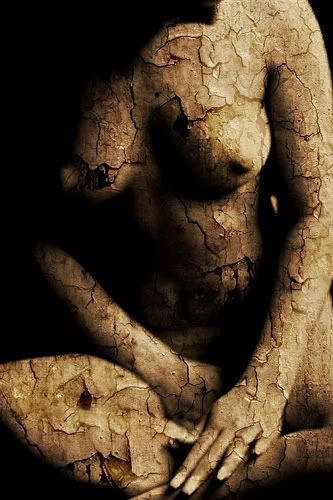
i saw a tutorial about ani in a certain issue sa i-mag/photography.... cool au!
Advertisement
Similar Threads |
|






 Reply With Quote
Reply With Quote


