Hi Guys! Question lang sana about overcloking. My proc is i7 3820 with asrock x79 extreme6/GB mobo. Medyo outdated na jud ang processor ug board mao plan unta nko to overclock para atleast dili pa mabitin sa performance.
My question is, safe ba gamiton 24/7 ang pc when overclocked to 4.4ghz? vcore is 1.29v, cpu ratio x43, bclk 102.4 (4403 MHZ).
Okay na pud ba ang 1.29v for a 4.4ghz or pangit ni sya nga chip? First time overclocker here. TIA
CPU-Z VALIDATION:
CPU-Z VALIDATOR
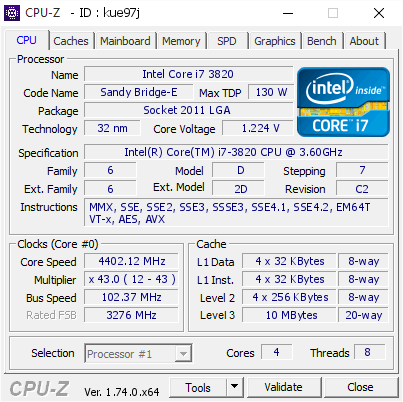
Results 1 to 10 of 12
-
11-27-2015, 11:02 PM #1
 First time overclocking. Need some inputs
First time overclocking. Need some inputs
-
11-27-2015, 11:12 PM #2
-
11-27-2015, 11:18 PM #3
-
11-27-2015, 11:25 PM #4
disable turbo boost. ang vcore nimo as cpu-z kay 1.224 man
unsa ang imong ram, kit, speed?
unsa imo cpu cooler?
if AIO cooler imo gamit, 1.29v then hinay hinay ug tuli sa OC. hehe.. set default ang fsb
-
11-27-2015, 11:29 PM #5
For me, vcore voltages higher than 1.3v for a 24/7 use isn't good. Try lowering down your CPU vcore & frequency speed.
-
11-28-2015, 07:57 AM #6
I see. I guess need jud ni ug manual tweak. Experiment2 sa jud ko ani haha
Murag wala nko na disable ang speedstep boss mao ng throttle kay wala man gigamit pag validate sa CPU-Z hehe, but 1.29v jud sya pag peak.
2x8GB 1333mhz corsair xms3 rams and custom loop (240mm rad cpu only) musaka ug 80c pag load and around 35-40c idle
-
11-28-2015, 09:36 PM #7
sandybridge can tolerate higher voltages, different archi, different voltage headroom
-
11-28-2015, 11:16 PM #8
basin naa ka 1600mhz or even higher speed na ram? the higher the better.... your temp is a bit ok on Idle but quite high in max load. but maybe because it's a 130w tdp.
i'm able to OC my 4790k to 4.6ghz at 1.135v paired with 2400mhz8gbkit. i know its not enough but im happy with it... idle 40 and max 60c. 120mm rad pushpull AIO.
try 1.3v and slowly OC it. leave your fsb at default. your ramspeed will ramp up as well, manually change it close to 1333mhz or below speed.
agree
-
11-29-2015, 12:07 AM #9
-
11-29-2015, 01:03 AM #10
depende ghapon sa sample na imoha nakuha. Check out tech reviews some even went as high as 1.5v
Advertisement
Similar Threads |
|






 Reply With Quote
Reply With Quote

