Kinsa naka experience ninyo ug inani?
Ang ako current psu is NZXT 700W 80+ bronze, I switched to this one from a silverstone 600W 80+ bronze, now I somehow regret it lol. So why you might ask? Well thought I'd umph my psu capacity a little for a little more head room even though I don't really need it lol. Yeah I know, I guess ma categorize ni nmu sya sa "first world problems" although I live in third world country lol. When I first fired this thing up it was just a smooth performer hell I could barely hear it. Then again maybe bcoz ang uban fans in my case were pretty noisy mansd so mao siguro wala hehe.
First few days it was solid, then it happened. Ako gi update ang NVIDIA driver from 335.23 to 340.52. I started to hear it, the buzzing sound when I play gpu intensive games. It didn't bother me at first pero eventually it did. I got worried and thought maybe mu ti urok ni padung ang power supply.
Well, I didn't think it was the psu at first, I thought ang gpu to ang nag cge ug buzz seeing as it only happens if mag duwa ko. But no, ako jud gi paminaw ug maayo and even though the gpu fans were quite noisy gkan jud sa psu ang buzzing noise. Since wala jud ko mahimutang ako jud gi isolated test to confirm nga psu jud ang nag cge ug buzz. Took it out and ran my rig nga naa sa gawas sa case ang psu. It really was the psu.
I said to myslef, no choice claim warranty and RMA jud ni kay it bothers me. Then another tradegy strikes, nag hang ang PC and u might think no big deal right? Wrong! Ako gi reset and my heart just froze, nag cge ug reset ang system, on and off, on and off. Holy crap! Did I damage my system? Yes na damage / corrupted ang BIOS coz it said so when it finally booted. Thank God for DUAL UEFI Bios na ka recover ra hahaha. (refer to image, not actual image but that's how it looked like)
There was however another silver lining to this tradegy, something I discovered by accident. So ang psu was still out of the case right? And I noticed that the orientation of the psu affected the "buzzing" noise the psu makes. Fan faced down buzz, fan face up no buzz. So I was thinking hmm myb ang fan grills ang culprit aning buzzing noise as opposed to what I researched nga coil whining. Well it still could be coil whining but facing the fan upward solved the buzzing problem. Full load gaming, no buzzing sound anymore. So am I happy? Hell yeah I'm happy, I'm as relieved as a mother who just gave birth..err not that I would know but for the sake of comparison let it be lol.
So now that my psu fan is faced up here's another problem or dilemma . I'm using a Xigmatek Aquila and as common in mini-itx / matx cases in this respective configuration ang psu is underneath the mobo. Fan is quite choked from fresh air since fan faced up man right? Correct me if I'm wrong but isnt that fan suppose to take in fresh air then exhaust it at the back? (refer to image but not actual image, reference lang hehe)
So if you've read this far into my thread thank you so much for taking the time to do so and I appreciate it much. Now I would like to ask for your advice on this, is it ok or not ok to choke the psu of fresh air in its current position I placed it in? Or do I suck it up and endure the buzzing sound if it ever comes back if ako i fan face down and psu gets fresh air?
Thanks daan.
Results 1 to 9 of 9
-
08-07-2014, 11:24 PM #1
 Power Supply Orientation inquiries also makes a buzzing sound.
Power Supply Orientation inquiries also makes a buzzing sound.
-
08-08-2014, 09:21 AM #2

RMA your PSU
So ang psu was still out of the case right? And I noticed that the orientation of the psu affected the "buzzing" noise the psu makes. Fan faced down buzz, fan face up no buzz.
the air intaked by the fan on PSU < face down | air intake bottom towards up > should be adequate enough to cool it down.
the problem i see is that the components above the fan might be a bit loose and because of the gravity pulling it down, it touches the fan and thus it makes buzz sound and can possibly affect the performance of the cooling capacity
while putting the PSU face up simply sets the components < below the fan > seated properly.
and thus would not affect the performance of the FAN.
now, what is it with driver update?
it can be the new driver < as it claimed > gives a performance jump
and performance jump taxes the PSU for more juice proportionally.
and since hindered mana ang fan to run optimally, buzzing arises.
humming from PSU comes ,< like on LGA775 HSF > when the components temp raise up due to performance demands AND THE FANS WILL RAN AS FAST AS IT CAN TO COOLDOWN COMPONENTS.
bios fail > PSU SURELY CAN KILL or CORRUPT BIOS. that-s why it is easy to kill PC, any PC-JUST ADD POWER FLUCTUATION or SURGE to the equation and surely it will fail.
TIP of the day:
an unused lighter with electronic switch

can surly kill any PC, ,mao ni bantayan sa mga internetan owners. this is testedLast edited by butitoy; 08-08-2014 at 09:32 AM.
-
08-08-2014, 11:06 AM #3

Tnx sa tip sir butitoy, good thing I don't smoke and have no need for lighters. As for RMA yeah I was thinking about it, problema lng if RMA ko ni wa nasd ko gaminton nga psu ang God knows how long ma uli sa ako ang psu. For now wala nmn ko na obserbahan nga buzzing noises from the psu even if long hours of gaming but I think I'll take your advice to rma this one na lng. Ask lng sa ko sa ako gpalitan sa ila pa agi pag rma.
-
08-08-2014, 04:29 PM #4
-
08-08-2014, 04:50 PM #5
-
08-08-2014, 05:05 PM #6

^Luoya sa Nvidia driver kay napasanginlan. Haha. Bitaw, na timing lang jud to.
-
08-08-2014, 05:33 PM #7
-
08-08-2014, 08:21 PM #8
-
08-08-2014, 08:50 PM #9
Similar Threads |
|




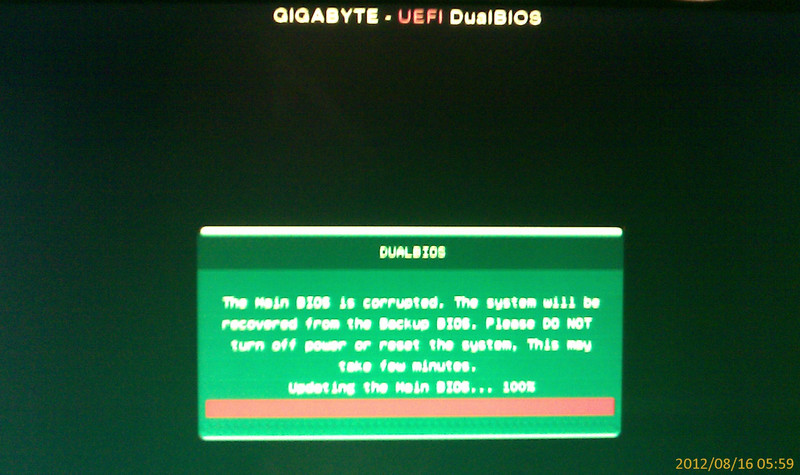


 Reply With Quote
Reply With Quote

