Results 111 to 120 of 505
Thread: Edited photos + Tips & Tricks
-
08-23-2007, 10:24 AM #111
 Re: Edited photos + Tips & Tricks
Re: Edited photos + Tips & Tricks
-
08-27-2007, 11:09 AM #112Junior Member

- Join Date
- Sep 2005
- Posts
- 127
 Re: Edited photos + Tips & Tricks
Re: Edited photos + Tips & Tricks
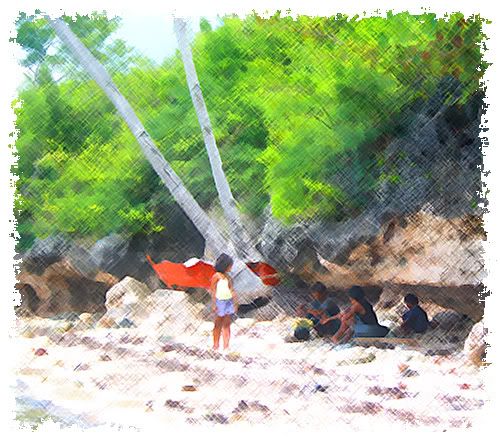
natural shade

getting ready for work
edited using photoshop CS2
workflow: resized image > select entire image > filter > brushstrokes > crosshatch > done...
-
08-27-2007, 08:12 PM #113
 Re: Edited photos + Tips & Tricks
Re: Edited photos + Tips & Tricks
wow! great thread..
-
08-30-2007, 10:09 AM #114Junior Member

- Join Date
- Sep 2005
- Posts
- 127
 Re: Edited photos + Tips & Tricks
Re: Edited photos + Tips & Tricks
the great outdoor...

workflow: change image description from background to layer> duplicated image > used gaussian blur on the duplicate image(blur set to 50) > set blurred image to hardlight > drag and paste over the original image > done.
-
08-30-2007, 03:52 PM #115
 Re: Edited photos + Tips & Tricks
Re: Edited photos + Tips & Tricks
zeboom: sorry noob ko, how'd you make the border? hehe
-
08-30-2007, 07:35 PM #116Junior Member

- Join Date
- Sep 2005
- Posts
- 127
 Re: Edited photos + Tips & Tricks
kanang borders ako gamit bro naa na sa photoshopCS2, kana ra ako gamit kay 1 click lang naa na borders imo photo.
Re: Edited photos + Tips & Tricks
kanang borders ako gamit bro naa na sa photoshopCS2, kana ra ako gamit kay 1 click lang naa na borders imo photo. Originally Posted by dunmatter
Originally Posted by dunmatter
workflow for borders: right side sa CS2 naa diha history ug actions pallette, usually naka active ana is history pallette click ang actions pallette>on action pallette naa diha frames>under sa frames naa na diha strokes frame ug spatter frame click bisan asa ana> then sa lower portion ana na pallette naa kay makita play button > click nang play button> daug na...
btw... this works best with me kun resize naku ang pic to smaller dimensions... i usually use these borders para lang pang post diri...
-
08-30-2007, 10:36 PM #117
 Re: Edited photos + Tips & Tricks
Re: Edited photos + Tips & Tricks
ok, thanks! but im using photoshop cs lang and i dont think naa cya strokes or spatter nga frame..
-
08-31-2007, 12:22 AM #118
 Re: Edited photos + Tips & Tricks
Re: Edited photos + Tips & Tricks
beh.. pa apila sad ko aning ortonization galore... dawbi...


mmm.. not bad
-
08-31-2007, 11:07 AM #119
 Re: Edited photos + Tips & Tricks
Re: Edited photos + Tips & Tricks
apil sad ko.. hehe
workflow: diffuse glow/orton effect, blur, darkened curves


-
09-01-2007, 07:08 AM #120
 Re: Edited photos + Tips & Tricks
hassle.a ani pag restore oi.. lol...
Re: Edited photos + Tips & Tricks
hassle.a ani pag restore oi.. lol... Originally Posted by gilbz
Originally Posted by gilbz
Advertisement
Similar Threads |
|






 Reply With Quote
Reply With Quote



