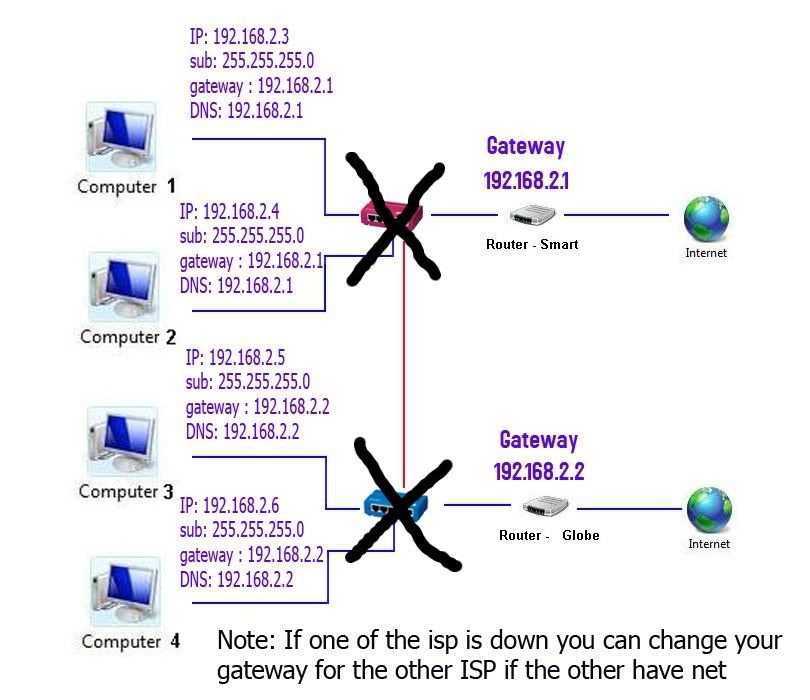try daw ni na link 2 connection, same isp provider...i need help - ULOP FORUM basin makakuha mo ug idea gkan ani na setup.
Results 31 to 40 of 43
-
09-25-2009, 05:58 AM #31Newbie

- Join Date
- Jul 2005
- Posts
- 19
-
09-25-2009, 11:26 AM #32
@graveyard666, yes i got your point bro..
but the way i understand it, tulo ka utp cables imong iadto from house#2 to house#1 (if the switch is located at house#1) .
1 - cable from router2 to switch
2 - cable from switch to pc1
3 - cable from switch to pc2
if kung duha ka switches, usa ra ka cable ang gamiton.. and giancarlo's setup though redundant (admin gyud!), independent ang mga switches to their respective houses. then kung magpuno og pc, adto nalang pod sila (house#2) sa ilang switch motaud.. house#1 sa ila pod.
correct me lang, basin sayop akong pagsabot.
-
09-25-2009, 11:34 AM #33
-
09-25-2009, 12:05 PM #34
-
09-26-2009, 03:25 AM #35
This setup is correct. But you don't need to buy extra switches since both of you already own 4-port router/switch. Disable DHCP on both routers and assign static IPs on all PCs, then connect a UTP Patch cable on port #4 of both routers. (a crossover cable is recommended if routers are non-autoMDIX)
PC-1 & PC-2 would connect to ports 1 & 2 of Router-1
PC-3 & PC-4 would connect to ports 1 & 2 of Router-2
And a long UTP.Cat5 Cable connects the two routers together on port 4.
Last edited by coolnezz; 09-26-2009 at 03:43 AM.
-
09-26-2009, 11:01 AM #36
^^ as per coolnezz setup, sakto gyapon diay ning kang jiro.

sa settings ra gyud diay usbon.. pastilan.
-
09-26-2009, 11:16 AM #37
This also correct setup since you have a only 2 each unit of PC you can do by disable the DHCP and put a static IP to ur PC together the gateway.... coz ill make my diagram for a possible additional unit each of your house.... hope all of this diagram can help additional for our fellow istoryan to dr knowledge about a basic networking.....
-
08-14-2012, 02:46 PM #38Newbie

- Join Date
- Aug 2012
- Gender

- Posts
- 1
-
08-14-2012, 03:41 PM #39
 Re: How to setup - 2 internet connection - 2 routers as 1 LAN?
Re: How to setup - 2 internet connection - 2 routers as 1 LAN?
need ka ana ug multi wan nga router brod. or pwedi sa pud ka maghimo, kay naa man mga open source code sa linux.
ClearOS | Screenshots | Software
ClearOS Enterprise 5.1 | User Guide | Multi-WAN | ClearCenter Support
Routing — Zentyal 2.2 documentation
-
08-18-2012, 06:03 PM #40Newbie

- Join Date
- Aug 2012
- Gender

- Posts
- 58
 Re: How to setup - 2 internet connection - 2 routers as 1 LAN?
Re: How to setup - 2 internet connection - 2 routers as 1 LAN?
thank you sa mga ng share ug ideas dinhe,makatabang kaayo...
Advertisement
Similar Threads |
|




 Reply With Quote
Reply With Quote