SALAMAT KAAYO SA MGA REPLY
HELP?
mangutana ra unta ko if unsay guba ani,
ang PC namo, browser or router..
mopili ug website, dili mogawas ang pictures pero sahay mo okay ra man sad pero kasagaran jud mao mahitabo..
PLDT plan 999 mi
CD-R king ang wireless router
MAO NI PIRME MOGAWAS.
GOOGLE CHROME
Oops! Google Chrome could not find petbugs.com
Try reloading: www. petbugs. com/ caresheets/ B- albopilosum. html
Additional suggestions:
Access a cached copy of www. petbugs. com/ caresheets/ B- albopilosum. html
Search on Google:
-----------------------------------
This webpage is not available.
The webpage at https://login.photobucket.com/login might be temporarily down or it may have moved permanently to a new web address.
Here are some suggestions:
Reload this web page later.
More information on this error
Below is the original error message
Error 105 (net::ERR_NAME_NOT_RESOLVED): The server could not be found.
--------------------------------------
FIREFOX
Server not found
Firefox can't find the server at watchmovieonlinefree.com.
* Check the address for typing errors such as
ww.example.com instead of
www.example.com
* If you are unable to load any pages, check your computer's network
connection.
* If your computer or network is protected by a firewall or proxy, make sure
that Firefox is permitted to access the Web.
Results 1 to 10 of 10
Thread: This webpage is not available.
-
11-05-2010, 12:04 PM #1
 This webpage is not available.
This webpage is not available.
Last edited by wakan; 08-19-2015 at 08:44 PM.
-
11-05-2010, 10:30 PM #2Banned User

- Join Date
- Aug 2010
- Gender

- Posts
- 6,078
i check daw imo router kung naka kuha ba siya ug Public IP address gikan sa imo modem
-
11-05-2010, 10:43 PM #3
-
11-05-2010, 10:51 PM #4Newbie

- Join Date
- Nov 2010
- Gender

- Posts
- 2
wakan: if the pages cant be displayed
1. website maintenance
2. server of the website is down
3. your internet is low connection
hope this tip help you.
to check your internet connection if its ok . call your Internet service provider (globe, pldt, ect.)
-
11-06-2010, 02:43 AM #5
sis unsa imu set-up mangutana lang ko to make sure. pldt line ----> wireless router ----> laptop?? sis e try daw ug isolate para makita asa ang problema. 1.etry ug connect diretso imu pc sa linya sa imu isp. wala muna router. 2.if ma ok gani ug direct connection, most probably naa na sa router configuration. 3. While naka direct cxn ka, do this: (Windows) click Start (XP) Run then type cmd; (Vista,7) start search; type cmd Type ipconfig sa black screen Get the IP address e reconnect na pud balik imu set-up kadto wireless then do the same, tan-awa kung naa ba default gateway. e-post dayon unsa imu result Nalimot naman ko sa troubleshooting oi..mayta nay mutabang taga SE dri o AOL. hehe Sis suwayi nalang pud lain na browser.
-
11-06-2010, 02:48 AM #6
 try ni waks
try ni waks
sis unsa imu set-up mangutana lang ko to make sure. pldt line ----> wireless router ----> laptop?? sis e try daw ug isolate para makita asa ang problema. 1.etry ug connect diretso imu pc sa linya sa imu isp. wala muna router. 2.if ma ok gani ug direct connection, most probably naa na sa router configuration. 3. While naka direct cxn ka, do this: (Windows) click Start (XP) Run then type cmd; (Vista,7) start search; type cmd 4.Type ipconfig sa black screen 5.Get the IP address 6.e reconnect na pud balik imu set-up kadto wireless then do the same, tan-awa kung naa ba default gateway. 7.e-post dayon unsa imu result P.S. Nalimot naman ko sa troubleshooting oi..mayta nay mutabang taga SE dri o AOL. hehe Sis suwayi nalang pud lain na browser.
-
11-06-2010, 03:15 AM #7Banned User

- Join Date
- Aug 2010
- Gender

- Posts
- 6,078
before nimo i check.. suwayi sa connect imo computer directly sa modem ..
kung maka browse gali ka router settings ang problema.. follow steps below
ako issue sauna sa cdrking router nga i connect sa modem kai dili maka kuha ug IP address
limot naman ko sa GUI sa cdrking router
suwayi nalang sa ni
kuha a ang MAC address sa imo PC
how:
1. click start
2. go to RUN
3. type CMD
4. inig gawas sa command window (black ang background) type ipconfig/all
sa result naa physicall address diha... timan i
then sa imo router
once naa naka sa iya GUI
adto sa mac cloning ..
then i enter ang physicall address nga nakuha nimo sa imo PC
MAC cloning ang naka sulbad sa ako problema sa ako cdrking router sauna
prob: dili maka browse ang mga PC ug laptop
root cause: wala maka kuha ug public IP address ang router from the modem
-
11-06-2010, 03:18 AM #8
One possibility pud kay virus, giusab imo HOSTS file mao mag usab2x ang dagan sa browsing.
-
11-06-2010, 03:25 AM #9
kng connected ka online but there are sites nga dili ma display... check imong DNS.
probably imong DNS server wla naga respond ug tarong or either maintenance.
68.34.52.456 -----> DNS -----> Google
thats what DNS server do. it converts the IP address to an internet address. kung kana wla garespond.
di jud ka kaconnect sa kana nga website.
-
10-19-2011, 11:52 PM #10
 Re: This webpage is not available.
Re: This webpage is not available.
karon pako kabantay balik ani.. pasalamat sah before ko ipa-close....
salamat sa mga nag reply: @masakiton/ coolwat3r/ Solando/ Dondon/ nins2k
better late than never! *hihi

Last edited by wakan; 10-19-2011 at 11:59 PM.
Advertisement
Similar Threads |
|




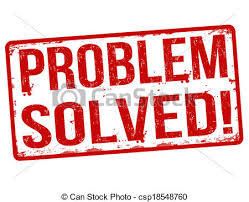

 Reply With Quote
Reply With Quote



