UNLIMITED INTERNET PER MONTH USING UR PREPAID BROADBAND
-=PACKED WITH=-
-=REQUIREMENTS=-*42 US & Germany Based Servers
*24/7 unlimited internet
*No 800mb bandwidth cap per day, unlimited bandwidth!!
*With torrent servers, unlimited torrenting!!
-=RATE=-*Desktop or Laptop
*Windows Xp/7/Vista
*Prepaid USB modem (Smartbro or Tattoo)
*MoonlightVPN application (see download link & tutorial below)
*Valid moonlight premium account (provided by me)

-=PROMO=-
-=MODES OF PAYMENT=-*Recruit 1-client and get +7days to your current premium subscription
*Recruit 2-clients and get +15days to your current premium subscription
*Recruit 3-clients and get +1month to your current premium subscription
*Recruit 5-clients and get +2months to your current premium subscription
(Recruit clients should avail moonlight w/in the same month to get the corresponding add-ons)
GETTING STARTED
STEP 1 - Download Moonlight
STEP 2 - Installing Moonlight
STEP 3 - Broadband Configuration*Install the latest netframe in your computer
*Make sure that the time & date is set in current time
PROPER INSTALLATION
*For Windows XP Double Click/Open Icon
*For Windows 7 & Vista > Ryt Click Installer And Run As Administrator
WAIT UNTIL CMD CLOSES
RESTART COMPUTER AFTER INSTALLATION
STEP 4 - How to use MoonlightSmart Bro Config
(need at lest 2 pesos bal.)
(use TaLk N Text SIM)
The new TNT SIM Put on Cellphone
and go to Write message and type the following:
GPRS ON send to 333
wait for the confirmation message
that your TNT SIM is activated in GPRS.
And after that TNT SIM put into your SMART BRO kit
and config it.
Put this settings
Profile Name: Smart Buddy
Dial Number:*99#
Apn Name:internet
For Smartbro mf180/190 model
OPEN MY COMPUTER/DRIVE C/PROGRAM FILE/SMART BRO FOLDER
AND FIND THE FILE (NETCONFIG AND OPEN)
PUT THIS
NAME=SMART BUDDY
APN=internet
AuthType=CHAP
[IMG]http://3.bp.blogspot.com/-fVgH8NyxVFU/TmvhkahW-CI/AAAAAAAAAM0/p0Ms4NYXAZ4*******4.jpg[/IMG]
THEN SAVE.
For Globe Tattoo model Huawei E153
Go to Tools–> Options –> General–> Connection Type: RAS(MODEM)
For B933, B200, B200w
1. Go to control panel
2. network connections
3. click your modem properties
4. Locate internet protocol tcp/ip properties.
5. Click advance
6. Click WINS
7. Click enable netbios over tcp/ip
or disable netbios over tcp/ip
8. click ok.
9. done.
Credits kay Drwang12
Note: Sa mga model na wala na mention meaning no need to configure na...
Connect Your Broadband Kit Into Your PC Open and Connect
Globe Tattoo Working W/ zero Balance
SmartBro Need Atlest 2 pesos Maintaning Balance
*For Windows 7 & Vista > Ryt Click Icon And “Run As Administrator
*For Windows XP double-click to open
INPUT YOUR LOG IN ACCOUNT HERE
IN PROTO SELECT UDP (SMARTBRO USER CAN USE ICMP)
UDP PORT
Port-A = For Smart Buddy SIM User
Port-B = For B-Series Broadband
Port-C = For Globe Tattoo SIM User
SELECT SERVER TYPE
SELECT ANY SERVERS
HIT CONNECT
WAIT UNTIL DONE
ENJOY UNLIMITED INTERNET!
*Text me @ my talk n text number 09463594518 or sun number 09323260525 (calls will be rejected)
*Or add me @ frox_default@yahoo.com for the tech support
*Make sure nga nahimo na ninyo ang steps 1-4 before mo mangayo ug trial account
*Trial account is good for 1-2days
*Premium account is good for 1Month
RESPECT MY THREAD! THANK YOU!*Click to enlarge
SPEEDTEST
PARALLEL DOWNLOAD
SINGLE FILE DOWNLOAD
Results 1 to 10 of 100
-
10-17-2011, 08:05 AM #1
 Your P100.00 = 1Month of internet!!
Your P100.00 = 1Month of internet!!
Last edited by semahj; 11-20-2011 at 07:34 AM. Reason: Reprice and adding a promo
-
10-17-2011, 08:09 AM #2
 Re: Unli Internet via premiumVPN for Tattoo/Smartbro user!
Re: Unli Internet via premiumVPN for Tattoo/Smartbro user!
pm me sa details.
-
10-17-2011, 08:10 AM #3
 Re: Unli Internet via premiumVPN for Tattoo/Smartbro user!
Re: Unli Internet via premiumVPN for Tattoo/Smartbro user!
Unsay name sa VPN bro? Basin freemium na.
 hehe mao ngutana ko arun ma search nko ang review anah...
hehe mao ngutana ko arun ma search nko ang review anah...
-
10-17-2011, 08:12 AM #4
 Re: Unli Internet via premiumVPN for Tattoo/Smartbro user!
Re: Unli Internet via premiumVPN for Tattoo/Smartbro user!
please pm me as well....including sa installation...

thank you...
-
10-17-2011, 08:17 AM #5
 Re: Unli Internet via premiumVPN for Tattoo/Smartbro user!
Re: Unli Internet via premiumVPN for Tattoo/Smartbro user!
more details bro para mabasahan sa tanan.
-
10-17-2011, 02:14 PM #6Junior Member

- Join Date
- Jan 2010
- Gender

- Posts
- 45
 Re: Unli Internet via premiumVPN for Tattoo/Smartbro user!
Re: Unli Internet via premiumVPN for Tattoo/Smartbro user!
up up up ky nindot ni
-
10-17-2011, 02:36 PM #7
-
10-17-2011, 02:44 PM #8
-
10-17-2011, 03:18 PM #9
 Re: Unli Internet via premiumVPN for Tattoo/Smartbro user!
Re: Unli Internet via premiumVPN for Tattoo/Smartbro user!
Palit namo istoryans!!
-
10-17-2011, 03:31 PM #10Junior Member

- Join Date
- Apr 2011
- Gender

- Posts
- 33
 Re: Unli Internet via premiumVPN for Tattoo/Smartbro user!
Re: Unli Internet via premiumVPN for Tattoo/Smartbro user!
part palit ko ani. pm me.
Advertisement
Similar Threads |
|













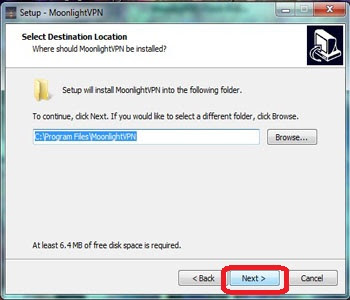

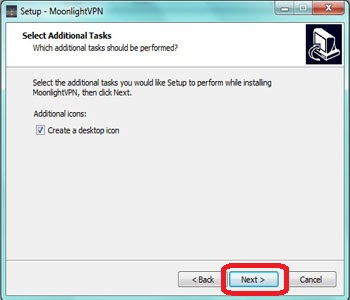






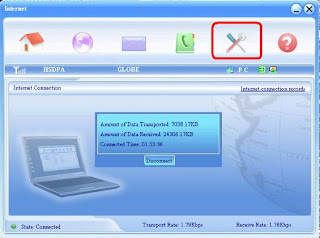






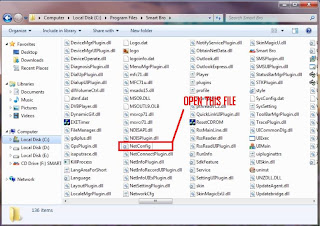










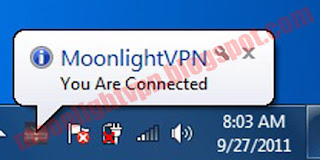




 Reply With Quote
Reply With Quote

