Results 821 to 830 of 1303
Thread: FREE INTERNET Powered by WenzVPN
-
09-08-2011, 11:05 PM #821
 Re: FREE INTERNET Powered by WenzVPN
Re: FREE INTERNET Powered by WenzVPN
-
09-08-2011, 11:18 PM #822
 Re: FREE INTERNET Powered by WenzVPN
Re: FREE INTERNET Powered by WenzVPN

To ALL Smartbro Users who are using Broadband Wifi Modem (see pic above) here's how to do it... So let's get it on!


1. Remove Smartbro Sim Card from modem and insert Smart Buddy Mobile Sim. Make sure to have a regular load worth at least P2 - P10.00 on the mobile sim.
2. Go to your Internet Browser (IE, Mozilla, Google Chrome) and input "192.168.1.1" or your Default Internet Gateway in the address bar.
3. Once you input your gateway, you are now inside SMARTBRO (see pic 3A below) and input password. If you don't know your modem's password, MANUALLY RESET. Default password is set to "smartbro" (Reset button is at the back of the modem). Before you input your password, set user type to ADMIN.
4. Go to "Advance Setting", located on left-mid portion of the screen. After, locate "Dial-Up Setting". Then go to "Profile Setting".
5. On the "Profile Setting", create your own profile by changing its profile name (Ex. Juan), Dial-up Number (*99#), Leave PPP Username/Password as BLANK and APN, input "internet". Set APN to static. After all are done, SAVE your profile.
6. After Saving, go back to "Dial-up Setting" & go to "PPP setting".
7. On the "PPP setting", change your profile from SMARTBRO to the profile you have created earlier. Press "Apply" button after.
8. After changing your "PPP setting", go to "Quick Setup" still located on the left-mid portion.
9. Check if your PPP setting has already changed from the profile you have created. NOTE: It is very important to check each setting mentioned on the 1st page of this thread. For the "PPP Dial-Up Setting", set it to AUTO and PAP. For "Configure WLAN", Name (SSID): wenzVPN or choose your own name if you like. Set SSID to ENABLE. For "WLAN Security Setting", you could set your modem to be secured with password since the modem is Wi-Fi enable. Just set your "Encryption Mode" to WPA2-TSK. "WLAN Encryption" is TKIP. For "WPA Pre-shared Key", this is serve as your Wi-Fi password. So INPUT IT PROPERLY and "Network Key Rotation" is ZERO "0".
10. After all is done, press FINISH and the modem will automatically set for 30 seconds or so.
11. Once done, log-out and install "wenzVPN" and "openvpn2.2.1" TAP driver software mentioned on the first page.
12. After installation, open "openvpn2.2.1" TAP driver. Software will indicate on the taskbar if it's active.
13. Open "wenzVPN", manage your account with the username/password provided with the host, connect servers and ENJOY!
Picture 3A
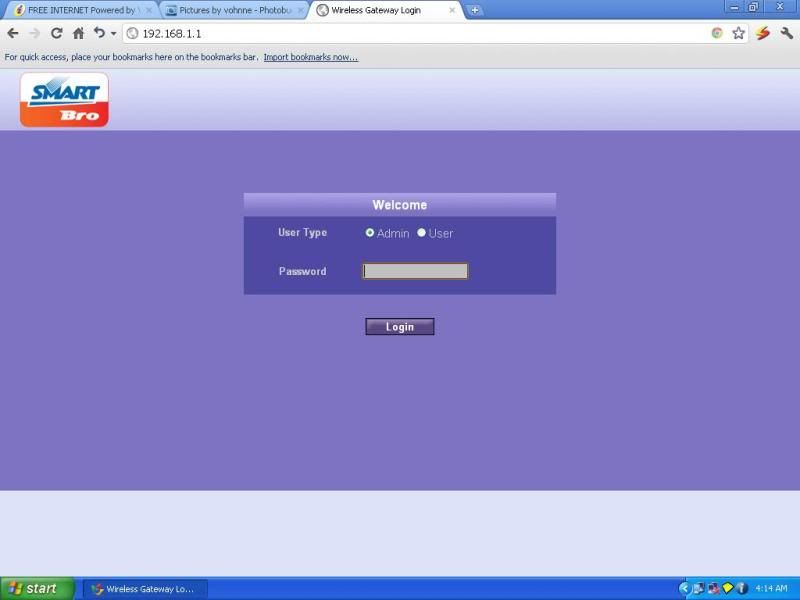
-
09-09-2011, 05:47 AM #823Junior Member

- Join Date
- Sep 2010
- Gender

- Posts
- 163
-
09-09-2011, 06:00 AM #824
 Re: FREE INTERNET Powered by WenzVPN
Re: FREE INTERNET Powered by WenzVPN
@wenz: bro, active pani imong personal mobile phone ( 09194126758 ) ?? Kay if active pa gali, mo text rako nmu if nag send nami sa donation through smart money. Duha ka accounts akong gi avail so please be guided. Thanks! Keep up sa maintainance... Mo assist & support rami all the way..

-
09-09-2011, 06:04 AM #825Junior Member

- Join Date
- Sep 2010
- Gender

- Posts
- 163
 Re: FREE INTERNET Powered by WenzVPN
Re: FREE INTERNET Powered by WenzVPN
pwede pa diay smart money or 100 load sa talk and text bro? abi nko dili na...
-
09-09-2011, 06:06 AM #826
-
09-09-2011, 06:22 AM #827
 Re: FREE INTERNET Powered by WenzVPN
Re: FREE INTERNET Powered by WenzVPN
-
09-09-2011, 06:42 AM #828
 Re: FREE INTERNET Powered by WenzVPN
Re: FREE INTERNET Powered by WenzVPN
10 ka members ang na kick mao naa pay slots nga nabilin.
8 slots nlang. 2 acnts reserve for stufguy and 1 acnt for 169.254.x.x
kad2 nahatagan ug free acnt sa esteplere server, di nko e disable ang acnt, pwede jpon ninyo gamiton.
-
09-09-2011, 06:59 AM #829
-
09-09-2011, 07:02 AM #830
Advertisement
Similar Threads |
|









