NZXT Havik 140 CPU Cooler Review - NZXT Havik 140 - Legit Reviews
NZXT was started in 2004 and started making cases with enthusiasts in mind. Since then, NZXT has branched into power supplies, case fans, fan controllers, mice, laptop coolers, and even pre-modded case cables. Now they are stepping into the CPU cooler ring, and their first offering is the Havik 140.
The Havik 140 is a 6 heatpipe tower cooler with dual 140mm fans. The fans on the Havik 140 have a unique blade profile that allows each fan to push 90.3CFM @ 25dBA. The cooler body is made up of a nickel plated copper base and aluminum cooling fins. The Havik 140 also has a universal mounting system that allows the user to mount it up to AMD AM2/AM3 and all Intel LGA sockets.
Having two 140mm fans, the Havik 140 isnít exactly small. The Havik 140 with the fans installed has an overall height of 166mm or 6.5 inches. So a list of cases the Havik 140 will fit in will be relatively short. The Havik 140 is also on the hefty side. With the fans installed the Havik 140 comes in at 1035g. It is not the heaviest cooler we have tested, but it still has some heft to it.
Features of the NZXT Havik 140
- Six 6mm heat pipes with standard dual 140mm fans for the most efficient conductivity
- Unique fan blades provide quiet 25.2 dBA operation and highly effective airflow of 90.3 CFM
- Newly patented fins exceptionally slice passing air for increased ventilation and reduced noise
- 100% soldered copper base and aluminum fins with nickel plating to ensure resilience against deterioration, quality, and long life.
- Includes sturdy Intel/AMD mounting kits to accommodate a variety of motherboards and secure the heatsink during transportation.
- Universally compatible to Intel socket 1366, 1155, 1156, 775 and AMD socket AM3, AM2+, AM2
Specifications of the NZXT Havik 140
- Model: HAVIK 140
- Materials: Aluminum / Copper Nickel-Plated
- Dimensions:
- 140(W) x 166(H) x 120(D) mm
- 135(W) x 160(H) x 60(D) mm (heatsink)
- Weight:
- 1035g (including dual 140mm fans)
- 760g (heatsink)
- Compatibility:
- Intel LGA 775, 1155, 1156, 1366
- AMD AM2,AM2+, AM3
- Mounting Pressure: 55-60 lbs
- Fan Size: Dual 140(W) x 140(H) x 25(D) mm
- Fan Bearing: Long Life (Oil-Leaking Prevention) + Shaft with copper sleeve
- Fan Speed: 1200 +/- 10% RPM
- Noise Level: 25.2 dBA
- Air Flow: 90.3 CFM
- Connector: 3-Pin
- Input Power: 3.6 W
- Life: 30,000 Hours
Results 1 to 10 of 11
Thread: NZXT Havik 140 CPU Cooler Review
-
06-23-2011, 09:57 AM #1
 NZXT Havik 140 CPU Cooler Review
NZXT Havik 140 CPU Cooler Review
-
06-23-2011, 09:59 AM #2
 Re: NZXT Havik 140 CPU Cooler Review
Re: NZXT Havik 140 CPU Cooler Review
Unboxing the NZXT Havik 140
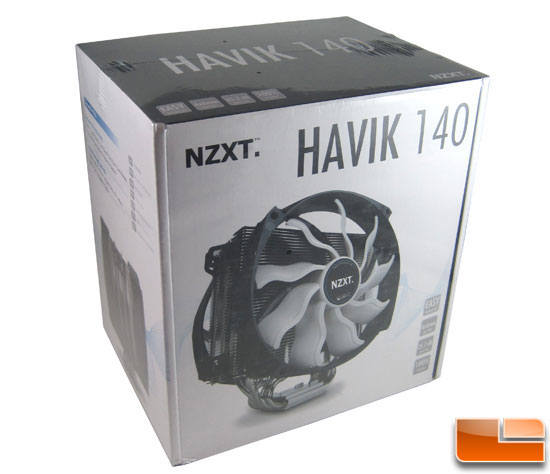
The Havik 140 comes in a nice, sturdy box and sealed in plastic wrap.

On one side of the box is the socket compatibility listing and a nice side shot of the cooler.

On the back of the box is the specifications listing and images of the cooler with brief descriptions.
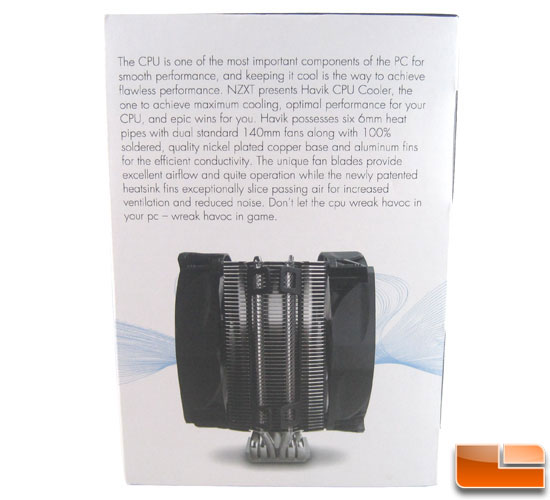
On the other side is another side image of the cooler. There is also some text going over the features of the Havik 140.

The box also has a seal on it. So if for some reason the outer plastic is gone, you will know if the box has been opened.

When you first open the box you see one of the 140mm fans cradled in foam.

Under that is the second fan in another tray.

Under that is the cooler body in its tray. The body is wrapped in plastic as well.
-
06-23-2011, 10:00 AM #3
 Re: NZXT Havik 140 CPU Cooler Review
Re: NZXT Havik 140 CPU Cooler Review
Looking closer at the NZXT Havik 140

With the Havik 140 out of the packing we can get a good look at it. The main tower comes in at 760g and measures 135 x 160 x 60mm (WxHxD).

The cooling fins are aluminum and soldered to the six 6mm heatpipes.

The cooling fins are symmetrical. The fins have a slight concave curve. The leading edge of this curve looks like it dips down slightly.

Down each side of the cooler are the channels the fan mounts set in.

The base of the Havik 140 is nickel plated copper.

The finish of the base is not the best looking. It also has a slight bow in both directions on the base. The bow is more noticeable in the direction of the heatpipes.

The fans for the Havik 140 are new as well. The new fin design allows the fans to push 90.3CFM @25dBA. This is a few dBA lower than most 140mm fans of the same CFM rating. The fans won’t be silent, but they won’t be annoying, either. The power cable for the fan is a little on the short side, but NZXT does provide a sleeved Y cable to allow powering both fans off one motherboard port.
-
06-23-2011, 10:03 AM #4
 Re: NZXT Havik 140 CPU Cooler Review
Re: NZXT Havik 140 CPU Cooler Review
Installing the NZXT Havik 140

NZXT includes everything needed to install the Havik 140 onto your system. The universal backing plate is for AMD AM2/AM3 sockets and all Intel LGA 775/1155/1156/1366 sockets. There is a tube of thermal grease, Y cable for powering fans, and rubber fan mounts.

The backing plate is set up for both Intel and AMD.

It's labeled nicely as to which side is to face the motherboard.

Unlike most backing plates that either have a slot or a hole for the mounting posts, NZXT did both.

On the mounting post there is a small flat. This mates to the straight side of the hole and keeps the post from spinning.
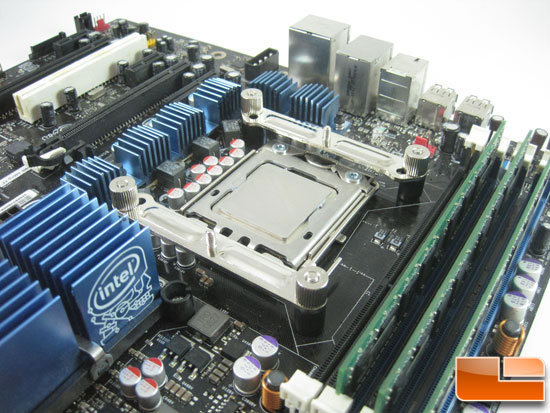
With the posts installed you then assemble the lower half of the mounting system to the board.

Then you can apply thermal paste and put the tower in place.

With the cooler mounted it's time to put the fans on. The fans are attached to the fins with a rubber mounting system that is not like most I have used in the past. In the past they were like small posts; this design that NZXT has picked is like a rubber spring clip.
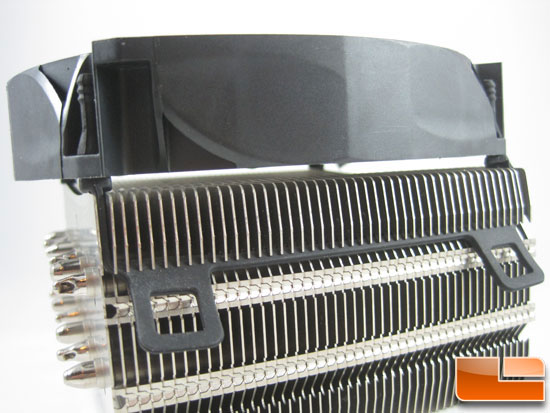
Installing the fan was easier than I thought it would be, but I was doing it outside of the case. Taking the fans on and off in the case would be a royal pain unless your case has tons of space like the Corsair Obsidian 800D.

With the fans installed they are connected to the motherboard with the provided power cable. It is sleeved like the fan power cables are.

Overall installation was easy and quick.

Clearance on the RAM was ok. The space to the first cooling fin is good, but if the fan would hang over the first RAM slot you would be very limited on your ram choices.

Here we have the system all mounted up. Notice the cooler is turned from the previous overall image; more on why on the testing page.
-
06-23-2011, 10:07 AM #5
 Re: NZXT Havik 140 CPU Cooler Review
Re: NZXT Havik 140 CPU Cooler Review
Legit Reviews Intel Core i7-930 Test System

System specs
Here are the parts that make up the Legit Reviews Core i7-930 test system:
Processor - Intel Core i7 930
Motherboard - Intel DX58SO
Memory - Kingston DDR3 3GB 1333MHz ValueRAM
Video Card - EVGA GTS450
Hard Drive - Western Digital 250gb SATA
Power Supply - NZXT HALE90 750W
Chassis - Cooler Master HAF 912
Operating System - Windows 7 Professional (64bit)
Test procedure
To test the coolers the system will be left idle at the desktop for 30 minutes and the temperature will be recorded. Then it will run at full load with Prime95 Blended test for 30 minutes and the temperature will be recorded. There will be 3 levels tested with our Core i7-930 clocked at a stock 2.8 GHz, a mild OC of 3.5 GHz and a high OC of 4.0 GHz. All temps will be recorded with CoreTemp, and the temp reading from all 4 cores will be averaged. The thermal paste used on all coolers will be Gelid GC Extreme.
Coolers Tested
Antec Kuhler H2O 620
Antec Kuhler H2O 920
Arctic Cooling Freezer 13 Pro
CoolIT Eco 240
CoolIT Vantage ALC
Corsair H70
Corsair A50
Deepcool Killer Whale Premium
EVGA Superclock
GlacialTech Alaska
Thermolab Trinity
Intel retail box Cooler
Noctua NH-C14
Prolimatech Super Mega
Xigmatek Aegir
Xigmatek Gaia
Xigmatek Loki
Zalman CNPS9900 MAX
-
06-23-2011, 10:08 AM #6
 Re: NZXT Havik 140 CPU Cooler Review
Re: NZXT Havik 140 CPU Cooler Review
aguy! tua na pd...lamia...ahehe pila ka ha ni?
-
06-23-2011, 10:09 AM #7
 Re: NZXT Havik 140 CPU Cooler Review
Re: NZXT Havik 140 CPU Cooler Review
Temperature Testing Results

I first installed the Havik 140 like this.
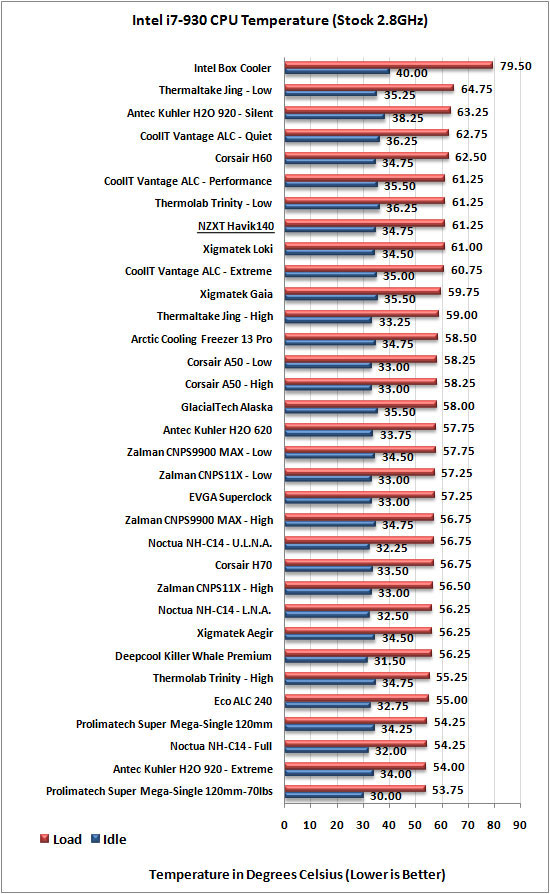
With the system running at stock settings The NZXT Havik 140 came in at 61.25*C, on par with Thermolab Trinity on low, 4.75 degrees behind the Zalman CNPS11X, and 18.25 degrees better than the stock Intel HSF.
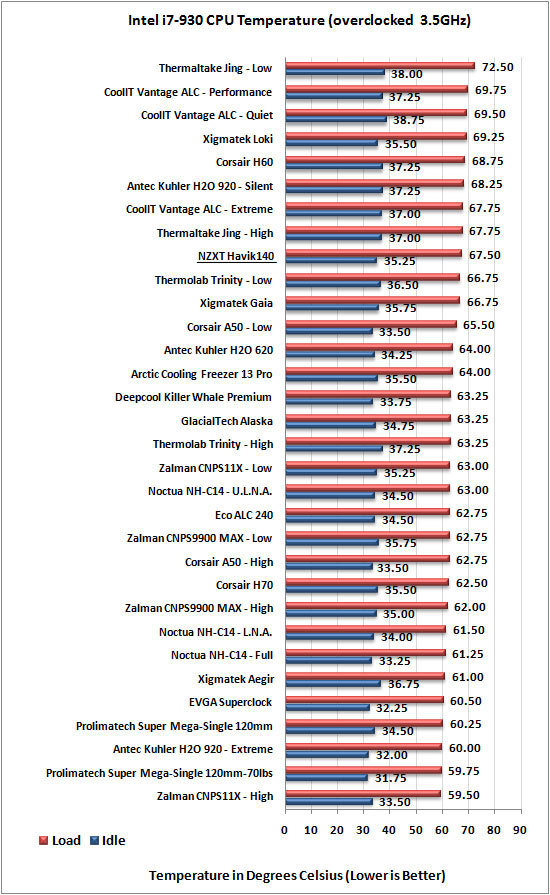
Upping the speed with a mild overclock to 3.5GHz the NZXT Havik140 comes in at 67.5*C. Still close to the Thermolab Trinity and now 8 degrees behind the Zalman CNPS11x.
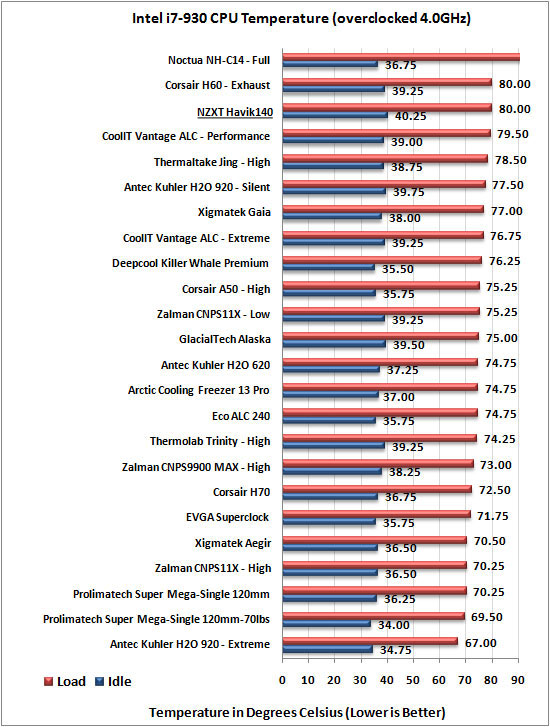
Pushing the system to 4.0GHz the NZXT Havik 140 comes in at 80*C. At this point in the testing I was disappointed in the performance, and it got me thinking... Now, the installation directions did not specify mounting orientation, but with the Havik 140 having a bowed base, and the Intel DX58SO motherboard I use having a non-standard socket orientation, I decided to turn the cooler to see how it would react.
-
06-23-2011, 10:10 AM #8
 Re: NZXT Havik 140 CPU Cooler Review
Re: NZXT Havik 140 CPU Cooler Review
Results After Turning

The Havik 140 is now installed to where the heatpipes run parallel to the locking lever on the Intel DX58SO motherboard.

With the system at stock settings the temps dropped 4.75 degrees from 61.25 to 56.5 to be on par with the Zalman CNPS11X.
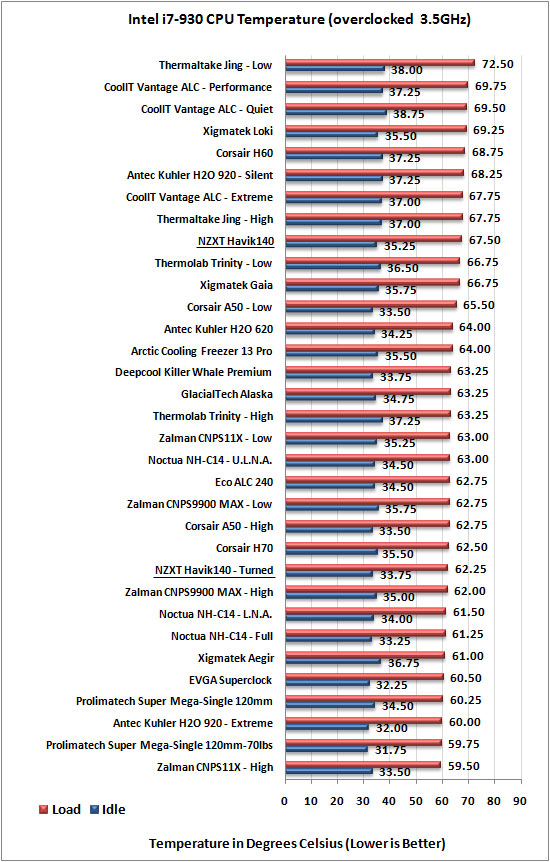
With the system running a mild overclock at 3.5GHz temperature dropped 5.25 degrees from 67.5*C to 62.25*C. At 62.25*C the Havik 140 is doing well coming close to the top, only 2.75 degrees behind the first place Zalman CNPS11X.
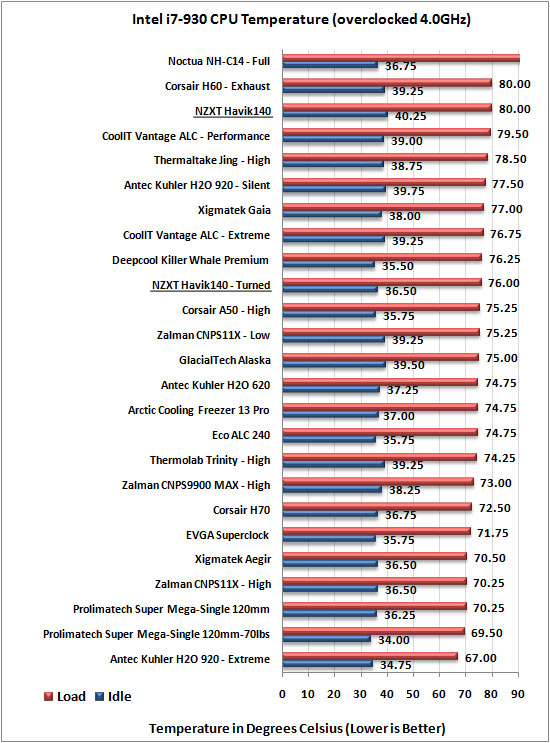
With the system overclocked to 4.0GHz the Havik 140 comes in at 76*C, dropping the temp 4 degrees from the first round of testing. At 76*C the Havik 140 was slightly better than the Deepcool Killer Whale Premium, and 6 degrees behind the Zalman CNPS11X.
-
06-23-2011, 10:11 AM #9
 Re: NZXT Havik 140 CPU Cooler Review
Re: NZXT Havik 140 CPU Cooler Review
Final Thoughts and Conclusion

NZXT’s first step into the cooling world with the Havik 140 was a good one. The cooler performs well and has a good look to it. The white fans and their funky blade design have a different look than the majority of other coolers on the market. The fans are also relatively quiet for their size and CFM rating. Typically fans that push over 90CFM have noise ratings well above 30dBA. NZXT’s fan blade design pushes 90.3CFM @ 25dBA each.

The overall size of the Havik 140 is large. It stands 166mm or 6.5 inches tall, so measuring your case will be a must. You can also cut some of the height of the Havik 140 by swapping the fans out for a pair of 120mm fans; it wouldn’t gain you much but it would drop the overall height to 6.2 inches. Its overall weight of 1035g could be an issue for some as well when transporting the system long distances. The upside is the way the mounting system is set up the cooler can be removed and installed easily.
As I noticed in my testing the bowed base is sensitive to the mounting direction. The directions didn’t have anything thing in them in regards to this, but I did see a nice improvement in performance by turning the cooler so the heatpipes and direction of the bow was parallel to the socket locking lever. Again, the way the mounting system is set up, switching this was easy and only took a minute.
Overall, the cooler did perform well. With the Havik 140 having an MSRP of $74.99 that firmly plants it in the high-end air and up against coolers like the Zalman CNPS11X, Prolimatech Super Mega and Thermalright Venomous X. In my testing at 4GHz the Havik 140 was only a little behind the Zalman CNPS11X, but both were still running cooler than the stock Intel HSF at stock 2.8GHz. Also, with white versions of cases like the NZXT Phantom and the Corsair 600T being released, the Havik 140 and its white fans would look pretty nice.

Overall, the Havik 140 from NZXT is a very nice first offering. With the MSRP of $74.99 it's not to out of the question for most enthusiasts, but enough competition at that price range they will think about the purchase. It will be interesting to see where the price lands once the Havik 140 gets into the wild and places like Newegg start to carry it.
Legit Bottom Line: NZXT has come to the table with a solid first offering with the Havik 140. With the MSRP of $74.99 its price is not unreasonable.
-
06-23-2011, 10:33 AM #10
 Re: NZXT Havik 140 CPU Cooler Review
Re: NZXT Havik 140 CPU Cooler Review
pagka nindot naman lng jud ani.. how i wish ingon ani ako PC pohon...
Advertisement
Similar Threads |
|






 Reply With Quote
Reply With Quote
